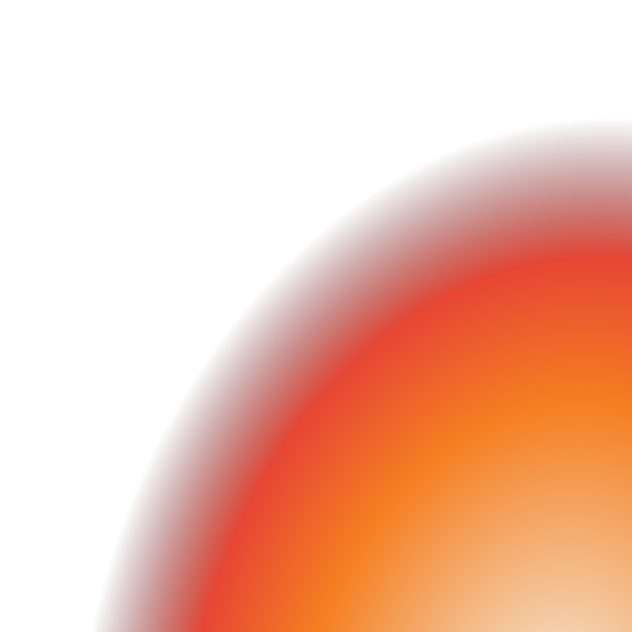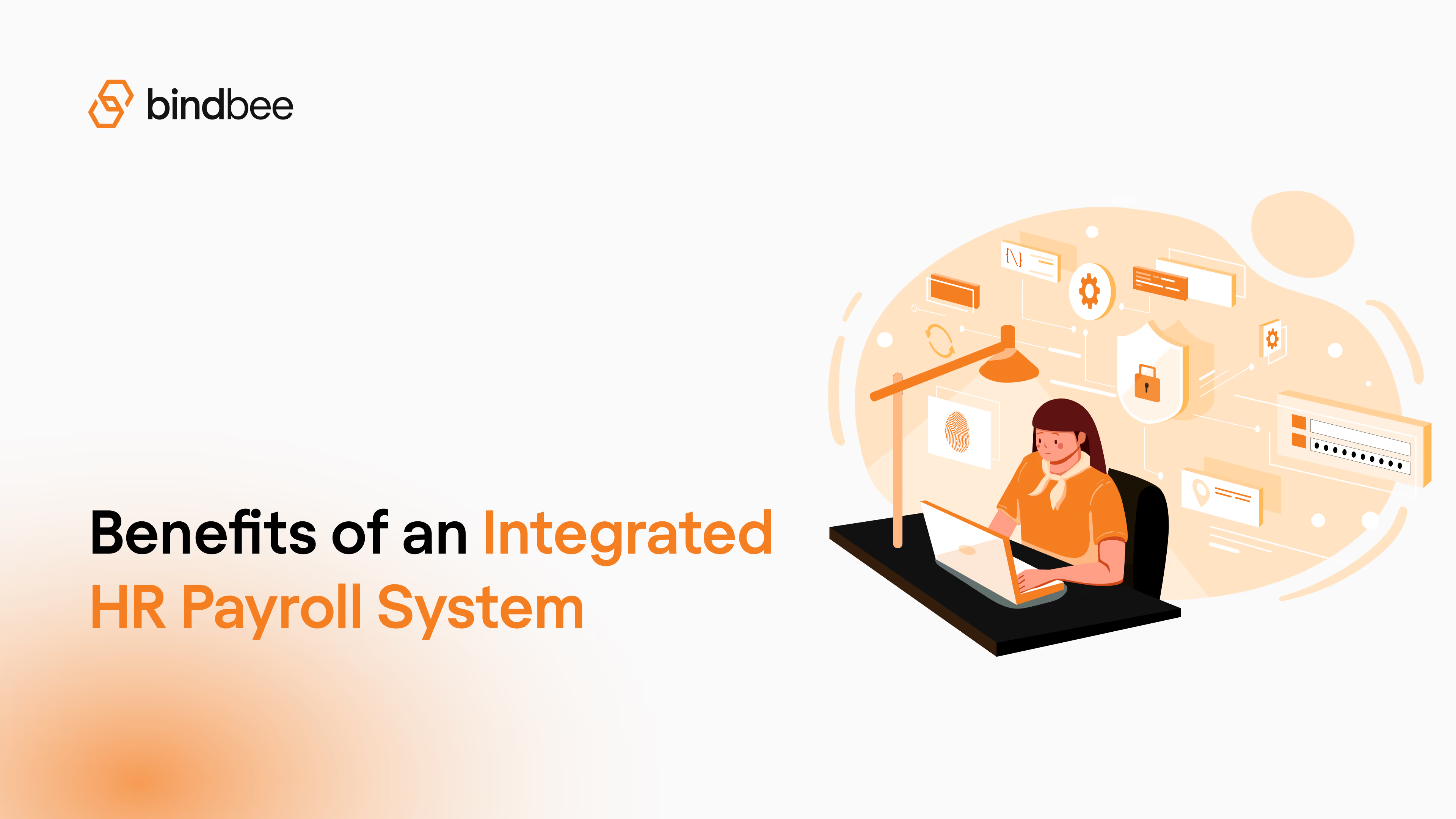15 API Integration Platforms Every Business Should Know
Summarise the blog with AI
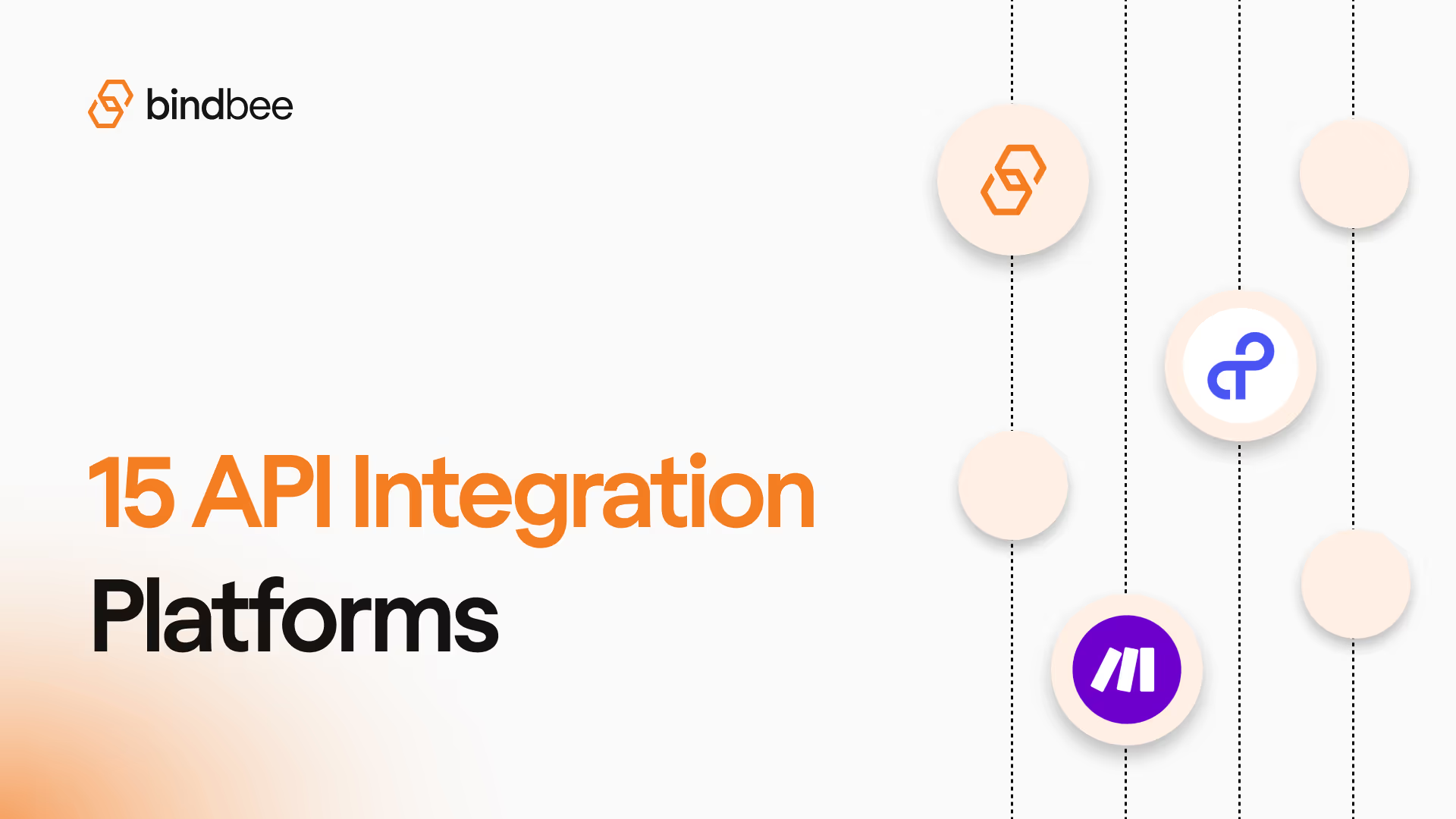
Ever spent days just keeping your integrations from breaking? Multiple HRIS, payroll, and benefits systems, each with its quirks, can slow down onboarding, payroll, and client implementations. Engineering gets stuck maintaining brittle connections, operations chases errors, and sales waits for integrations to go live.
API integration platforms solve this by centralizing connectivity.
They let you sync data in real time, automate repetitive tasks, and monitor integrations without tying up your development team.
Whether it’s posting payroll contributions, updating employee records, or ensuring accurate benefits deductions, the right platform keeps data flowing and processes on track.
In this guide, we’ll explore the top benefits of API integration platforms, how they simplify complex multi-system workflows, and the tools that make implementation fast, reliable, and scalable—so your teams can focus on growth instead of firefighting integrations.
At a glance:
- Integrations shouldn’t slow you down. API platforms keep your HR, payroll, CRM, and other systems in sync, so data flows automatically and errors get caught before they matter.
- One size doesn’t fit all. From lightweight tools to enterprise-grade platforms, the right solution depends on your stack, scale, and how fast you need to move.
- Manual work kills velocity. Chasing updates, fixing broken connections, and reconciling spreadsheets wastes time and ties up engineering.
- The right platform removes friction. Real-time syncing, prebuilt connectors, low-code automation, and live dashboards turn weeks of setup into minutes—and let teams focus on growth, not maintenance.
- The result: seamless operations, fewer mistakes, and more bandwidth for strategic work. Teams onboard faster, scale smarter, and keep workflows running smoothly without adding technical debt.
What Is an API Integration Platform?
An API integration platform is a tool that connects multiple software systems so they can share data and work together automatically. Instead of building custom scripts or manually moving data between apps, these platforms handle the flow for you, keeping everything accurate and consistent.
It goes beyond just linking systems. The platform manages data mapping, transformations, workflow automation, and error handling, so your teams spend more time on strategic work.
Here’s what that looks like in practice:
- You set up a connection once, and the platform keeps employee records, payroll data, and benefits information in sync across all systems.
- Data flows automatically between systems, so engineers spend less time fixing broken connections and more time building product features.
- Alerts and dashboards let you monitor integration health in real time, catching issues before they affect onboarding, payroll, or client operations.
With an API integration platform, data stays accurate, processes run smoothly, and teams can focus on growth instead of fixing broken integrations.
What API Integration Platforms Actually Fix
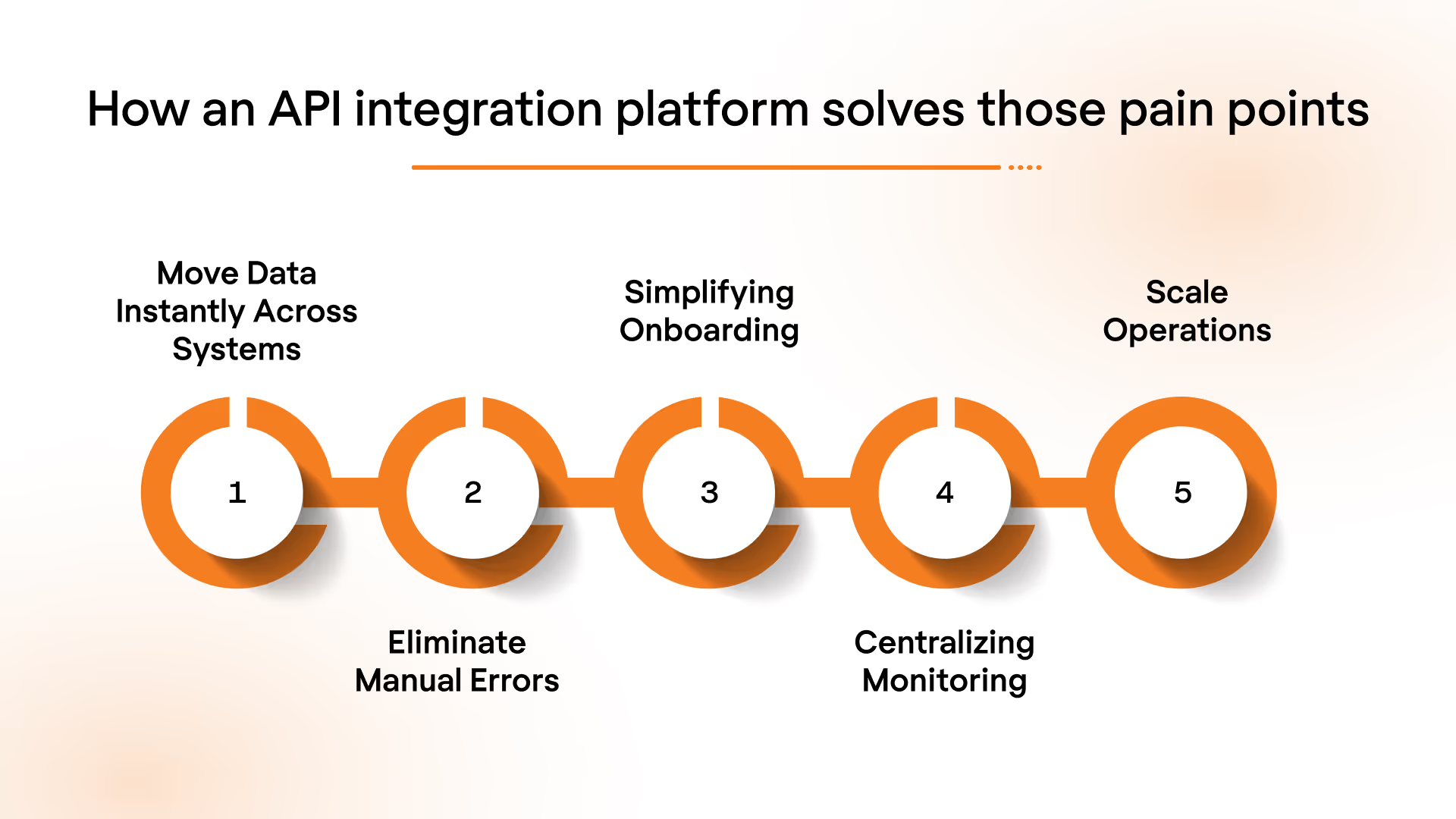
Integration isn’t usually broken at the strategy level—it’s the everyday manual steps that slow teams down. Copying data, reconciling records, and chasing updates take hours and introduce errors.
Here’s how an API integration platform solves those pain points:
1. Move Data Instantly Across Systems
Even with modern HR, CRM, and ATS tools, getting accurate updates across platforms can be slow if handled manually.
How API integration helps: They automate transfers so employee records, payroll contributions, and benefits details are always synced in real time.
2. Eliminate Manual Errors Before They Happen
Spreadsheets and batch uploads often lead to mistakes—incorrect deductions, missing entries, or outdated information.
How API integration helps: Built-in validations and consistent data formatting minimize errors, freeing teams from tedious reconciliation tasks.
3. Simplifying Onboarding and Employee Updates
Every hire, promotion, or benefits change typically touches multiple systems, creating bottlenecks.
How API integration helps: Updates propagate automatically, keeping your CRM, payroll, and other platforms aligned without manual intervention.
4. Centralizing Monitoring and Visibility
Without a unified view, it’s hard to know if data is flowing correctly or where breakdowns occur.
How API integration helps: Dashboards and notifications surface issues immediately, often allowing teams to fix them without coding.
5. Scale Operations While Maintaining Control
Adding new systems traditionally means building point-to-point integrations, which quickly becomes unmanageable.
How API integration helps: One API integration platform can connect multiple tools at once, letting teams scale their stack efficiently without extra maintenance.
Suggested Read: Unified API v/s Workflow Automation v/s ETL
15 API Tools That Keep Your Systems in Sync
Connecting multiple systems, apps, and data sources can quickly become messy, slow, and error-prone. API integration platforms simplify these workflows, automate data transfers, reduce manual reconciliation, and give teams real-time visibility across their tech stack.
Below are some of the leading platforms that help organizations integrate systems efficiently and reliably.
1. Bindbee
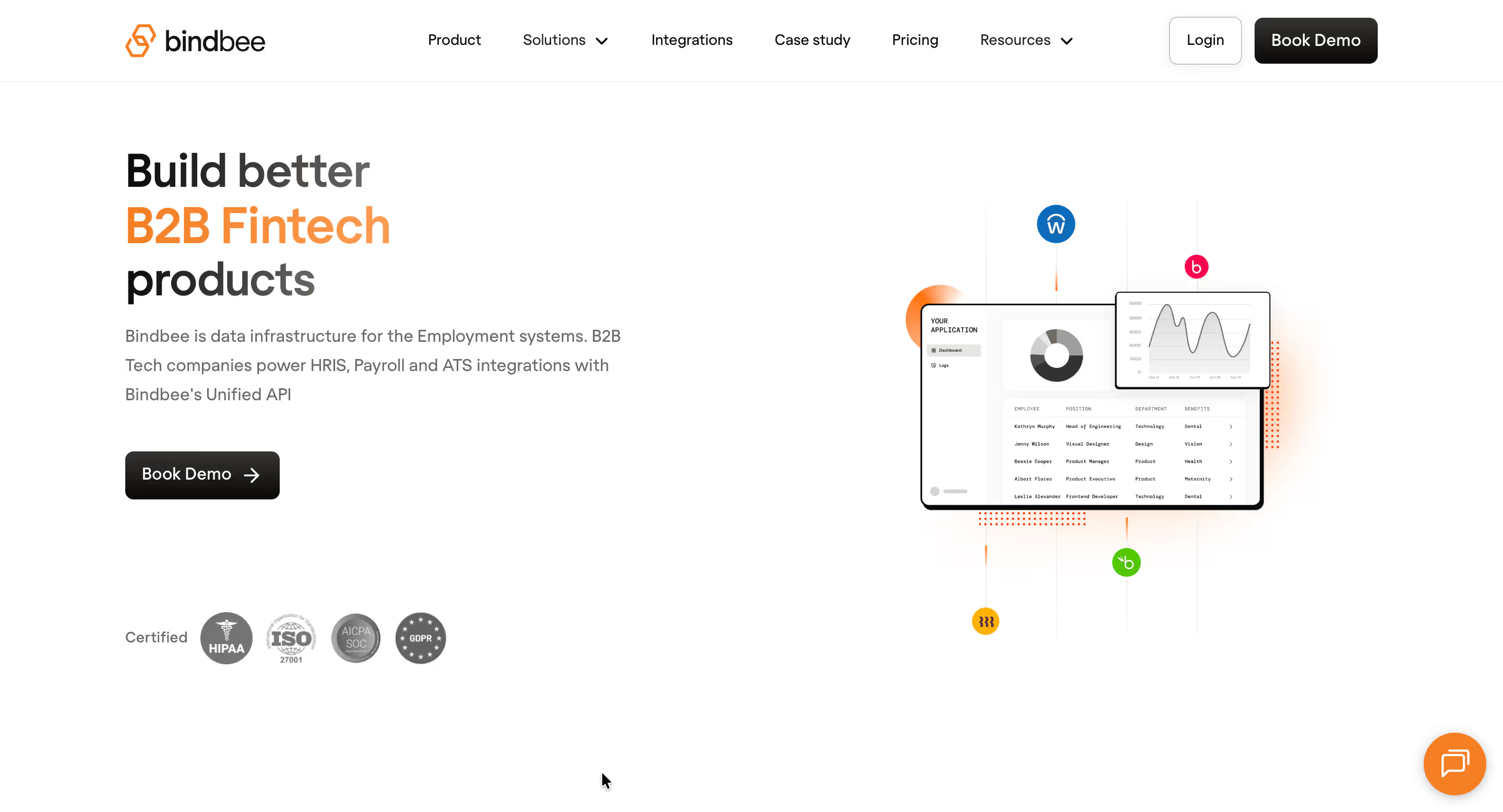
Managing multiple HR, payroll, and benefits systems can eat up engineering time and slow down product launches. Bindbee tackles this by providing a unified API that connects all your employment systems, automating data flows, and reducing operational overhead.
Key Features:
- Single API, multiple platforms: Connect 60+ HRIS, ATS, and payroll systems in one integration, eliminating the need for multiple point-to-point connections.
- Rapid setup: Onboard new systems in minutes, so teams spend less time on manual setup and more on delivering value.
- Real-time data flow: Employee records, payroll contributions, and benefits updates sync automatically, keeping all systems accurate and current.
- No-code monitoring & troubleshooting: Dashboards, webhooks, and alerts give your support and product teams visibility into integrations without writing code.
- Embedded into your product: Integrations live directly in your UI, preserving branding and creating a seamless user experience.
- Enterprise-grade security: SOC 2, ISO, GDPR, and HIPAA compliance ensure sensitive data stays protected.
- Flexible deployment: Cloud or on-prem options let you meet geographic or regulatory requirements without complex setups.
Pricing: Custom
2. Celigo
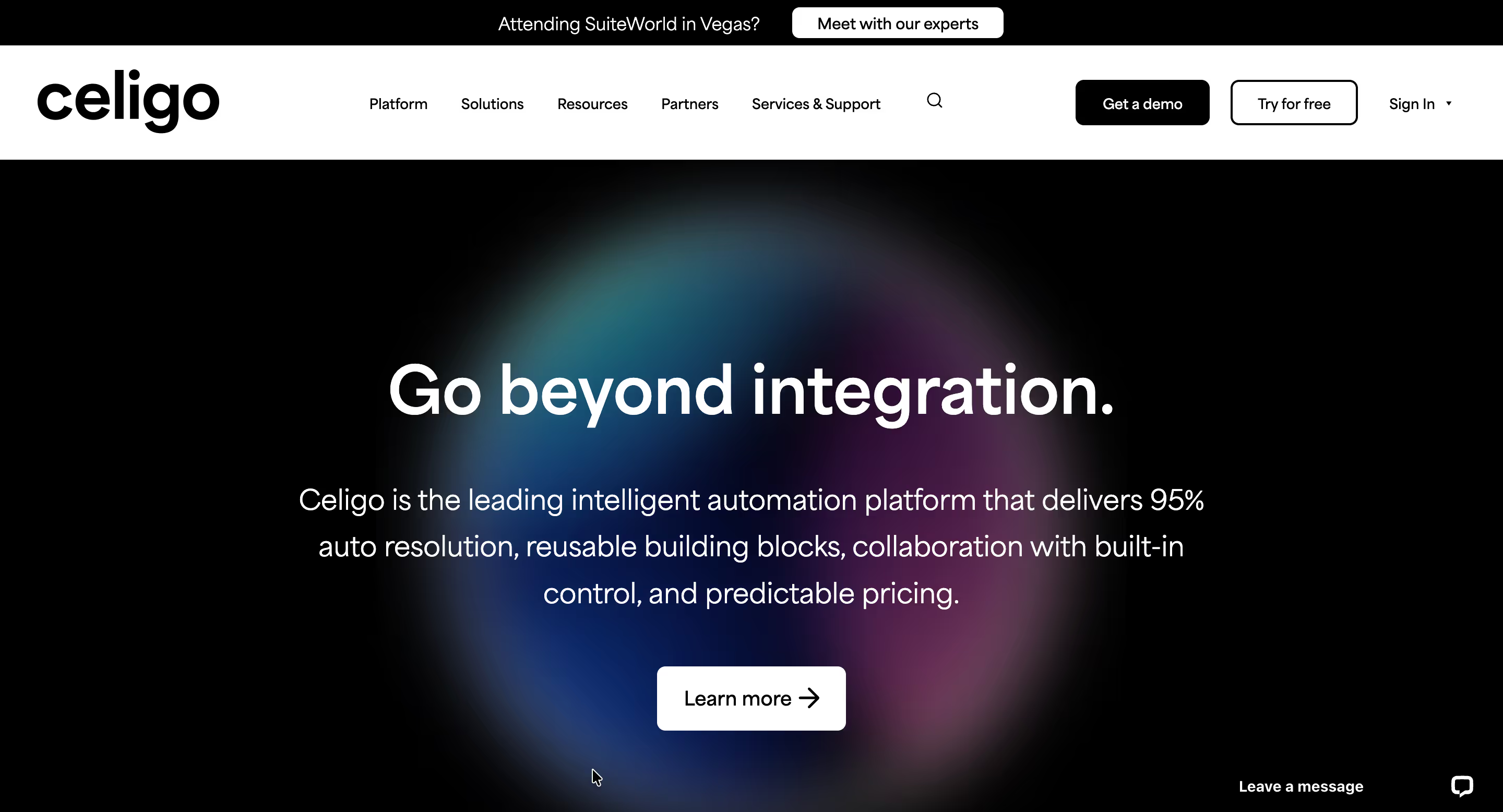
Celigo is an iPaaS solution for integrating cloud apps and automating business processes.
Key Features:
- Integration Apps: Prebuilt connectors for common SaaS applications accelerate implementation.
- Flow Builder: Low-code interface allows creating complex workflows without heavy coding.
- Data Transformations: Map, merge, and clean data between systems to maintain consistency.
Pricing: Custom.
3. MuleSoft
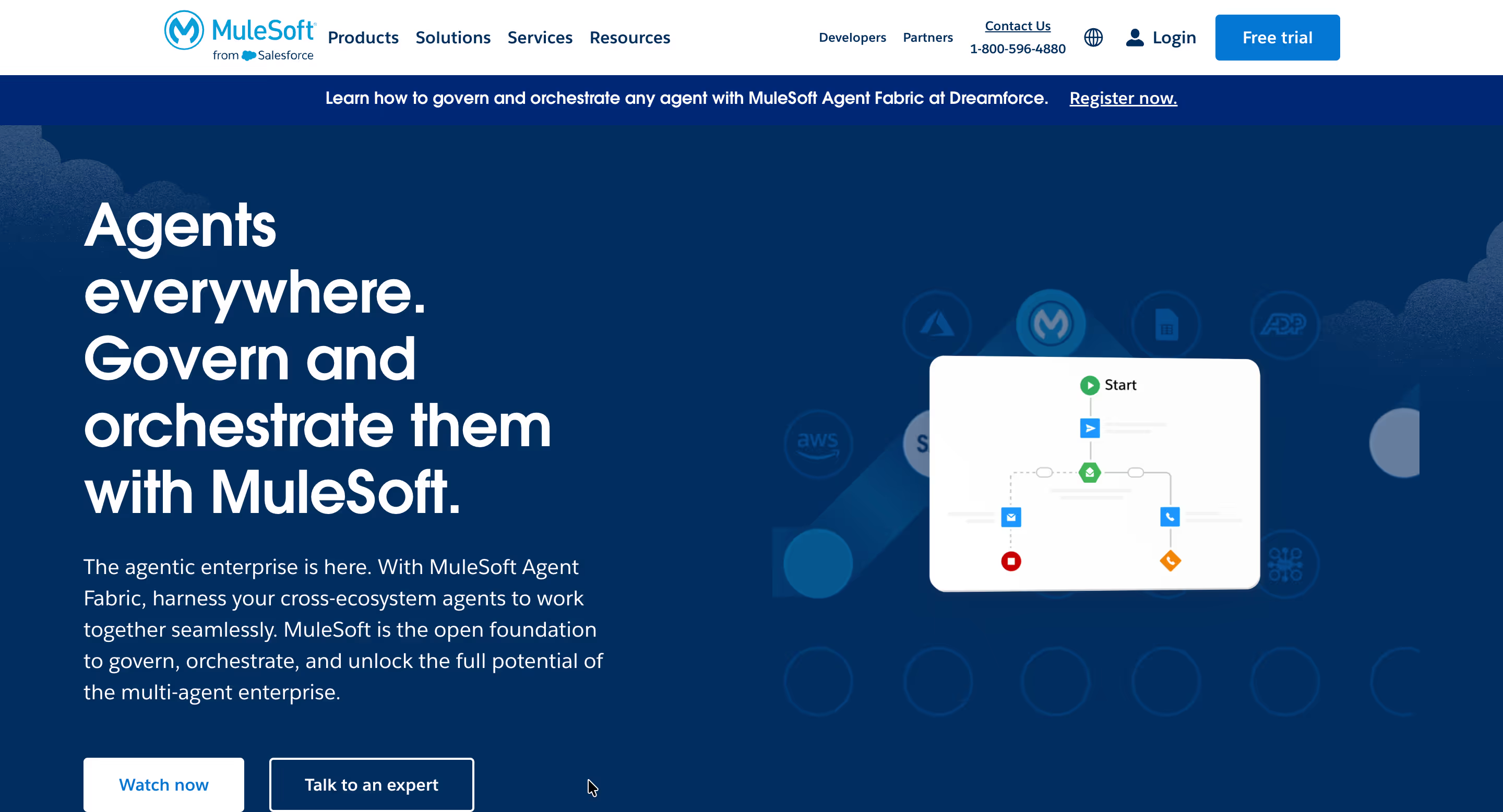
MuleSoft provides an API-led integration platform for connecting applications, data, and devices, supporting both cloud and on-premise environments.
Key Features:
- API Management: Design, deploy, and manage APIs securely.
- Data Integration: Transform and unify data across systems.
- Enterprise Scalability: Handle complex workflows across multiple departments.
Pricing: Custom.
4. Zapier
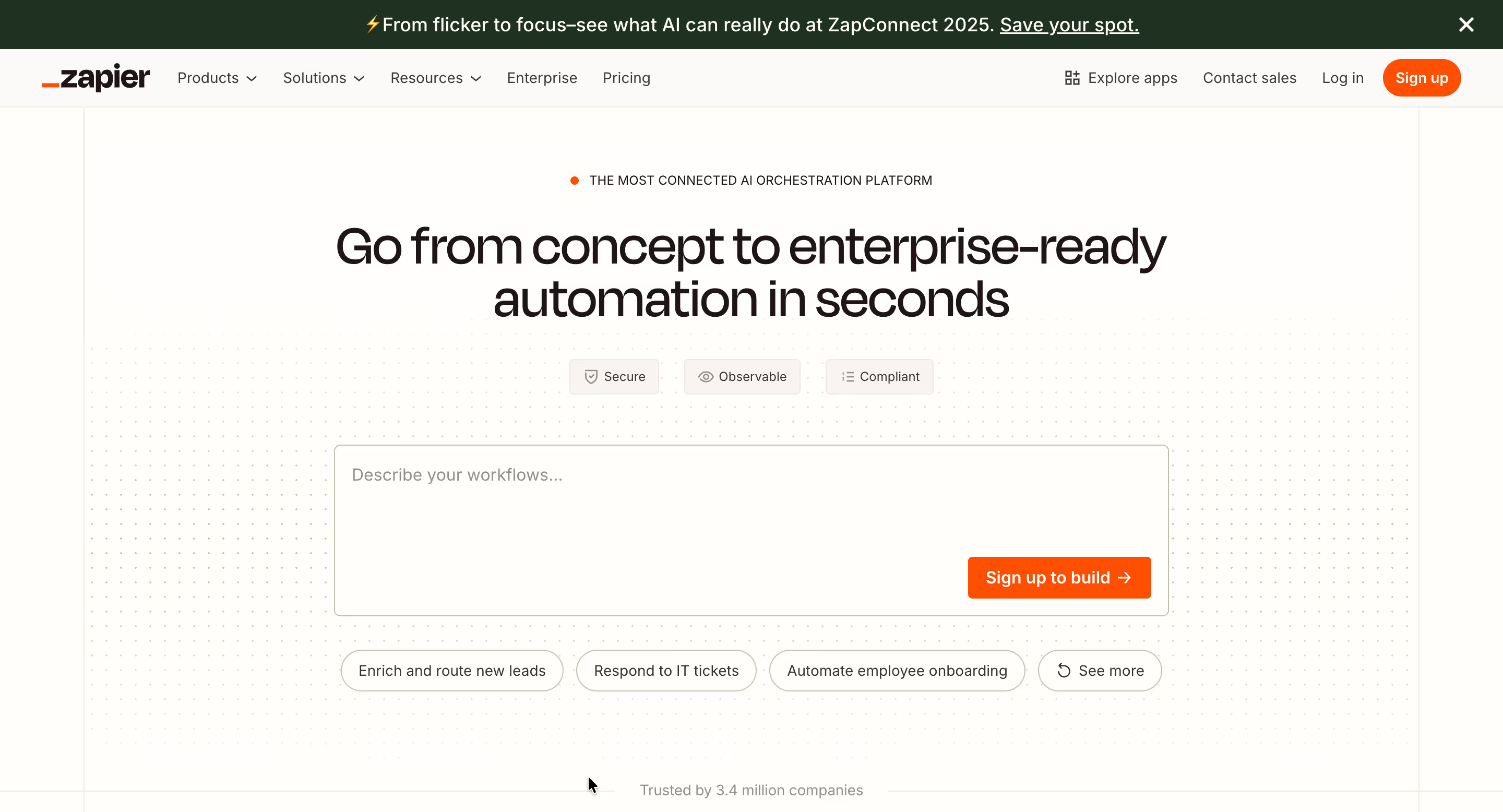
Zapier is a low-code integration platform designed for automating repetitive tasks between web apps. It’s popular with small to mid-sized businesses.
Key Features:
- Workflow Automation: Create automated triggers (“Zaps”) between apps.
- App Library: Connect thousands of apps without coding.
- Conditional Logic: Build multi-step workflows with filters and actions.
Pricing: Free tier available; paid plans start at $19.99/month.
5. Tray
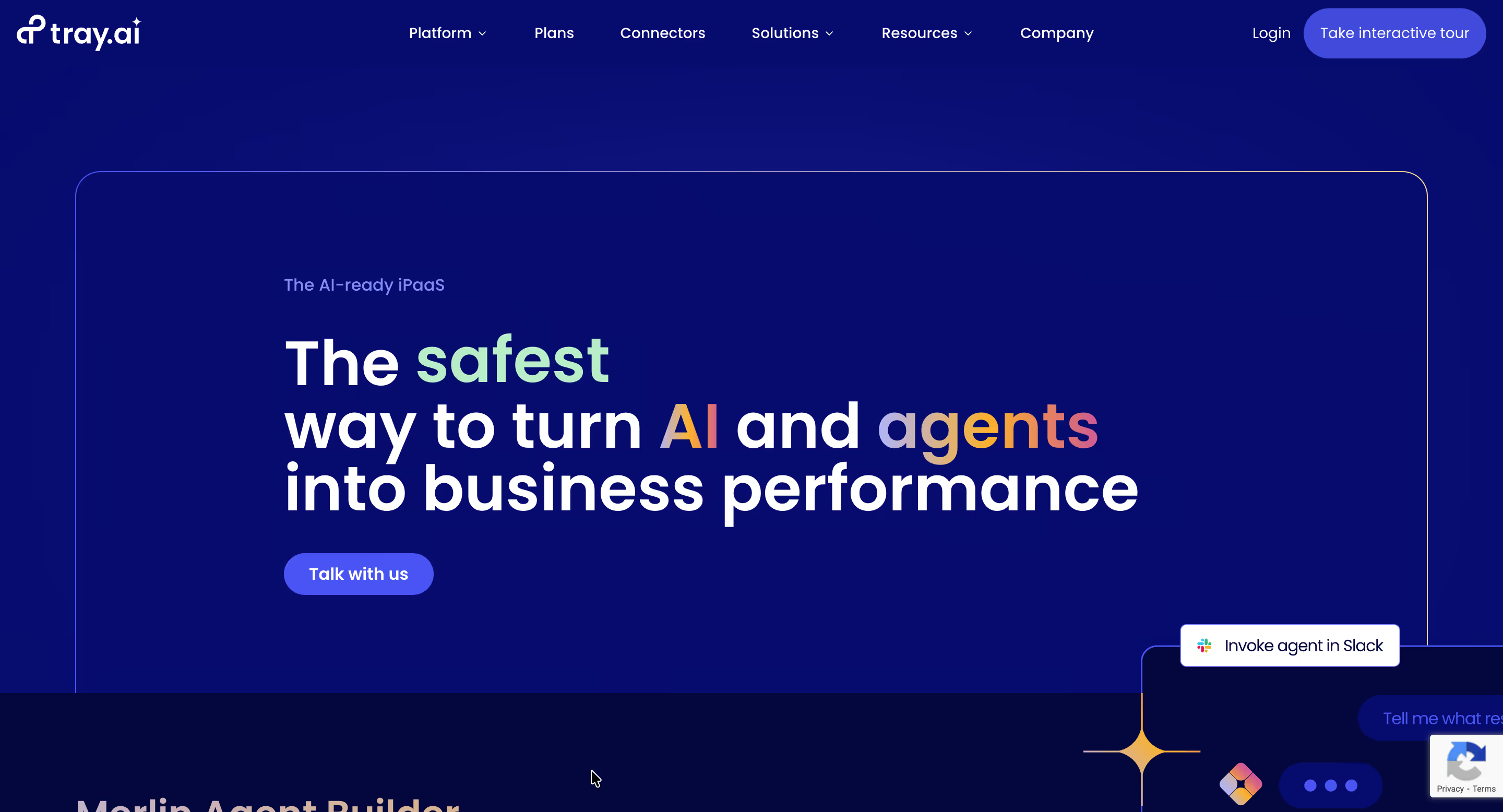
Tray.ai is an API integration and automation platform that helps businesses connect applications, APIs, and data across departments.
Key Features:
- Universal Connectors: Prebuilt connections to hundreds of SaaS apps, databases, and APIs.
- Merlin AI: Natural language automation builder to design workflows faster.
- Scalable Automation: Handles complex enterprise workflows with governance and monitoring.
Pricing: Custom.
6. Integromat (Make)
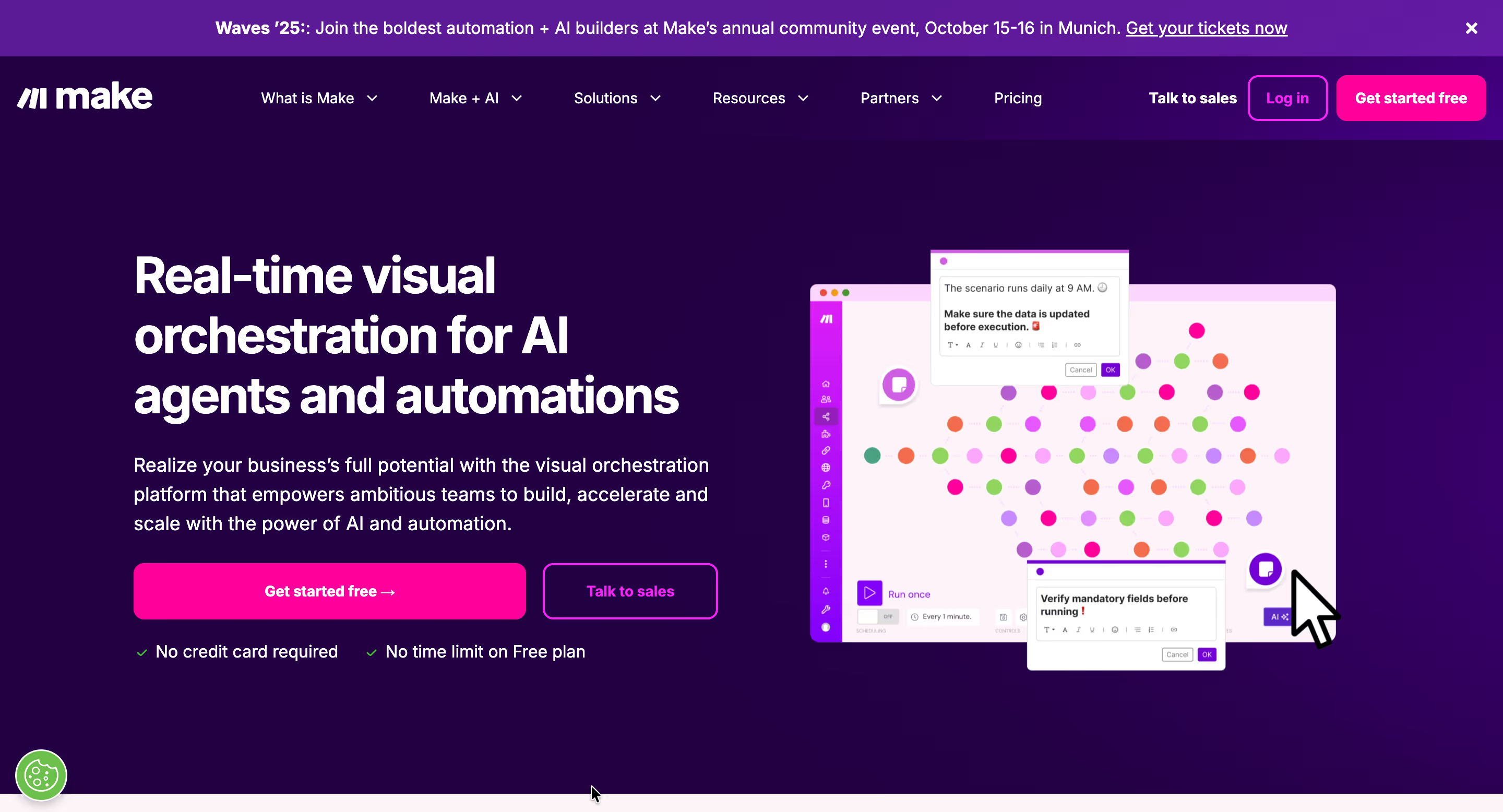
Integromat, now branded as Make, is a visual automation platform that connects apps, transfers data, and automates workflows.
Key Features:
- Scenario Builder: Visual editor to create automated scenarios between apps.
- Data Transformation: Map and modify data as it moves between services.
- Extensive App Library: Connect hundreds of popular apps with prebuilt modules.
Pricing: Free tier available; paid plans start at $9/month.
7. Boomi
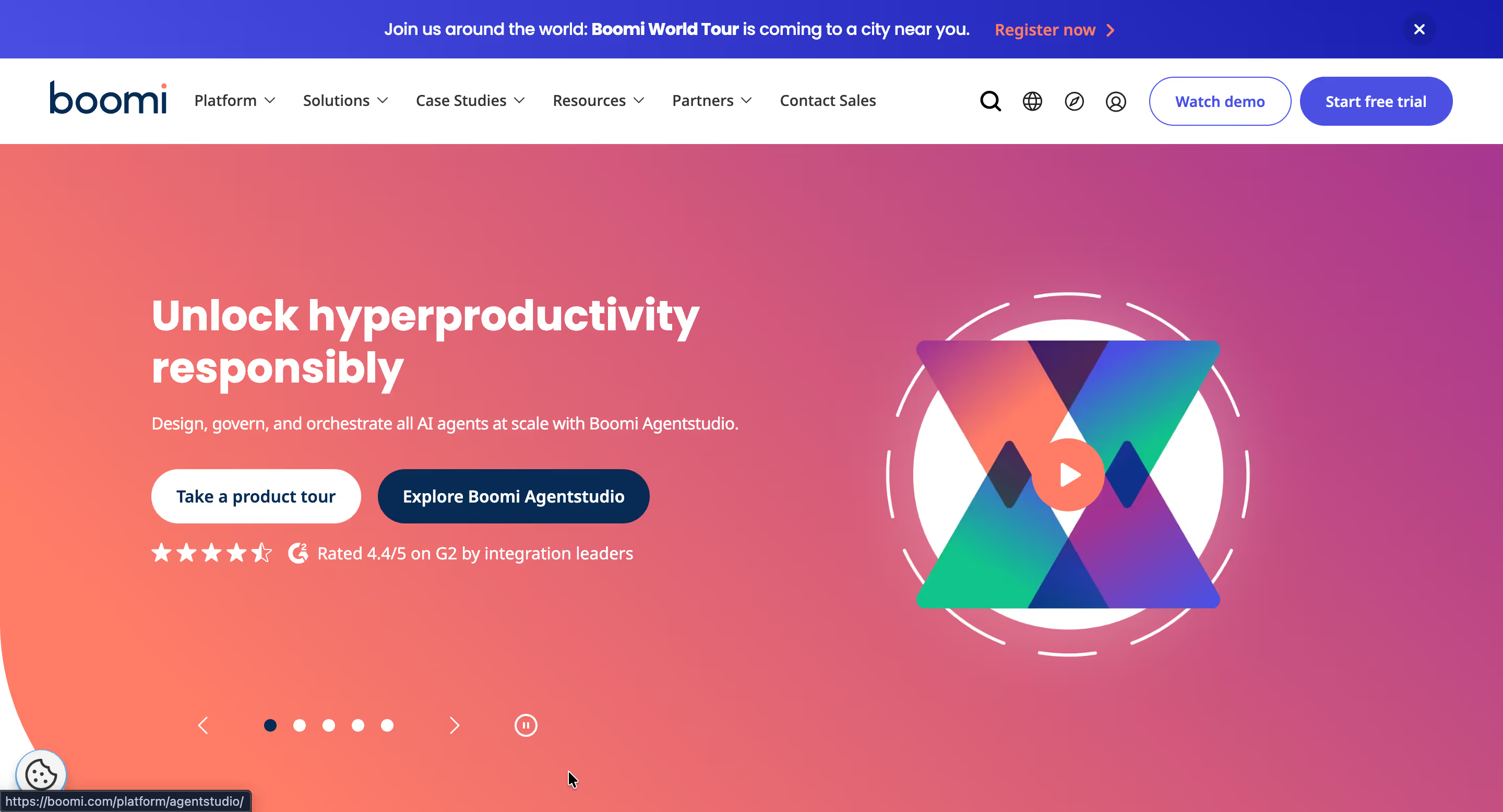
Boomi is an enterprise integration platform that connects applications, data, and processes for cloud and on-premise systems.
Key Features:
- Low-Code Integration: Build integrations quickly with a visual interface.
- API Management: Create, manage, and secure APIs across your enterprise.
- Data Governance: Monitor and manage data quality across connected systems.
Pricing: Custom.
8. SnapLogic
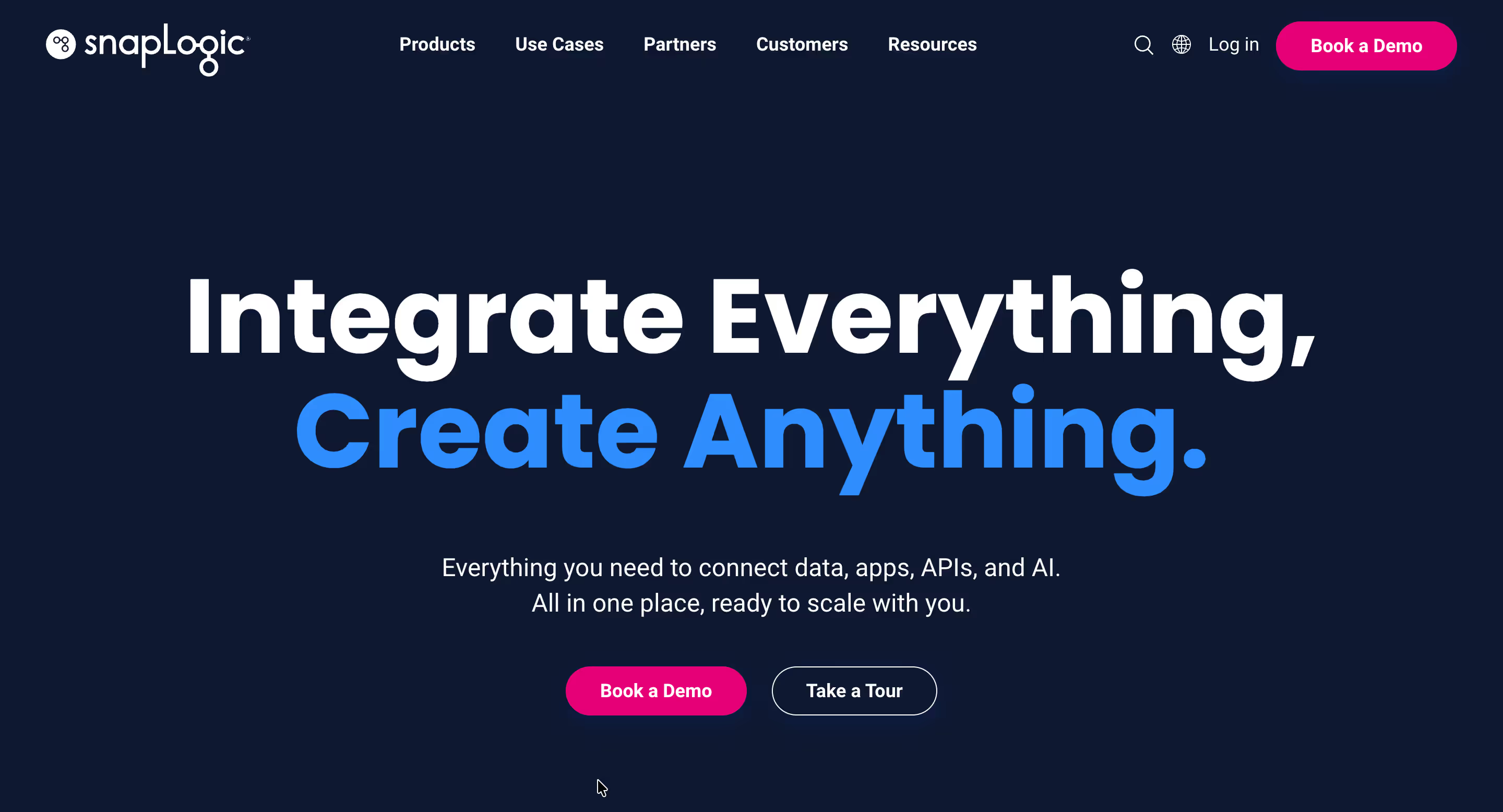
SnapLogic is an API integration and automation platform (iPaaS) that connects cloud applications, databases, on-prem systems, and APIs.
Key Features:
- AI-Powered Workflows: Suggests pipeline optimizations and automations.
- Prebuilt Connectors (Snaps): Quickly integrate popular applications.
- Real-Time Data Processing: Supports both batch and streaming data.
Pricing: Custom.
9. Workato
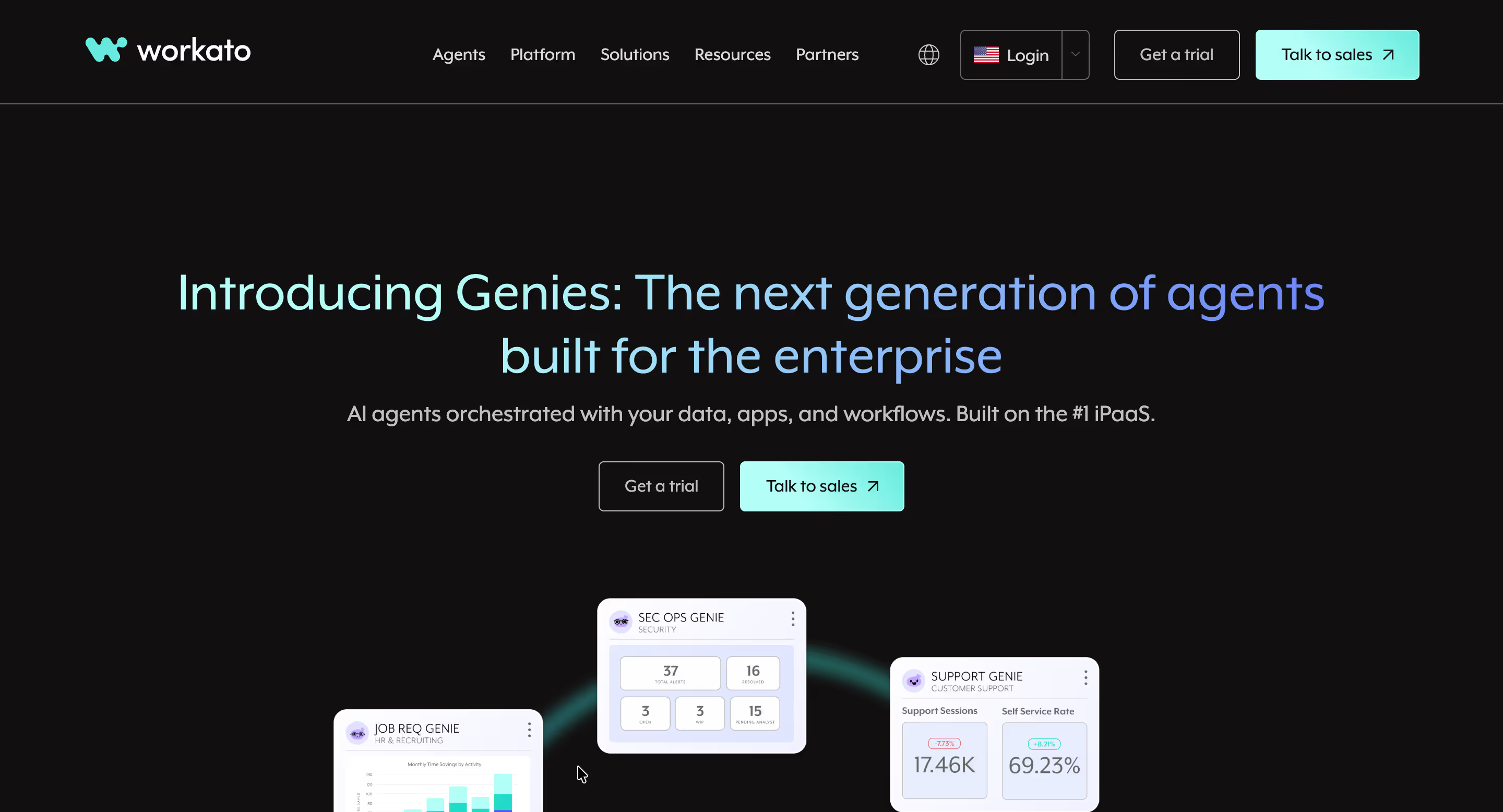
Workato is an integration and automation platform that connects apps, data, and workflows across the enterprise. It helps teams automate processes without heavy coding.
Key Features:
- Workflow Automation: Build multi-step workflows across apps with drag-and-drop tools.
- Prebuilt Connectors: Access hundreds of connectors for common enterprise systems.
- Monitoring & Alerts: Track workflow performance and errors in real time.
Pricing: Custom.
10. Jitterbit
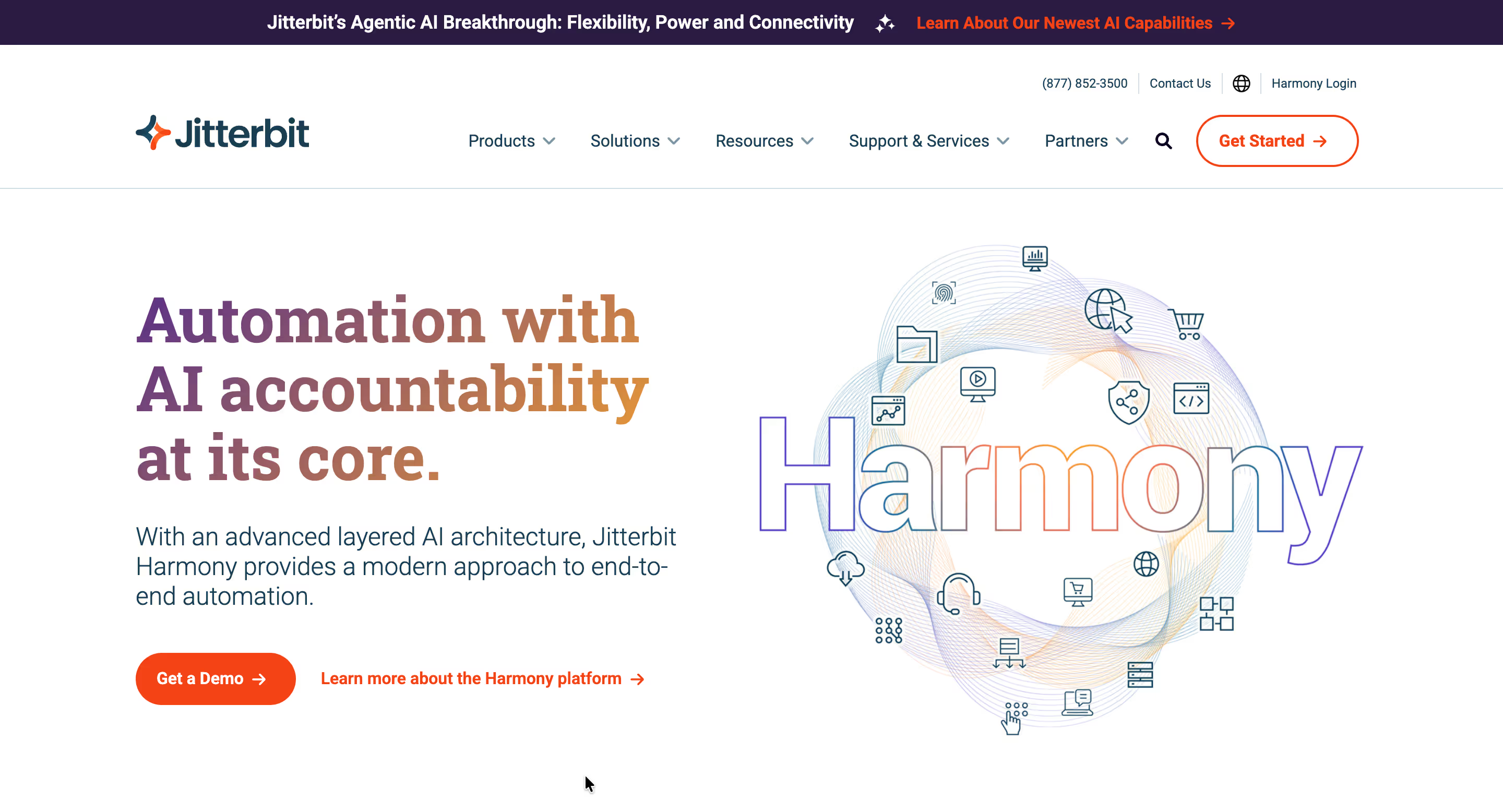
Jitterbit is an API integration and iPaaS platform that connects applications, data, and devices while enabling rapid API creation.
Key Features:
- API Integration: Create, manage, and deploy APIs quickly using low-code tools.
- Prebuilt Connectors: Accelerate integrations with templates for popular apps and services.
- Real-Time Data Sync: Automatically synchronize on-premise and cloud data for accuracy.
Pricing: Custom.
11. IBM API Connect
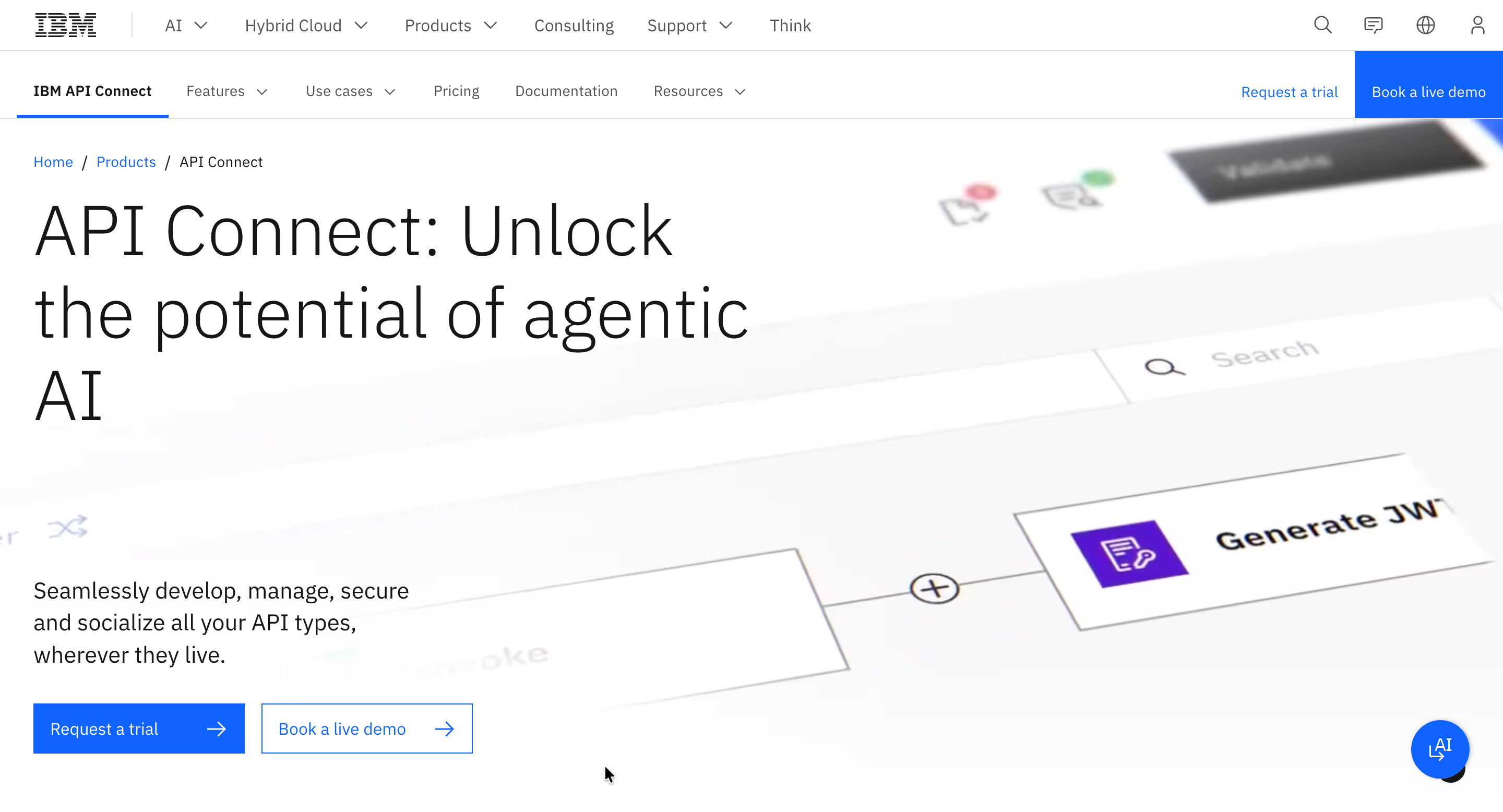
IBM API Connect enables organizations to create, secure, manage, and socialize APIs across hybrid cloud environments.
Key Features:
- API Lifecycle Management: Design, test, and deploy APIs with centralized governance.
- Security & Compliance: Built-in authentication, encryption, and threat protection.
- Analytics & Monitoring: Gain insights into API usage, performance, and errors in real time.
Pricing: Standard plan starts around $82/month.
12. Cyclr
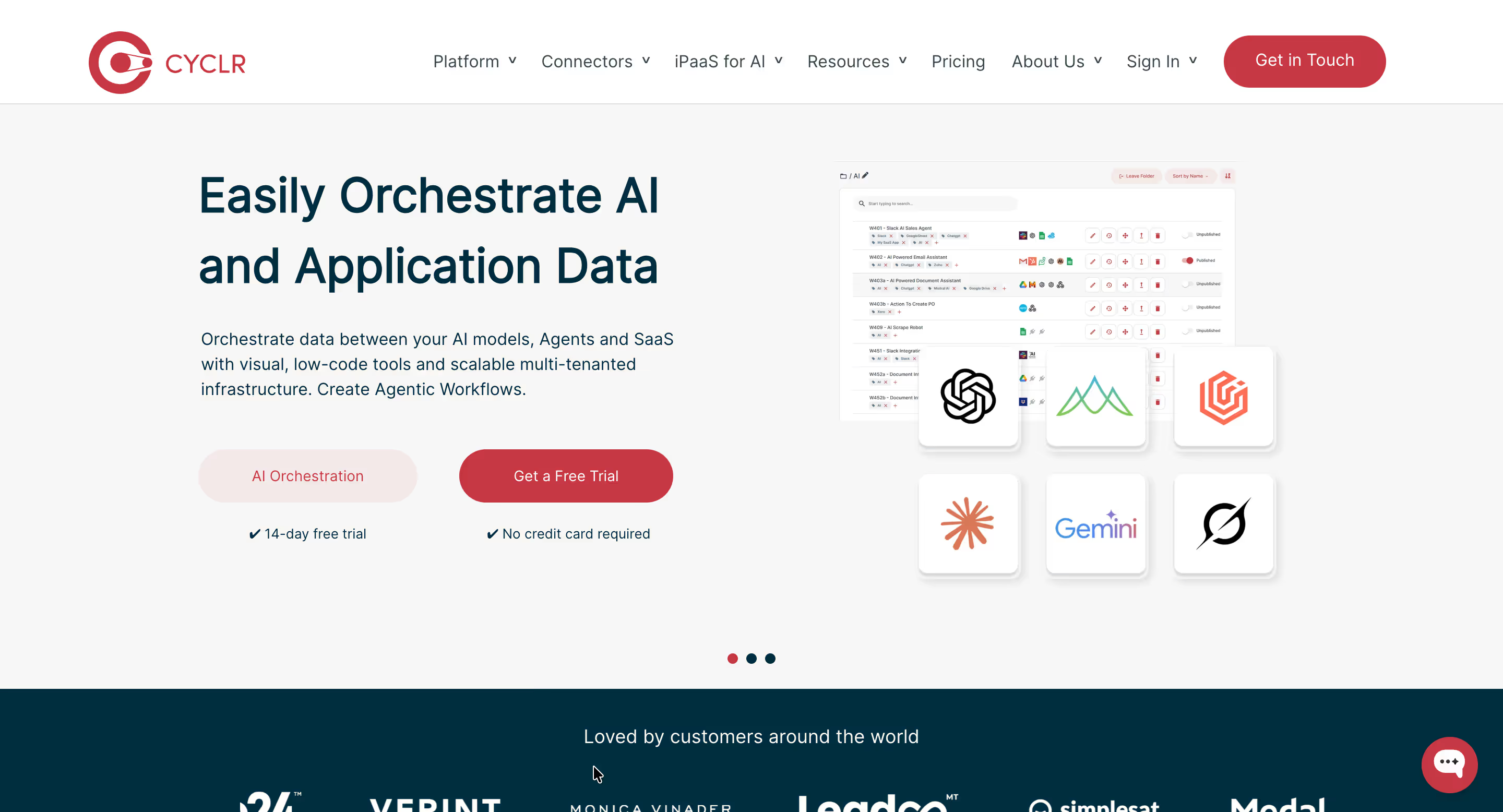
Cyclr is an embedded iPaaS designed for SaaS providers to offer integrations directly within their own products.
Key Features:
- Embedded Integrations: Deliver integrations inside your product for seamless UX.
- Low-Code Designer: Build workflows quickly with minimal development.
- Multi-App Connectivity: Connect dozens of popular SaaS applications efficiently.
Pricing: Custom.
13. Cleo
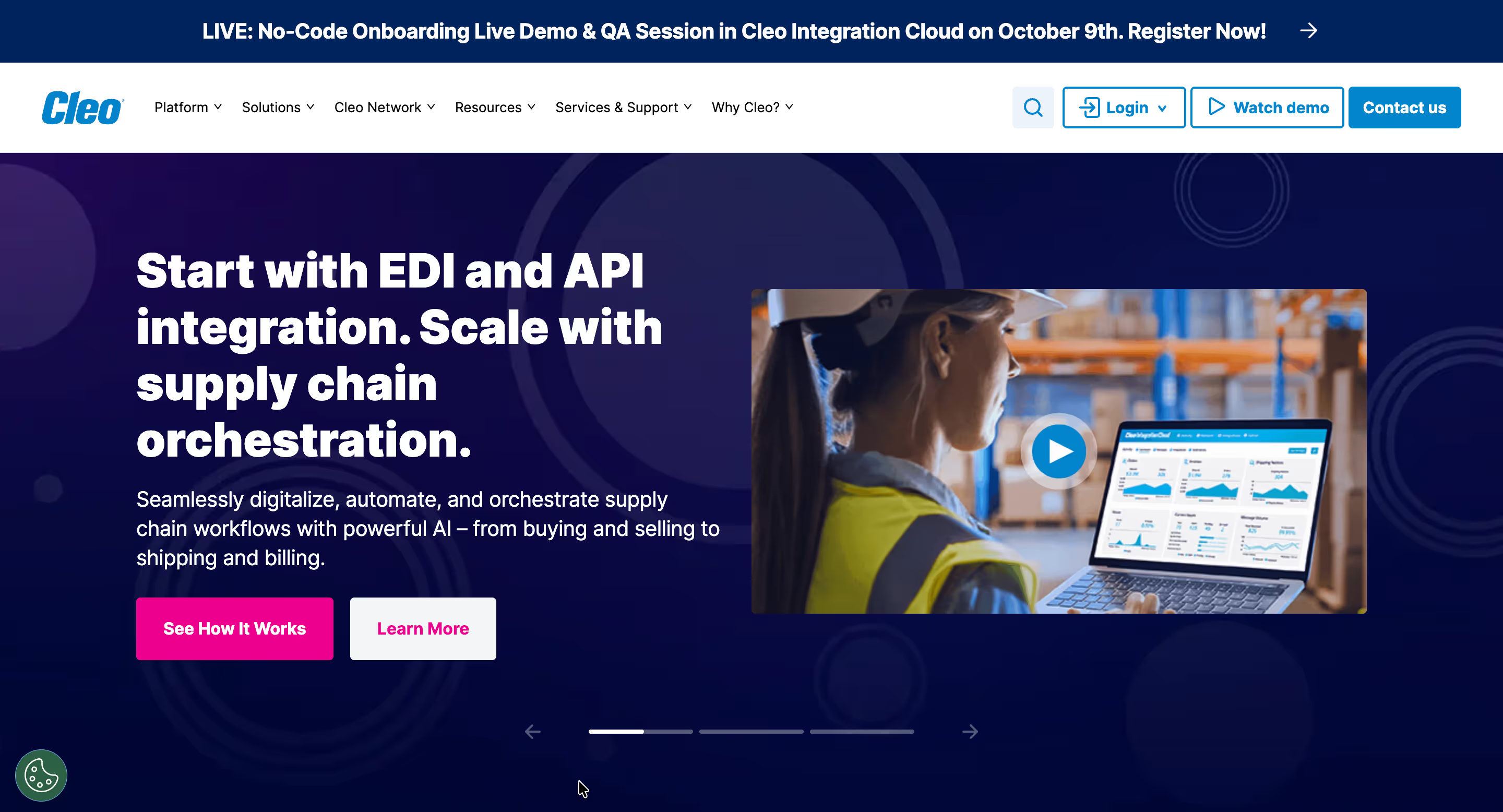
Cleo is a hybrid integration platform that connects applications, data, and ecosystems across cloud and on-premise systems.
Key Features:
- B2B & Application Integration: Connect internal systems with external partners.
- API Management: Create, secure, and monitor APIs across environments.
- Real-Time Visibility: Track data flows and process statuses from a single dashboard.
Pricing: Custom.
14. TIBCO
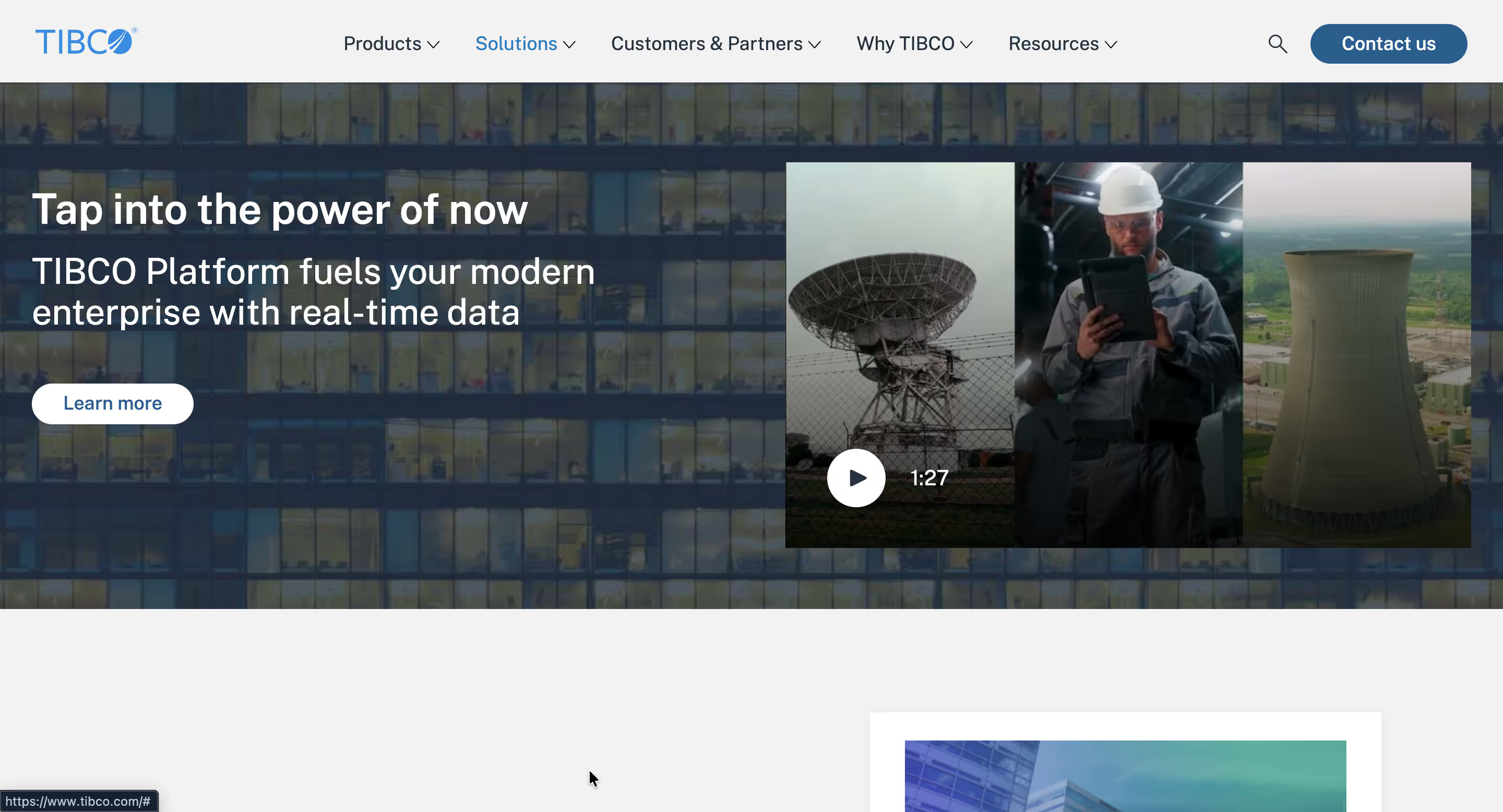
TIBCO helps businesses connect applications, automate workflows, and leverage real-time data for faster, informed decisions.
Key Features:
- Low-Code Integration Designer: Drag-and-drop workflow creation for complex integrations.
- Prebuilt Connectors: Rapidly connect widely used applications and services.
- Event-Driven Architecture: Real-time data updates and automated triggers across platforms.
Pricing: Custom.
15. Deck
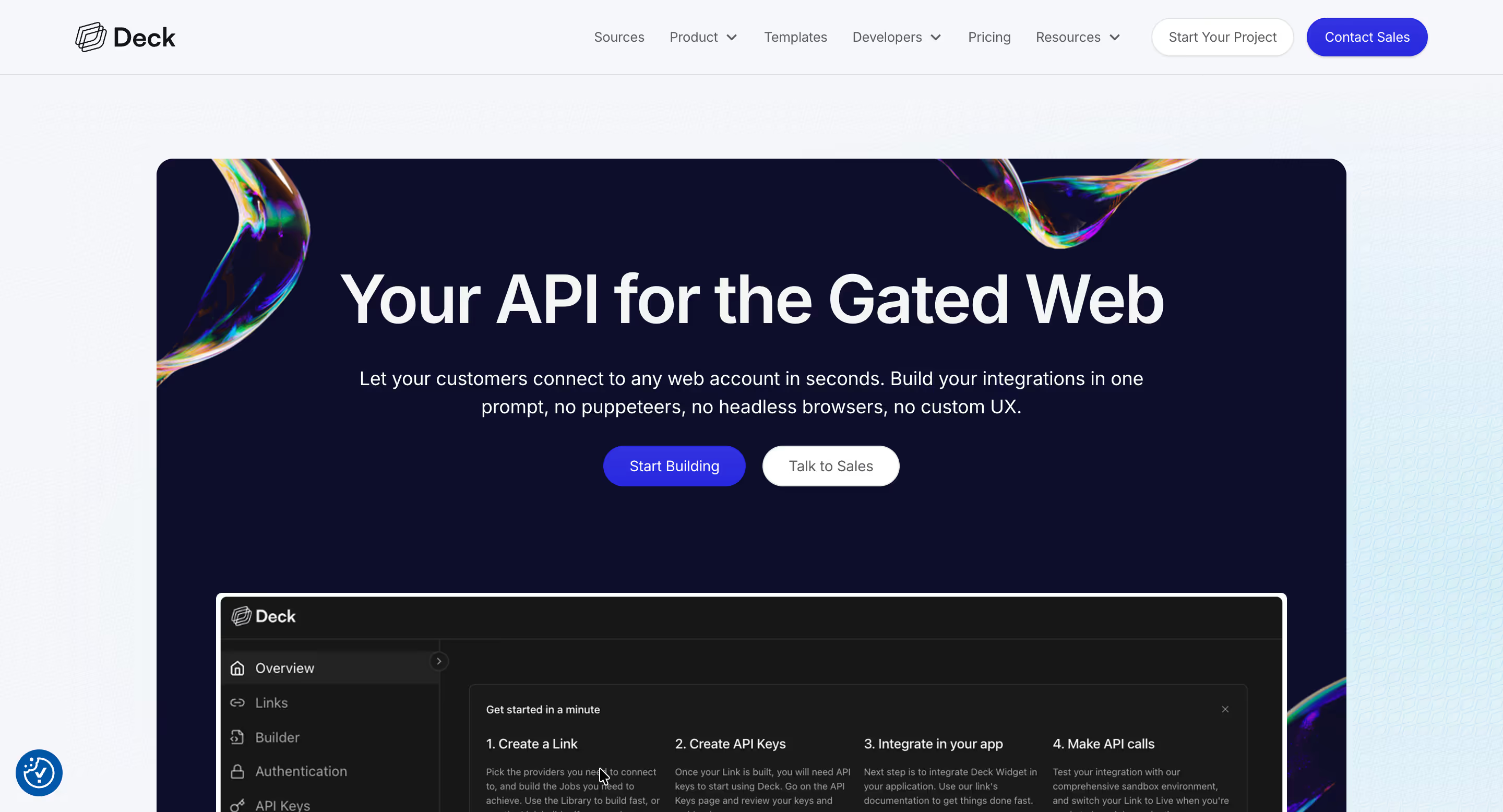
Deck is an API integration platform that helps connect and automate data across web services, even for platforms without public APIs.
Key Features:
- Universal Web Integration: Connect to any online account, regardless of whether it has a public API.
- User-Permissioned Access: Authenticate users securely and access their data with explicit consent.
- Data Normalization: Standardize extracted data into a clean, usable format, eliminating inconsistencies.
Pricing: Offers a free plan. Paid plans start at $499/month.
Suggested Read: HR Integrations: Build vs Buy Decision for Maximum ROI
How to Know If Your API Integration Platform Is Actually Working
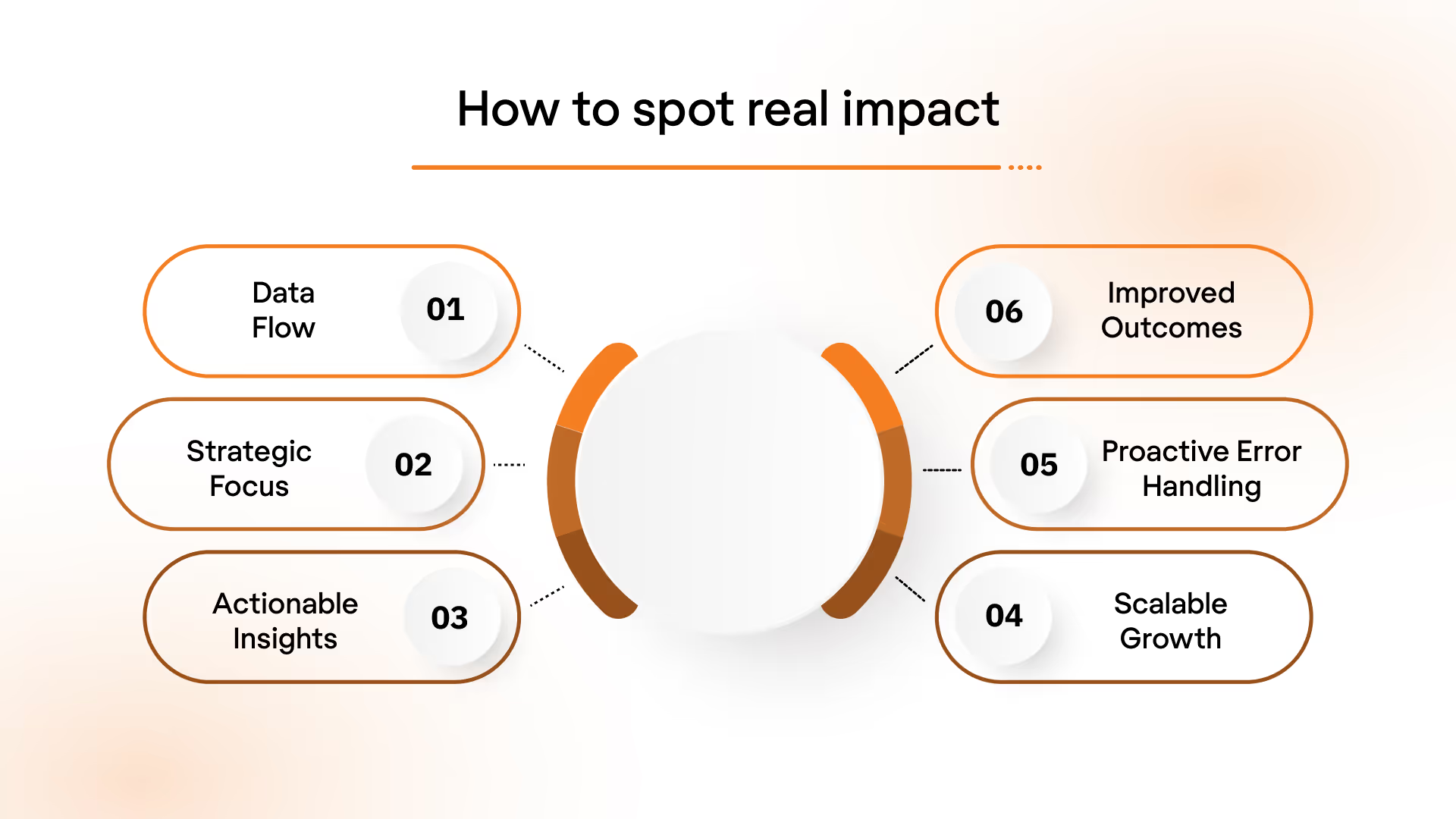
You shouldn’t need a quarterly audit to know if your API integration platform is delivering. If it’s working, you’ll notice it in your day-to-day: fewer errors, smoother handoffs between systems, and more time for strategic work.
Here’s how to spot real impact:
1. Data Moves Without Bottlenecks
If your HRIS, payroll, CRM, or other critical systems are still out of sync, the platform isn’t doing its job. Look for automated, real-time updates that reduce manual fixes and keep workflows running.
2. Teams Spend Time on Strategy, Not Reconciliation
If engineers or operations are still manually merging, correcting, or chasing data, the platform isn’t saving bandwidth. Admin time should drop significantly, freeing teams to focus on product delivery, client operations, or process improvements.
3. Visibility Actually Means Insight
A dashboard that just looks pretty isn’t enough. You should be able to see exactly where data flows are healthy, where exceptions occur, and what needs attention—without digging through logs or emailing teams.
4. Scaling Doesn’t Add Chaos
Adding new apps, data sources, or integrations should feel simple. If every addition requires new point-to-point work or heavy developer involvement, the platform isn’t delivering on scale.
5. Errors Are Caught Before They Matter
Look for automatic alerts, validations, and error handling. Your platform should prevent incorrect payroll, benefits updates, or client data mishaps—not just flag them after the fact.
6. Business Outcomes Improve, Not Just Processes
Ultimately, the platform should make a measurable difference: faster onboarding, accurate payroll, reliable client integrations, and lower operational risk. Track metrics before and after implementation to see the real impact.
If these signs are visible in your workflow, the platform is actively improving operations, reducing risk, and letting your teams focus on what actually drives the business.
Keep Your Systems in Sync, Effortlessly
Manual updates, broken connections, and siloed systems slow everything down. A robust API integration platform automates the work, monitors flows, and keeps your data accurate across the stack.
See it in action with Bindbee. A unified API that connects 60+ HR, payroll, and benefits systems in minutes, keeping data flowing accurately and freeing your team from manual work.
Book a demo today and make integrations one less thing to worry about.
FAQs
1. What is an API integration platform?
An API integration platform is a tool that connects multiple software systems so they can share data automatically. It manages data mapping, workflow automation, and error handling, allowing teams to focus on strategic work instead of manual updates.
2. How does an API integration platform work?
It uses APIs to link systems, ensuring data flows in real time across applications. The platform can handle transformations, validations, and routing, centralizing integration logic and monitoring in one place.
3. What are API integration examples?
API integrations automate data flow between systems to save time and reduce errors. Examples include syncing employee records between HRIS and payroll, updating CRM data from marketing tools, and propagating benefits changes across multiple platforms. Any workflow touching multiple apps can benefit from seamless API integration.
4. What are the benefits of using an API integration platform?
Using an API integration platform keeps data flowing in real time, reduces manual errors and reconciliation, speeds up onboarding and updates, centralizes monitoring for better visibility, and allows businesses to scale efficiently as new tools and systems are added.