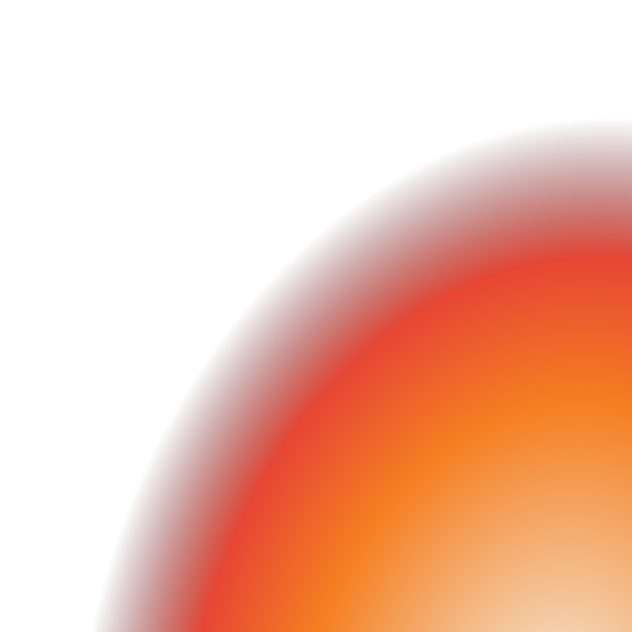Unified API v/s Workflow Automation v/s ETL

History of APIs:
Application Programming Interfaces (APIs) form the foundation of the cloud, mobile, and Internet of Things (IoT) revolution. APIs enable fast, easy, and portable data exchange, powering all of our modern innovations and conveniences.
To simplify, APIs are like bridges that allow different software applications to communicate and interact with each other. They enable seamless integration and data sharing between systems, making it possible for developers to create powerful and connected applications.
According to ProgrammableWeb, the number of publicly available APIs has grown significantly over the years. In 2003, there were almost no APIs, but in 2010, there were over 17,000 APIs in production.
The introduction of smartphones played a major role in driving the adoption of APIs, as mobile apps rely on APIs to exchange data between the device and backend systems. As the number of apps in app stores increased, so did the demand for APIs to support them.
Soon there were a lot more APIs than we could imagine.
Need to Build API Integrations
As the number of APIs increased, there was the need to build integrations. The customers wanted different systems to exchange data and perform various operations that could not happen in silos.
At this time, every company built their own integrations. Developers need to spend their precious time and energy on building these integrations. The integration effort looks something like this:
- The product Manager would come up with a use case and make a PRD, there would be a “meeting” between the PM and coders :)
- A developer would have to read the API documentation of 3rd party software, write code, match schemas, and test basic data flow.
- A Quality Assurance (QA) would then test these integrations and manage to-and-fro with developers.
This would take anywhere close to 60-90 days to build one integration. Imagine the developer cost, integration timeline, and missed opportunity.
Innovations and Growth in API Integration Market (iPaaS)
The known innovation in the API integration market started in 2007-2010 with Boomi and Mulesoft. I might have missed some but focussing on cliff notes here :)
Present Day, Boomi is valued at $4 Bn. with an ARR of $350 Mn +. It was acquired by Dell and has 11,000 enterprise customers. While Mulesoft, currently at $500 Mn.+ ARR, was acquired by Salesforce IN a $6.5 Bn. deal.
(Side note: This list cannot be justified without Postman (Helped in API building and testing) which became a $1 Bn. company in 5.5 years.)
Boomi and Mulesoft built iPaaS solutions that reduced the integration time by 50% with their ready-to-use third-party APIs and drag-drop connectors. But:
- It still needed developmental effort
- It reduced the integration by only 50%
- These solutions were built for Enterprise customers only
- They were built mainly to solve internal integration challenges eg. Nestle is using Salesforce as CRM and SAP as ERP. Within, Nestle Boomi/Mulesoft could connect with Salesforce and SAP. It was not meant for SaaS companies that needed to do many third-party external integrations for their customers.
Nonetheless, API integration tools became a hot market.
Here comes Workflow Automation Tools (Zapier, Workato & Tray.io)
API market was evolving beyond data connectors. Now customers wanted to automate tasks across multiple tools that were otherwise manual. This gave rise to Zapier, Workato, and Tray.io between 2011-2016.
They started the streak of workflow automation tools. Say, you want to trigger an event basis a known input - they were the guys to do it using APIs.
eg. Send Slack notification if there is any update on Jira.
This was also a period when newer solutions like Jira, Asana, Slack, Hubspot, etc. were rising and companies needed many systems to talk to one another.
Today, both Zapier and Workato are valued at $5 Bn. +
However, these solutions have the following problems:
- The solution was based on the Trigger-Action approach which limits integrations use-cases
- A large amount of data flow cannot happen in these tools
- There are non-standardized integrations that are not fitted for B2B - SaaS, Fintech, and AI companies to manage 3rd Party integrations with their customers.
- Complex integrations are not possible - Every new connector needed the effort and time of a technical person (although they don’t claim that)
Pros and Cons of Workflow Automation Tools
Pros
- Easy-to-use interface for creating workflows by combining data connectors and event triggers.
- Pre-built integrations enable quick start and implementation of common workflows between applications.
- Low-code editors are suitable for non-technical users or external teams to handle integration tasks.
Cons
- Workflow APIs, such as creating recipes, can be error-prone and structured as a single JSON object, posing challenges for developers.
- Almost no Customization: Some low-code tools use iframe-based workflow editors, which restrict the level of customization.
- No Data Normalization: Due to variations in APIs, low-code solutions often require custom workflows for each individual API.
- High cost: As the number of recipes or workflows and the volume of API requests increase, the cost of workflow automation can become significant.
ETL came in the same time to transfer large volumes of data
Then, there were companies like FiveTran, AWS Glue, Oracle Golden Gate, Datastage by IBM, etc. That did what a Zapiers-like solution could not - transfer a huge volume of data. These were again built for putting external data into a database (like MYSQL, Postgres, etc.)
A good solution for a company that needed to connect their internal databases or needed one-of integration without any replication.
Fivetran is valued at $5 Bn. today
However, these solutions have the following problems:
- This was a data dump from one system to another with no normalization
- Didn’t fit again for B2B - SaaS, Fintech, and AI companies to manage 3rd Party integrations with their customers. As with every new integration:
One had to create new connectors every time a new integration requirement was required
Normalise data for every connector
Dumping large volumes of dumb data was extremely expensive for B2B companies having multiple customers
Pros and Cons of ETL
Pros
- Can share huge volume of data
- Sends data to the database directly
- Perfect for internal integration that has huge data volumes
Cons
- No normalization of data done - it is dumb data transfer to databases
- Every connector needs rebuilding again even for a standardized use case
- Due to data flow - it's extremely expensive for SaaS and B2B Tech companies
Here comes Unified API to solve the B2B company’s integration issue
Unified API came in only recently when the B2B software business became a thing. The B2B software companies in the SaaS, Fintech, and AI domains needed standardized third-party integrations with similar tools. eg. A sales enablement company (like Slintel, Apollo.io, Zoominfo) needed integration with CRMs. And not one CRM but multiple (30+) CRMs as their different customers would use different CRMs.
In the previous landscape, they had to:
- Create a 1:1 connector with all the CRM
- Maintain these integrations throughout
- Make sure new integration demands are fulfilled
This would take their developer’s time - hampering product roadmap and leading to tech debt.
It would also affect their ARR and NRR due to lack of integration and longer integration GTM.
What is Unified API?
A Unified API is like a superstar, a one-stop-shop for accessing the APIs of multiple software providers in the same software vertical, such as HR, CRM, Ticketing, Text AI, or accounting. It acts as a magical bridge between various software providers, making it a breeze to connect and interact with them.
Eg: In the world of HRIS systems, a Unified API enables you to seamlessly connect and interact with multiple HR software providers. Instead of integrating with each provider's different API, the Unified API empowers you to effortlessly access and manage employee data, payroll information, and other HR-related tasks across different systems.
So B2B Technology/SaaS customers need to connect with Unified API and they are sorted basis their use cases for all other 3rd party integrations within that vertical.

Pros and Cons of Unified APIs
Pros
- Normalized, unified data model: Say goodbye to complex transformations and brittle workflows. Unified APIs provide a consistent data model, simplifying integration processes.
- Easy to use for non-developers
- Build once, support many end customers: Write integration code once and reuse it across multiple end customers, saving time and effort.
- More scope for Developer: Enjoy the freedom to use your preferred authentication scope, source and version control, CI/CD pipeline, logging and alerting platforms, and other tools and processes.
- You control the backend code: Retain control over the integration and data management logic by keeping it within your own codebase for enhanced performance, security, and maintainability.
Cons
- If you only need to integrate a single application of a specific type, unified APIs may be more than what you require.
Bindbee is a Unified API Platform built for HR Tech companies so that they could offload their integration effort to us and improve their integration time-to-market.
And hey, WE INTEGRATE IN A BLINK!
write to me at om@unifyx.dev if you have any feedback or questions