Imagine you’ve just launched a new HR tech product. You’ve integrated with one payroll system, but then a second customer asks for a completely different vendor. Your engineers scramble to build a new connector, again. Meanwhile, support tickets pile up, data mismatches occur, and your product’s launch momentum stalls. Sound familiar?
Now ask yourself: How many custom integrations are sitting in your backlog right now? And what if there was a way to stop reinventing the wheel every time a customer adds a new system?
Here’s the truth: in 2023, more than 42% of organizations rolling out integrations turned to modern iPaaS platforms to simplify workflow automation and reduce manual hand-offs.
And yet, despite that uptake, nearly 80% of enterprises were still building integrations in-house instead of using a ready-made integration platform.
That gap tells a story. Your team is probably juggling spreadsheets, API endpoints, vendor upgrades, and patchwork scripts. Meanwhile, your competitors are accelerating go-to-market, reusing connectors, and freeing engineering capacity to innovate, not just maintain.
To bridge that gap, this guide explores the Top 10 iPaaS platforms for 2025, with side-by-side feature and use-case comparisons, helping you choose the right solution to streamline integrations and accelerate growth.
At a Glance:
- Why iPaaS matters: Modern teams are moving away from custom integrations to cloud-based platforms that automate workflows, cut maintenance time, and help scale faster.
- iPaaS vs Traditional Integration: iPaaS tools are cloud-native, low-code, and API-first. Traditional setups rely on manual scripts and on-prem systems that are slow, costly, and hard to maintain.
- Top iPaaS Tools for 2025: Bindbee, MuleSoft, Dell Boomi, Workato, Tray.io, Zapier, Celigo, Jitterbit, Informatica (IICS), and SnapLogic help teams connect systems and manage data efficiently.
- Choosing the right iPaaS: Look for strong connector support, low-code options, scalability, compliance, and transparent pricing. Always test with a short proof-of-concept before deciding.
- Avoid common mistakes: Don’t overbuy features or ignore hidden costs. Check governance, compliance, and hybrid setup performance early.
- Key takeaway: iPaaS tools simplify integrations and speed up growth. For HR and employment-tech teams, Bindbee offers a unified and secure way to connect systems with less effort.
What Are iPaaS Tools (and How They Work)
iPaaS, or Integration Platform as a Service, is software that connects different applications and automates how data moves between them. Instead of teams building and maintaining every API connection manually, iPaaS tools provide a single platform to create, manage, and monitor integrations across systems.
In simple terms, an iPaaS sits between your applications and acts as the integration layer, handling data mapping, authentication, and sync logic so your systems can talk to each other reliably.
For example, if a company wants its HR system to send employee data to payroll, CRM, and finance tools, iPaaS can automate those updates without needing custom code for each connection.
Over time, iPaaS has evolved into several categories, each designed for different use cases and audiences.

1. Enterprise iPaaS
They are used by large organizations that want to connect internal systems such as CRM, ERP, and HR tools. These platforms handle high-volume, complex data flows and support hybrid environments combining on-premises and cloud systems.
Best for: Enterprise IT teams managing internal application networks.
Limitations: Heavy setup, high cost, and complex maintenance cycles.
2. Embedded iPaaS
These tools are designed for SaaS companies that want to offer integrations inside their own product. Instead of customers connecting through an external integration portal, embedded iPaaS lets them authenticate and manage integrations directly from your app’s UI.
Best for: SaaS products building native-feeling integrations for customers.
Limitations: Setup and customization still require engineering effort, and vendor coverage depends on the platform.
3. Workflow Automation iPaaS
They are designed for non-technical users who want to automate everyday tasks. For example, when a form is filled, send the data to a CRM automatically.
Best for: SMBs or internal operations teams automating lightweight workflows.
Limitations: Limited scalability, API depth, and security for enterprise-grade use cases.
4. Unified API iPaaS
This is a specialized segment of iPaaS built for SaaS companies that need to integrate with many external vendors within the same domain. Instead of connecting one system at a time, Unified API platforms like Bindbee offer one standardized API that works across multiple HRIS, payroll, or benefits systems.
Best for: HR tech and benefits platforms that need broad, reliable vendor connectivity.
Limitations: Not suited for one-to-one or custom enterprise integrations such as CRM to ERP connections.
In short:
All iPaaS tools aim to simplify integration, but their use cases differ.
- Enterprise iPaaS connects internal systems.
- Embedded iPaaS helps SaaS products offer integrations inside their UI.
- Workflow Automation iPaaS manages small, trigger-based automations.
- Unified API iPaaS simplifies one-to-many integrations, purpose-built for ecosystems like HR tech.
Top 10 iPaaS Tools
Choosing the wrong iPaaS can quietly derail your growth, from brittle integrations that break under scale to hidden costs every time a new system is added. Many teams realize too late that flexibility, not features, defines long-term success. The right platform should evolve with your product, not restrict it.
Here’s a breakdown of the top 10 iPaaS tools built to help teams integrate smarter, faster, and with future-proof control.
1. Bindbee

Bindbee is a modern iPaaS solution built specifically for the employment-tech ecosystem. Instead of building and maintaining custom connectors for every HR, payroll, or benefits platform, Bindbee offers a single unified API that abstracts complex vendor integrations.
Designed for scalability, compliance, and developer simplicity, it enables teams to deliver seamless data exchange across HRIS, ATS, and payroll systems. This is all without the need for repeated engineering effort.
Key Features:
- Unified Employment Data API: Connect once to access 60+ HR, payroll, and ATS systems instantly.
- Low-Code/No-Code Setup: Prebuilt SDKs and visual tools let teams deploy integrations without deep technical overhead.
- Secure & Compliant Infrastructure: SOC 2, ISO 27001, HIPAA, and GDPR-ready frameworks ensure enterprise-grade security.
- Embedded UI Components: Build native integration experiences directly within your product.
- Real-Time Sync & Monitoring: Track errors, retries, and sync performance from a single dashboard.
Top Use Cases:
- Cross-Platform Analytics: When companies want unified workforce analytics, Bindbee connects fragmented HR, payroll, and attendance systems, letting teams visualize employee metrics from a single source of truth.
- Benefits Marketplace Integration: For platforms aggregating multiple insurance or wellness vendors, Bindbee standardizes data exchange. This ensures accurate eligibility, plan mapping, and enrollment updates.
- M&A or System Migration: During HR tech migrations or post-merger consolidations, Bindbee helps transition employee data between legacy and modern systems without data loss or re-engineering each integration.
Also Read: Unified API vs. Embedded iPaaS: Which One Powers Growth?
2. MuleSoft Anypoint Platform
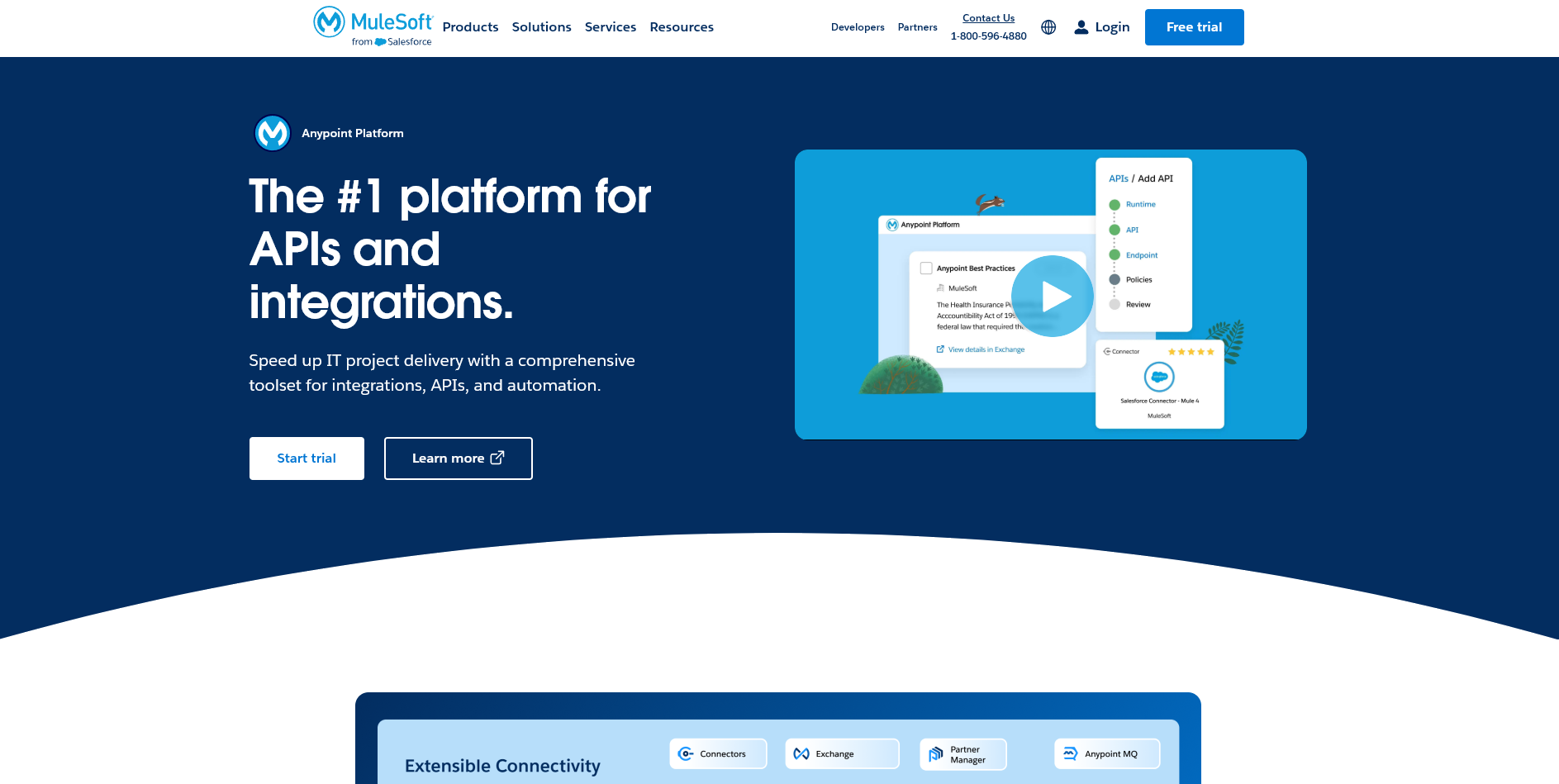
MuleSoft’s Anypoint Platform is a full-lifecycle iPaaS solution built for enterprise-scale API connectivity and integration. Its API-led approach lets teams design, deploy, and govern APIs and integrations across cloud and on-prem infrastructures. This allows reuse, agility, and unified control.
Key Features
- API-Led Connectivity: Explicit system/process/experience layered architecture to drive reuse and standardisation.
- Unified Runtime & Management: One control plane for integration flows and APIs across environments.
- Hybrid Deployment Support: Deploy to cloud (CloudHub) or on-prem/private runtime without losing governance.
Top Use Cases:
- API Productisation for Enterprises: When a business unit must expose internal capabilities as managed APIs for reuse across the enterprise.
- Legacy Modernization in Hybrid Environments: When an organization migrates to the cloud but still needs on-prem integration continuity.
3. Informatica (IICS)

Informatica IICS offers a scalable, modular iPaaS architecture designed to handle data, application, and API integrations across hybrid and multi-cloud environments. It delivers enterprise-grade data management, automation, and governance. This makes it suited for organizations that prioritize data quality, compliance, and unified operations at scale.
Key Features:
- AI-Powered Integration (CLAIRE™): Built-in AI intelligence recommends mappings, transformations, and optimisations, accelerating the build-out of integrations.
- Hybrid & Multi-Cloud Support: Seamlessly integrate across on-premises, private-cloud, and public-cloud systems, covering both batch and real-time data flows.
Top Use Cases:
- Enterprise Data Hub Consolidation: Merge and synchronize customer, product, and transaction data from disparate systems (CRM, ERP, data warehouse) into a single trusted source for analytics and reporting.
- Cloud Migration & Modernisation: Migrate legacy on-premises systems to cloud platforms by using IICS to orchestrate data movement, transformation, and cut-over with minimal disruption.
4. SnapLogic

SnapLogic focuses on enabling enterprises to handle large-scale integrations and data workflows through a unified, low-code/ no-code platform. Its strength lies in supporting both application and data integration across cloud, hybrid, and on-prem systems — delivering high throughput, flexible deployments, and broad connector coverage.
Key Features:
- 1,000+ Pre-built Connectors (“Snaps”): Extensive library of adapters for cloud apps, databases, and APIs, accelerating integration build.
- AI-Augmented Builder & Copilot (SnapGPT/AgentCreator): Enables rapid creation of workflows and open-ended automations using natural language and visual design.
Top Use Cases:
- Legacy to Cloud Migration: Transition on-prem data warehouses and applications into modern cloud platforms by reusing pipelines and Snaps.
- Embedded Integration in SaaS Products: Offer self-service integration catalogs within your application by exposing SnapLogic’s flows as customer-configurable modules.
5. Tray
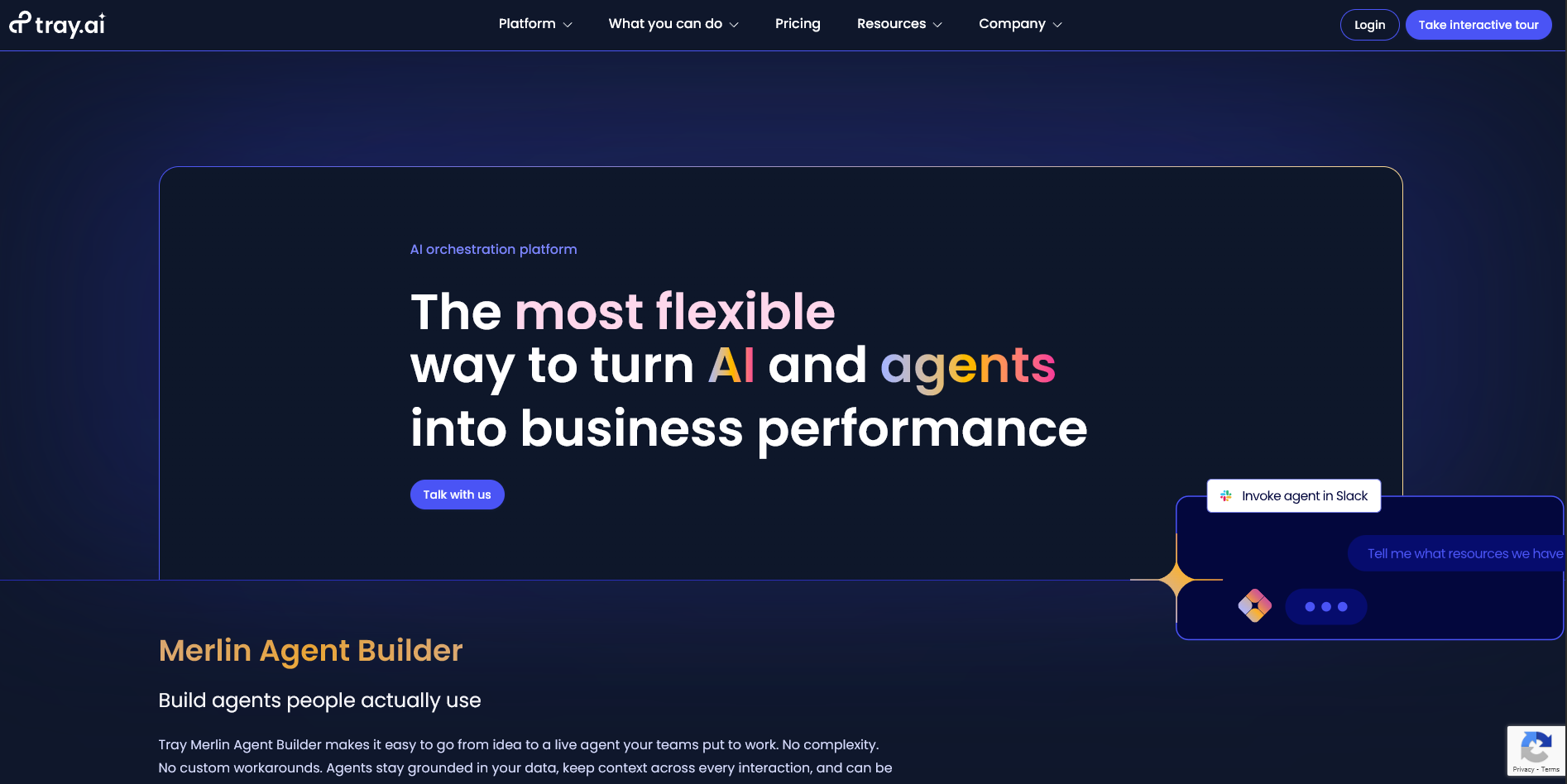
Tray.ai positions itself as an enterprise-ready, developer-friendly automation platform with a strong product focus on embedded integrations. Its differentiator is a mature embedded offering and an AI-augmented builder that helps product and engineering teams ship customer-facing integrations quickly while retaining governance and scale.
Key Features:
- Embedded Integrations: Add self-service integrations directly into your product with ready activation flows and secure auth management.
- 700+ Connectors: Prebuilt connections across CRM, HR, finance, and dev tools for rapid setup.
- AI-Powered Automation & Governance: Low-code builder with AI assistance, audit trails, and real-time monitoring for enterprise control.
Top Use Cases:
- Customer Integration Hub: SaaS teams embed Tray.io so clients can connect tools like Salesforce or NetSuite directly in-app, removing custom setup work.
- Regional Partner Sync: Automate links between local CRMs and global ERPs to onboard regional partners faster.
6. Zapier
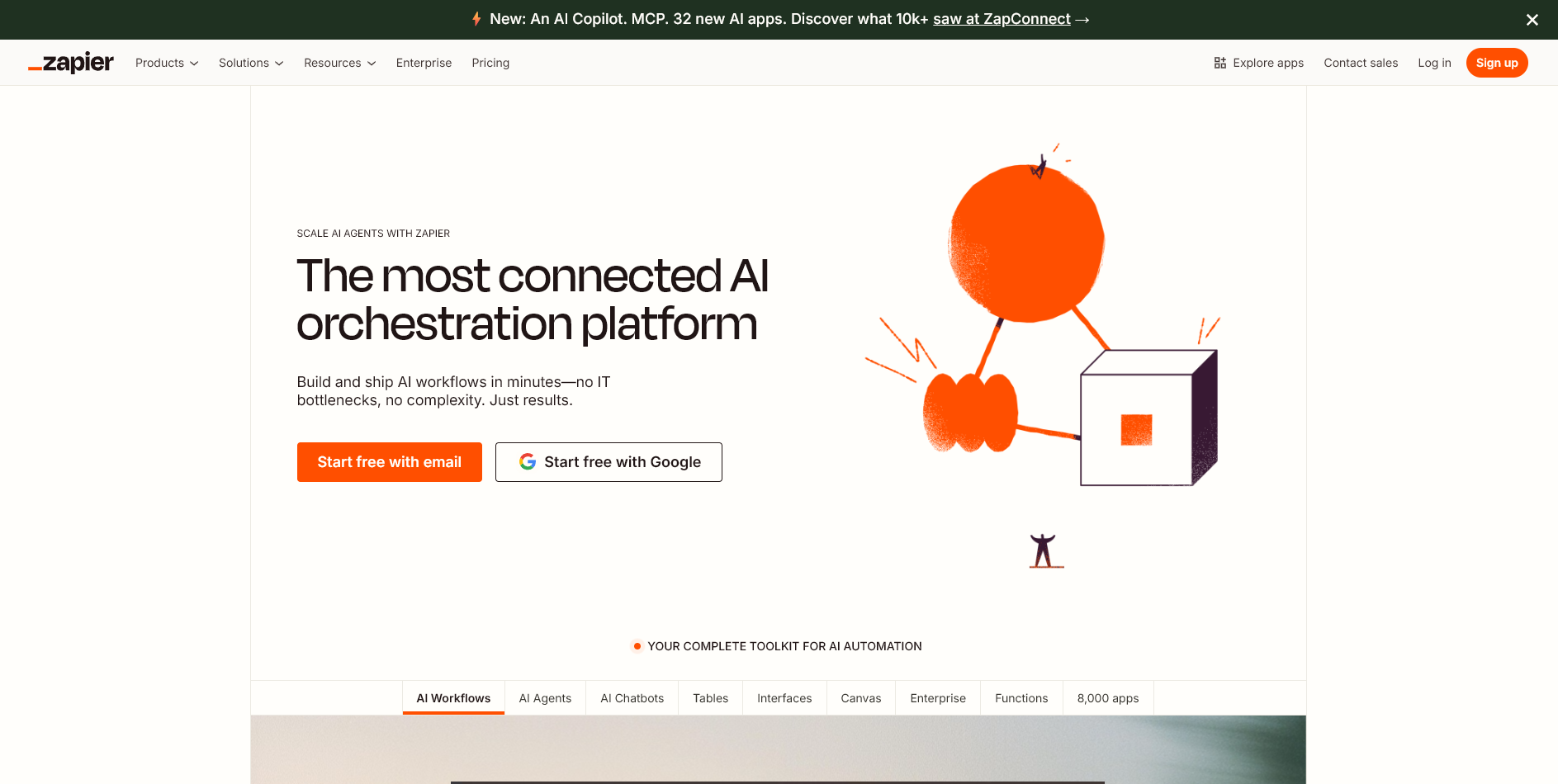
Zapier is a leading no-code/low-code iPaaS that empowers users, operations teams, marketers, and product teams alike to build automation workflows without needing heavy IT involvement. It simplifies app connectivity through a visual interface and excels in rapid setup and broad integration coverage.
Key Features:
- Drag-and-Drop Workflow Builder: Create “Zaps” that trigger actions across apps without writing code.
- Extensive App Network: Connect to popular tools like CRMs, email platforms, chat apps, and more.
Top Use Cases:
- Marketing Campaign Automation: Automate lead capture from web forms, enrich the data, and route it into CRM and email systems; all without developer effort.
- Customer Support Workflow: When a support ticket is created, auto-notify Slack channels, update the CRM, and trigger follow-up reminders, eliminating manual steps.
7. Celigo
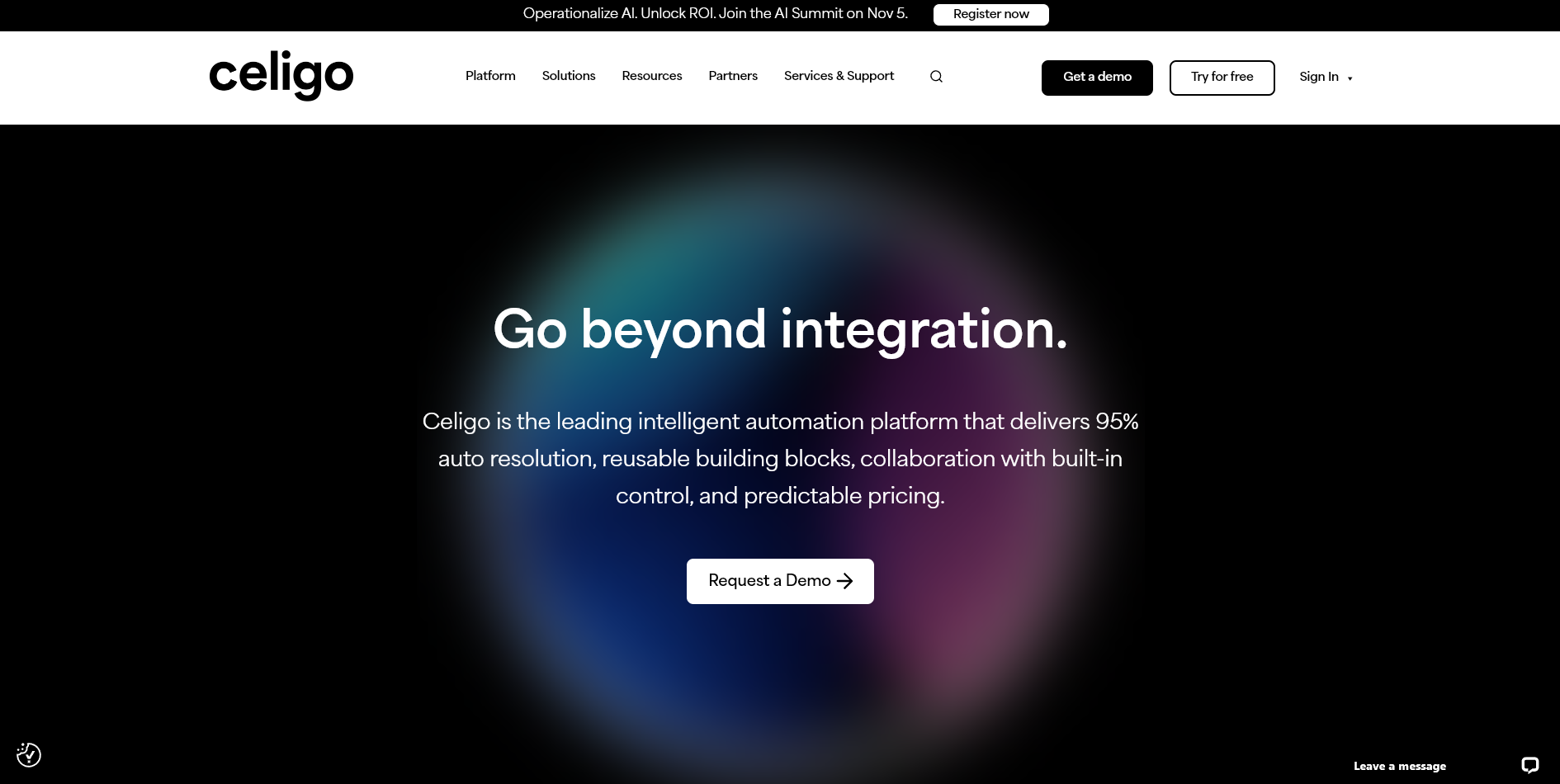
Celigo empowers teams to move beyond one-off integrations and treat automation like a scalable platform. It gives both business and technical users a single workspace to orchestrate APIs, data flows, EDI, and event-driven processes; all with reinforced governance and minimal overhead.
Key Features:
- Unified Workflow Platform: Supports batch, real-time, API, EDI, and event-driven integrations from one interface.
- Reusable Templates & Building Blocks: Jump-start new workflows using pre-built logic and templates, reducing duplicated effort.
Top Use Cases:
- E-commerce Order Automation: Sync orders from multiple storefronts into back-office systems, and return data feeds back into CRM for order tracking and customer updates.
- Finance Close Workflow: Automate transaction flows between billing, ERP, and banking tools to accelerate month-end processes and improve data accuracy.
8. Jitterbit

Jitterbit offers a low-code, AI-infused iPaaS built for hybrid and enterprise environments. Its design empowers teams to integrate cloud, on-premises, and legacy systems at scale — all while providing governance tools typical of enterprise-class platforms.
Key Features:
- Drag-and-Drop Integration Studio + Connector SDK: An intuitive studio for rapid workflow assembly, plus an SDK for deep custom connectivity.
- AI-Assisted Mapping & Connector Creation: Use AI assistants to build connectors or map data, reducing manual effort automatically.
Top Use Cases:
- Hybrid Data Hub Modernisation: Connect legacy on-premises databases and new SaaS tools so analytics and operational apps share consistent data in real-time.
- Global Compliance Roll-Outs: Deploy an iPaaS deployment that spans multiple regions with audit trails, governance, and varied deployment models.
Suggested Read: How to Integrate with Multiple ATS Systems Effectively
9. Dell Boomi

Dell Boomi is a cloud-native iPaaS platform designed for large enterprises that need to unify data, applications, and processes across hybrid environments. It uses a low-code interface and a wide connector library to help engineering teams break silos, stay agile, and deliver integrations faster across complex IT environments.
Key Features:
- Extensive Connector Library: 1,500+ pre-built connectors that reduce integration setup time and ensure compatibility across SaaS, on-prem, and legacy systems.
- Hybrid Deployment Flexibility: Enables seamless data movement across cloud, on-premises, and edge environments — ideal for organizations in the midst of a digital transition.
Top Use Cases:
- ERP and CRM Sync: Connects ERP and CRM systems to unify customer and transaction data, ensuring sales teams continuously work with the latest order and billing details.
- Data Warehouse Integration: Moves data from multiple business units into a central warehouse for unified analytics and reporting.
10. Workato
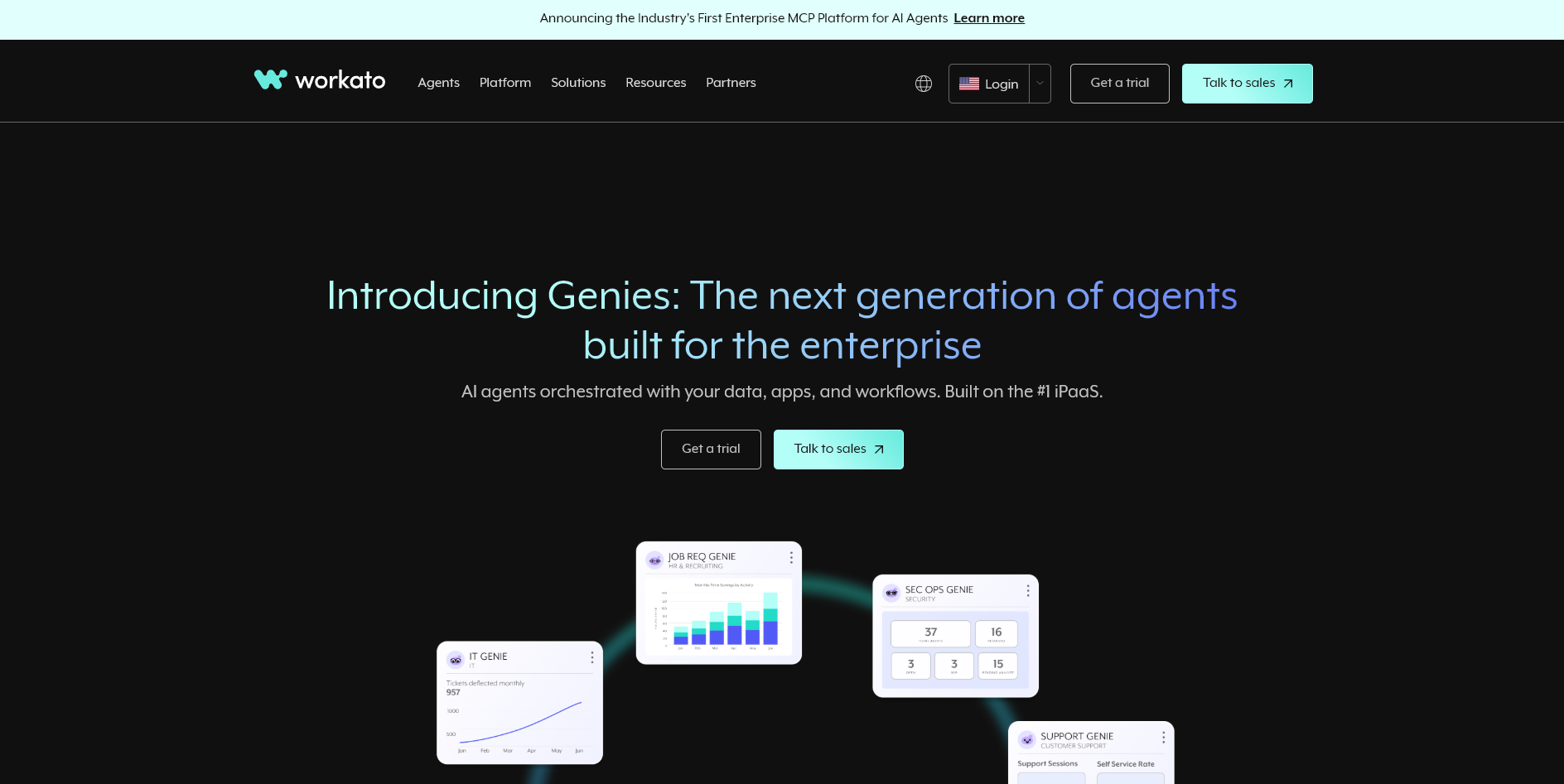
Workato is a powerful iPaaS platform designed for both business users and technical teams. It enables organizations to build integrations, automate workflows, and orchestrate processes across cloud and on-prem systems — all via a unified interface that reduces reliance on heavy engineering.
Key Features:
- Visual Automation Builder: Build workflows using drag-and-drop “recipes,” reducing engineering dependency.
- Extensive Connector Library: Hundreds of ready connectors plus a custom SDK for niche or internal systems.
- Enterprise-Grade Control: Built-in monitoring, audit logs, and role-based access for security and governance.
Top Use Cases:
- Sales-to-Cash Automation: Automatically move data from CRM to ERP and billing tools, ensuring invoices are generated as soon as deals close.
- Employee Lifecycle Automation: Sync HR, IT, and communication tools so onboarding, role updates, and exits happen seamlessly.
With a clear view of the top iPaaS platforms, the next step is understanding how to evaluate which one best fits your business needs.
How to Pick the Right iPaaS Tool for Your Product
There’s no one-size-fits-all iPaaS. What works for an enterprise data team won’t always fit a SaaS product. Here’s how experienced product and engineering leaders decide what’s worth building on.
1. Know What You’re Really Integrating: Are you connecting internal systems or powering customer-facing integrations? Your answer determines whether you need a platform optimized for internal workflows or one that supports embedded, product-level experiences.
2. Decide How Much Control You Want: More control means more maintenance. Choose based on how much your team wants to own versus outsource.
3. Pick Depth, Not Just Reach: Generic iPaaS tools can connect anything, but they rarely understand your data. If you work in HR tech, choose a platform that already knows what “employee,” “deduction,” and “dependent” mean.
4. Design Integrations That Feel Native (and Stay Visible): If integrations are embedded, customers should connect and monitor them within your product. Look for built-in authentication, configuration, and visibility at the account level.
5. Scale Without Losing Cost Control: As customer data grows, pricing tied to volume or API calls can balloon. Pick a platform that scales predictably and automates schema and vendor updates.
6. Make Developer Experience Non-Negotiable: Your engineers live in this tool. If docs, SDKs, or sandbox support are weak, you’ll feel it every sprint.
7. Don’t Compromise on Data Security: If you touch employee or payroll data, compliance isn’t optional. Confirm SOC 2, HIPAA, and GDPR readiness before you move anything to production.
8. Measure Time to Integration, Not Just Features: How long until your first integration goes live? Enterprise iPaaS tools can take weeks. Unified API platforms like Bindbee integrates in just 5 minutes.
9. Adapt for Change Before It Happens: APIs evolve and data models shift. Pick a platform that manages versioning, schema updates, and backward compatibility without breaking your pipelines.
10. Plan for Failures and Ownership: Monitoring and SLAs matter as much as features. Define who’s accountable for uptime, retries, and incident response before you deploy.
11. Bet on a Platform That’s Moving Forward: An iPaaS is only as strong as its roadmap. Check how often connectors are added, how quickly updates roll out, and whether the platform evolves with your stack.
Your Integration Strategy Starts with iPaaS
The right iPaaS doesn’t just automate workflows; it defines how adaptable your product and teams can be. Every connector you build and every sync you automate shapes your company’s ability to scale without adding engineering drag.
Bindbee is built for teams who want more than just integration coverage; they want clarity, control, and context. Instead of juggling brittle API scripts or overbuilt enterprise platforms, Bindbee gives SaaS teams a low-code layer that abstracts complexity, accelerates releases, and keeps data movement transparent across every system.
If your next milestone depends on how fast your product connects, book a demo and see how Bindbee can power your integration roadmap!
FAQs
1. What is an iPaaS tool used for?
An iPaaS (Integration Platform as a Service) tool connects different software systems, applications, and data sources so they can share information seamlessly. It helps businesses automate workflows, sync data in real time, and reduce manual integration effort across cloud and on-prem environments.
2. How do I choose the best iPaaS tool for my business?
Start by mapping your integration priorities — systems to connect, data sensitivity, and scalability needs. Then compare platforms based on connector depth, low-code flexibility, governance, and pricing transparency. Always run a short proof-of-concept before finalizing a vendor.
3. Can iPaaS tools replace custom API integrations?
Not entirely, but they drastically reduce the need for custom development. iPaaS tools provide pre-built connectors and SDKs for faster setup while still allowing developers to extend functionality when custom APIs or advanced logic are required.
4. What types of companies benefit most from iPaaS platforms?
iPaaS tools are ideal for SaaS companies, HR tech platforms, e-commerce providers, and enterprises managing multi-cloud environments. Any business juggling multiple software systems can use iPaaS to automate data flow and improve operational efficiency.
5. Why should I consider Bindbee over other iPaaS platforms?
Bindbee is purpose-built for the employment-tech ecosystem, offering a unified API that connects 60+ HR, payroll, and ATS systems. It provides developer-friendly tools, built-in compliance, and low-code automation — helping teams ship integrations faster and focus on innovation instead of maintenance.





.jpg)







