
What Is Two-Way Sync? How It Keeps Your Data Accurate Across Systems
Summarise the blog with AI
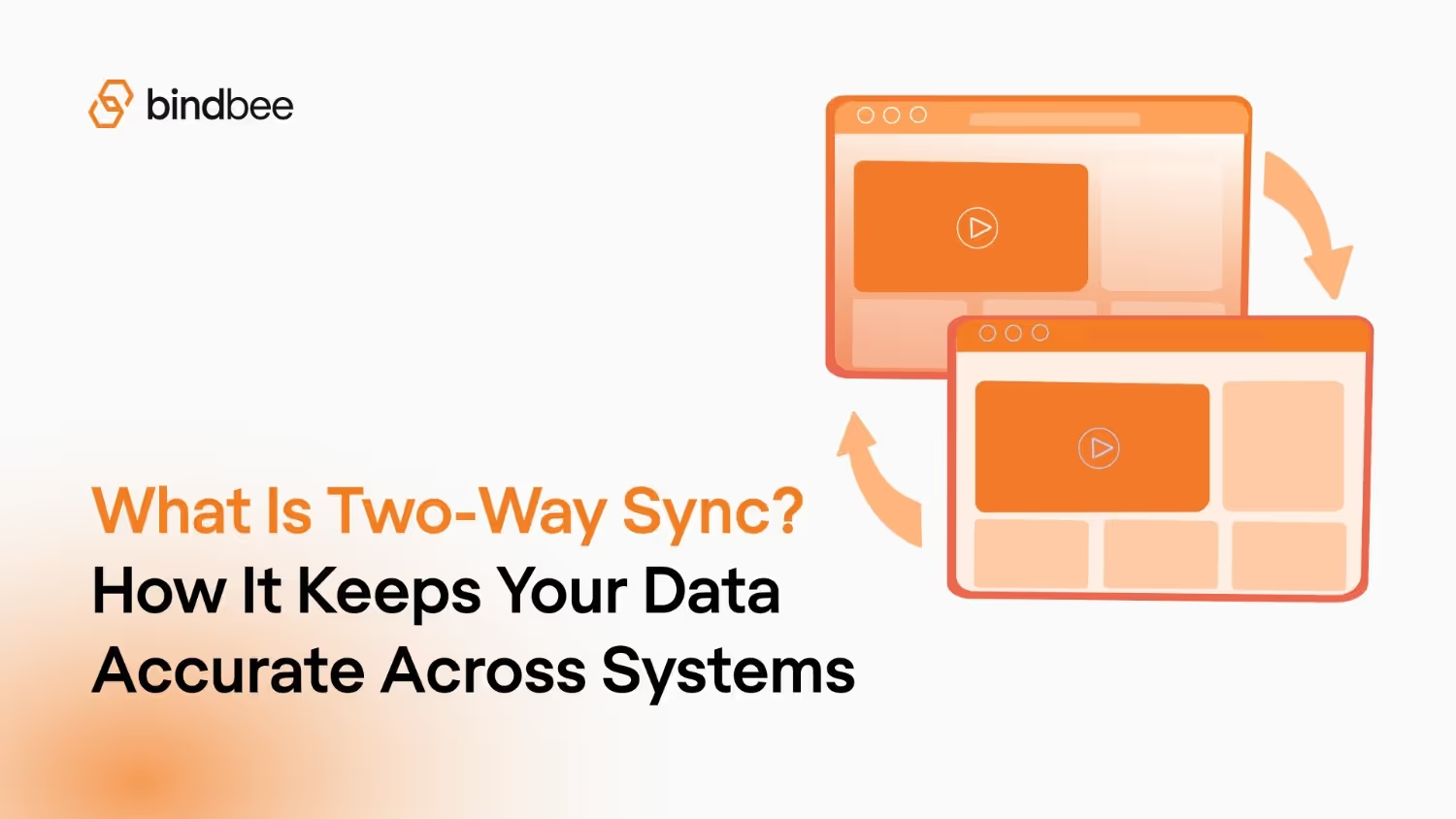
You’ve seen it happen before. Payroll numbers don’t match HR records. Customer data drifts between tools. Reports tell different stories depending on which system you open first.
It’s rarely about bad software. The issue runs deeper.
Most integrations push data one way and stop there. It works for a while, until your systems need to talk to each other in both directions. As teams scale, that gap grows. Updates made in one system take hours or days to appear in another, leaving you with outdated or inconsistent data across the stack.
Two-way synchronization solves this by keeping every connected system in sync — instantly and automatically.
In this guide, we’ll break down how two-way sync works, where it drives the most impact, and how to implement it cleanly across your stack.
At a glance:
- Two-way synchronization keeps systems like HR, payroll, and benefits aligned automatically by updating both sides in real time through APIs and event-driven workflows.
- Unlike one-way sync, which only pushes data in one direction, two-way sync ensures both systems stay consistent without manual intervention.
- Real-world use cases include syncing HR and payroll, aligning sales and marketing data, connecting accounting with expense tools, and keeping benefits and 401(k) data accurate.
- Implementing it at scale requires clear data ownership, schema mapping, conflict resolution, event-driven triggers, and continuous monitoring to prevent drift.
- Bindbee simplifies the process with a unified API for 60+ HR, payroll, and benefits systems, complete with built-in authentication, compliance, and logging visibility.
What Two-Way Synchronization Means (and How It Works)?
Two-way synchronization is how systems stay aligned without anyone manually exporting, importing, or re-checking records. It ensures that when data changes in one system, the same update happens automatically in the other, across both directions.
Think of HR, payroll, and benefits platforms: when an employee’s salary or job title is updated in the HRIS, that change instantly reflects in payroll. Likewise, if payroll updates a deduction or tax code, it flows back into HR.
Both systems stay consistent, with no mismatched or outdated records.
At a technical level, two-way synchronization relies on real-time communication between systems through APIs and event-based updates.
Here’s how it typically works:
- Every Change Gets Noticed: Each connected system continuously monitors for updates — like a new record, field edit, or deletion.
- Events Fire Instantly: When a change is detected, an event is fired through the integration layer, signaling that data needs to be synced.
- APIs Do the Heavy Lifting: APIs transmit the updated data to the other system almost instantly, maintaining consistency across both ends.
- Conflicts Get Smartly Resolved: If both systems update the same record simultaneously, predefined rules determine which value takes priority (for example, last updated wins or HRIS is the source of truth).
- Everything Stays Traceable: Once updates are applied, the sync logs record success or any discrepancies for audit and traceability.
This continuous exchange keeps data synchronized across systems in near real time, ensuring every update, no matter where it starts, is reflected everywhere it needs to be.
One-Way vs Two-Way Sync: What Sets Them Apart
Most platforms start with one-way synchronization data flows in a single direction, usually from a source system (like an HRIS) into a destination system (like payroll or benefits software). It’s simple and reliable, but it’s also limited.
Two-way synchronization takes things further. Instead of treating one system as the master, both systems exchange updates continuously.
The table below breaks down how the two models differ in purpose, complexity, and the kind of problems they’re built to solve.
Also Read: The Complete Guide to Software Integration for Modern Businesses
Use Cases You’ll See in Real Workflows
Two-way synchronization shows its real power when you zoom in on everyday operations. Here are the most common and high-impact workflows that rely on it:
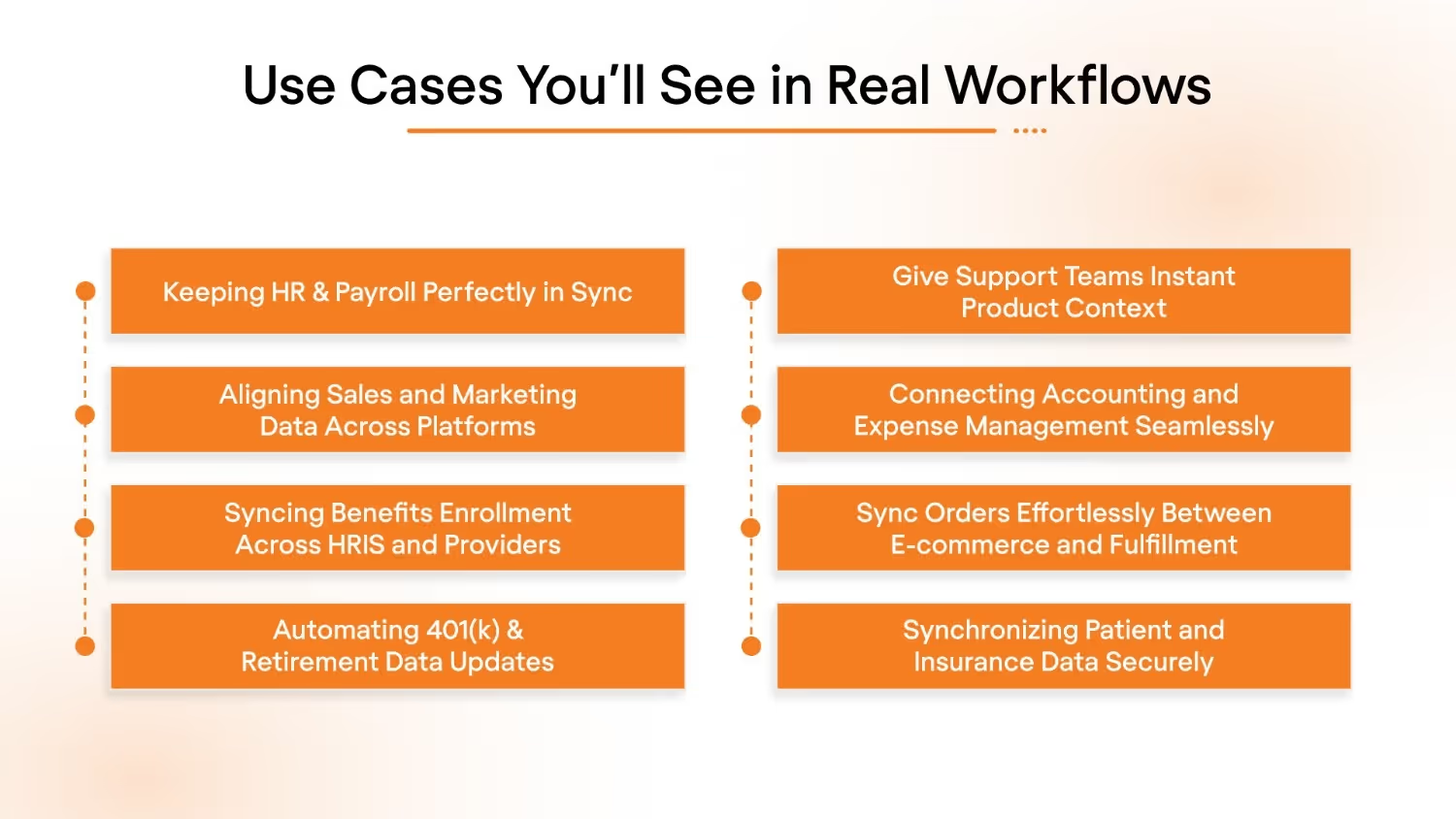
1. Keeping HR and Payroll Perfectly in Sync
HR and payroll teams often end up managing different versions of the same employee data. A title change, new hire, or tax adjustment made in one system can take days to show up in the other, creating payroll errors and manual cleanup.
With two-way synchronization:
- When HR adds or edits a record in the HRIS, the payroll system automatically reflects the change.
- If payroll updates compensation or tax details, those updates flow back into the HRIS.
- Event-driven APIs ensure every edit, from bonuses to deductions, stays consistent across systems.
Result: Teams eliminate double entry, prevent pay discrepancies, and keep payroll audits stress-free.
2. Aligning Sales and Marketing Data Across Platforms
Sales and marketing rely on the same customer data, but leads often drift out of sync between CRM and marketing automation tools. A rep changes a contact’s email or deal stage, yet campaigns keep targeting the wrong info.
With two-way synchronization:
- Every time a rep updates contact info or opportunity status in the CRM, it automatically updates in the marketing tool.
- Engagement data like campaign clicks or form submissions flows back to the CRM for improved scoring and segmentation.
- Conflict resolution logic (for example, “last updated wins”) keeps data aligned even when both teams make edits.
Result: Both teams work from the same, up-to-date customer data, improving targeting accuracy and reducing wasted spend.
3. Syncing Benefits Enrollment Across HRIS and Providers
Employee benefits data changes constantly, from dependents and coverage levels to eligibility dates. When HRIS and provider systems don’t sync, discrepancies can lead to claim issues or compliance risks.
With two-way synchronization:
- When employees update benefits in their HR portal, the provider’s system receives those changes in real time.
- Provider-side adjustments, such as eligibility or coverage updates, automatically sync back to the HRIS.
- Event triggers handle updates securely and maintain a full audit trail for compliance.
Result: Enrollment data stays consistent across systems, reducing errors and ensuring regulatory accuracy.
Also read: What is HRIS? A Complete Guide to HR Software Systems
4. Automating 401(k) and Retirement Data Updates
HR and finance teams spend hours reconciling contribution mismatches when retirement data isn’t kept in sync. Even minor changes in salary or employment status can throw deductions off.
With two-way synchronization:
- When HRIS data changes (like job role or salary), contribution rules are recalculated and pushed to the 401(k) provider.
- Provider confirmations or account updates flow back into HR for tracking and audits.
- APIs enforce consistency across payroll, HR, and benefits without manual exports or uploads.
Result: Every update stays aligned across systems, keeping deductions accurate and reporting fully compliant.
5. Connecting Accounting and Expense Management Seamlessly
Finance teams often spend hours reconciling data between expense tools and accounting software. Missing GL codes, duplicate entries, or delayed expense postings create reporting gaps and audit stress.
With two-way synchronization:
- Approved expenses are instantly pushed from the expense management tool into the accounting system for recording.
- Updates made in accounting, like GL code changes or category adjustments, automatically flow back into the expense tool.
- Field mapping and schema normalization ensure data stays consistent between both systems.
Result: Reimbursements are processed faster, books stay accurate, and finance teams gain real-time visibility into spend.
6. Give Support Teams Instant Product Context
Customer support teams lose valuable time switching between ticketing tools and product databases to troubleshoot issues. Without live product data, tickets lack context, and that leads to slower resolution and frustrated users.
With two-way synchronization:
- When a customer submits a ticket, product details like version, device ID, or usage history are fetched automatically from product systems.
- Any product status change, such as an updated firmware or warranty, syncs back to the support tool instantly.
- Bi-directional APIs ensure both tools always reflect the most current product state.
Result: Support teams resolve issues faster, engineers stay informed automatically, and customers get smoother, more personalized service.
7. Sync Orders Effortlessly Between E-commerce and Fulfillment
Retail and logistics teams depend on accurate order data to fulfill and track shipments. Without real-time sync, orders can slip through the cracks or display outdated tracking info to customers.
With two-way synchronization:
- When a new order is placed in the e-commerce system, fulfillment platforms receive it immediately for processing.
- As the order ships, tracking numbers and delivery status sync back to the e-commerce dashboard.
- APIs ensure consistent updates across platforms, even when multiple warehouses or partners are involved.
Result: Operations stay aligned, customers get accurate tracking in real time, and fulfillment delays drop dramatically.
8. Synchronizing Patient and Insurance Data Securely
In healthcare, even small data mismatches between patient records and insurance systems can lead to denied claims or compliance risks. Manual reconciliation slows down care delivery and billing.
With two-way synchronization:
- When patient information or treatment data updates in the EHR, the insurance system receives it instantly.
- Policy approvals, coverage changes, or claim statuses automatically flow back into the patient record.
- Compliance frameworks like HL7 and HIPAA guide data exchange to keep it secure and traceable.
Result: Providers, insurers, and patients all stay aligned on the same verified data, reducing denials, rework, and administrative load.
The Business Benefits That Matter Most
When data moves both ways, operations become sharper, decisions get faster, and teams work with confidence. Here’s what that looks like in practice:
- Data stays accurate everywhere. Updates in one system appear across all others. No version drift or guessing which report is correct.
- Less busywork, more real work. Teams stop re-entering information or fixing mismatched records. The time they save goes straight into higher-value work.
- Decisions stay current. Everyone views the same numbers at the same time, from finance planning to operations tracking performance.
- Audits become easier. Every update is logged, timestamped, and traceable. When compliance or finance asks for proof, it is already in the system.
- Better experiences across the board. Employees onboard faster, customers receive consistent updates, and data stays reliable throughout.
- A stack that scales cleanly. With synchronized systems, automation and analytics expand smoothly without rebuilding integrations each time you grow.
Implementing Two-Way Sync That Actually Works at Scale
Getting two-way synchronization right isn’t just about wiring APIs together. You also need to focus on data consistency, failure recovery, and long-term maintainability. Here’s how teams that have done this at scale actually approach it.
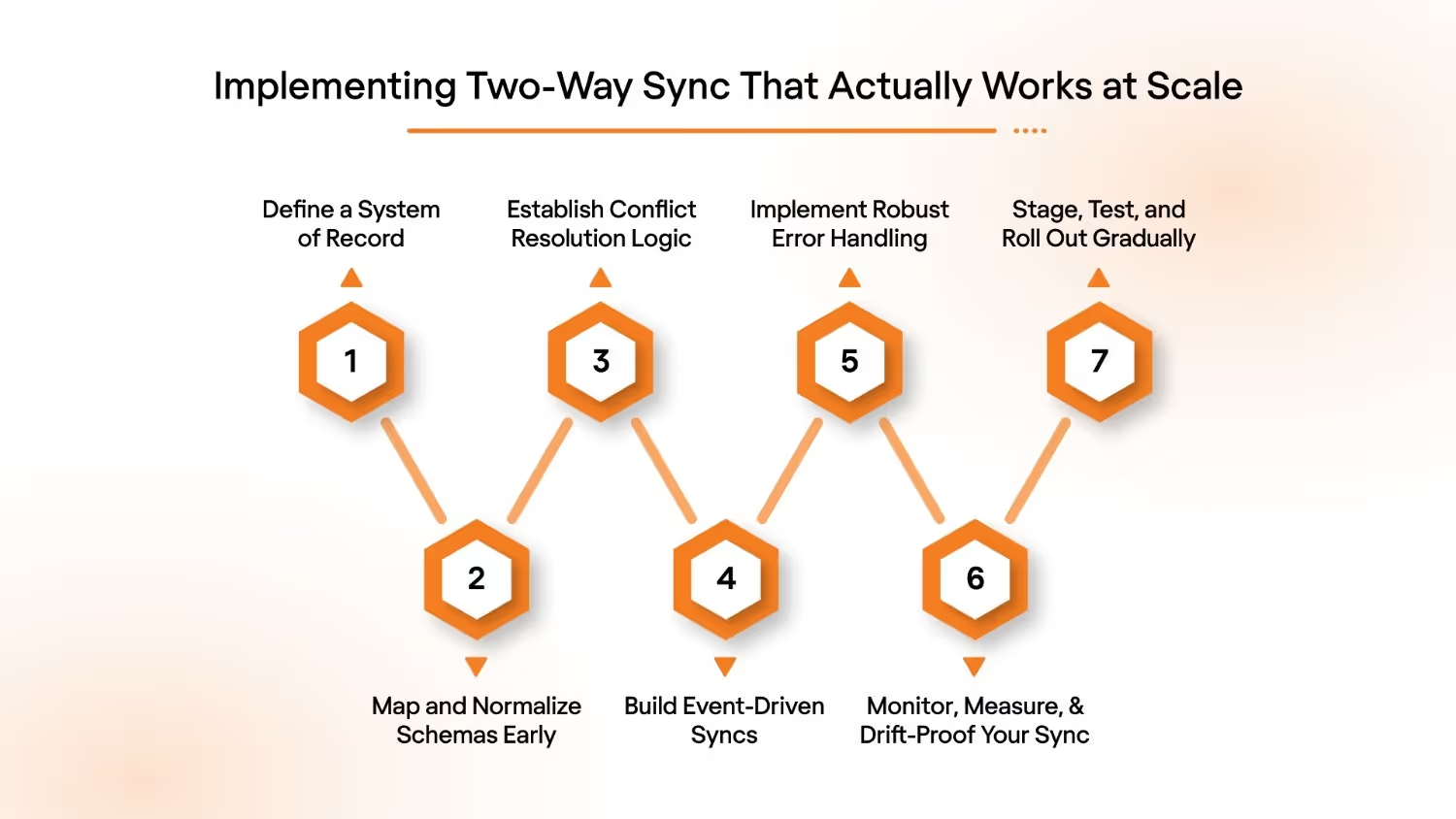
Step 1: Define a System of Record for Every Data Object
Two-way doesn’t mean equal authority. Each field needs a clear owner to prevent loops or overwrites. Decide which system is the source of truth and design sync logic that mirrors, not duplicates, updates across systems.
What to do:
- Decide which app is the source of truth for each data type (e.g., HRIS for employee details, payroll for compensation).
- Document ownership and update rights before implementation.
- Avoid circular syncs. No two systems should continuously overwrite each other.
Step 2: Map and Normalize Schemas Early
APIs rarely align perfectly. Standardize formats, handle mismatched fields, and normalize identifiers early so data flows cleanly. A unified schema ensures updates stay consistent as APIs evolve and systems scale.
What to do:
- Build a unified schema and handle field mismatches through mapping logic.
- Normalize formats (dates, currencies, IDs) and handle null or custom fields gracefully.
- Use a middleware or integration layer that can evolve as APIs change.
Step 3: Establish Conflict Resolution Logic That Scales
When both systems change the same field, the sync needs clear rules for which value wins. Conflict handling ensures predictable updates and prevents data drift.
What to do:
- Define resolution rules like “last updated wins”, priority source, or field-level ownership.
- Add timestamps, version checks, and audit trails.
- Build for reversibility so that if the syncs go wrong, you should be able to roll back safely.
Step 4: Build Event-Driven Syncs, Not Scheduled Jobs
Batch jobs delay updates and introduce data lag. Event-driven architectures enable real-time responsiveness, ensuring every system reflects the latest change instantly and consistently.
What to do:
- Use webhooks, change data capture (CDC), or message queues to handle events as they happen.
- Implement retry logic and ensure idempotency so resending an event doesn’t duplicate data.
- Monitor for rate limits and use queuing or throttling to prevent overload.
Step 5: Implement Robust Error Handling and Versioning
Integrations break quietly when APIs evolve, tokens expire, or fields change. Take measures to prevent silent data loss and make syncs resilient to system updates.
What to do:
- Version your integrations. Never deploy breaking changes directly.
- Handle expired tokens, schema changes, and endpoint deprecations with alerting.
- Keep a backlog of failed syncs for automated retry or manual correction.
Step 6: Monitor, Measure, and Drift-Proof Your Sync
Without ongoing visibility, even well-built syncs drift over time. Continuous monitoring and validation help detect inconsistencies early and maintain long-term reliability across systems.
What to do:
- Track metrics like latency, throughput, and failure rates across systems.
- Validate data consistency with periodic checksum or reconciliation runs.
- Build proactive alerts for silent drift — when data diverges even without errors.
Step 7: Stage, Test, and Roll Out Gradually
Two-way syncs affect multiple systems and workflows. Controlled rollout and testing ensure accuracy before scaling, preventing cascading issues across the stack.
What to do:
- Use sandbox environments and synthetic data for dry runs.
- Validate record-level accuracy and latency in a controlled rollout.
- Deploy in phases to detect edge cases before full scale.
Common Challenges Teams Run Into (and How to Fix Them)
Even the most elegant two-way syncs can crack under real-world load. APIs change, queues pile up, and data quietly drifts until something breaks in production. Here’s how you can recognize and recover from common sync failures before they spiral.
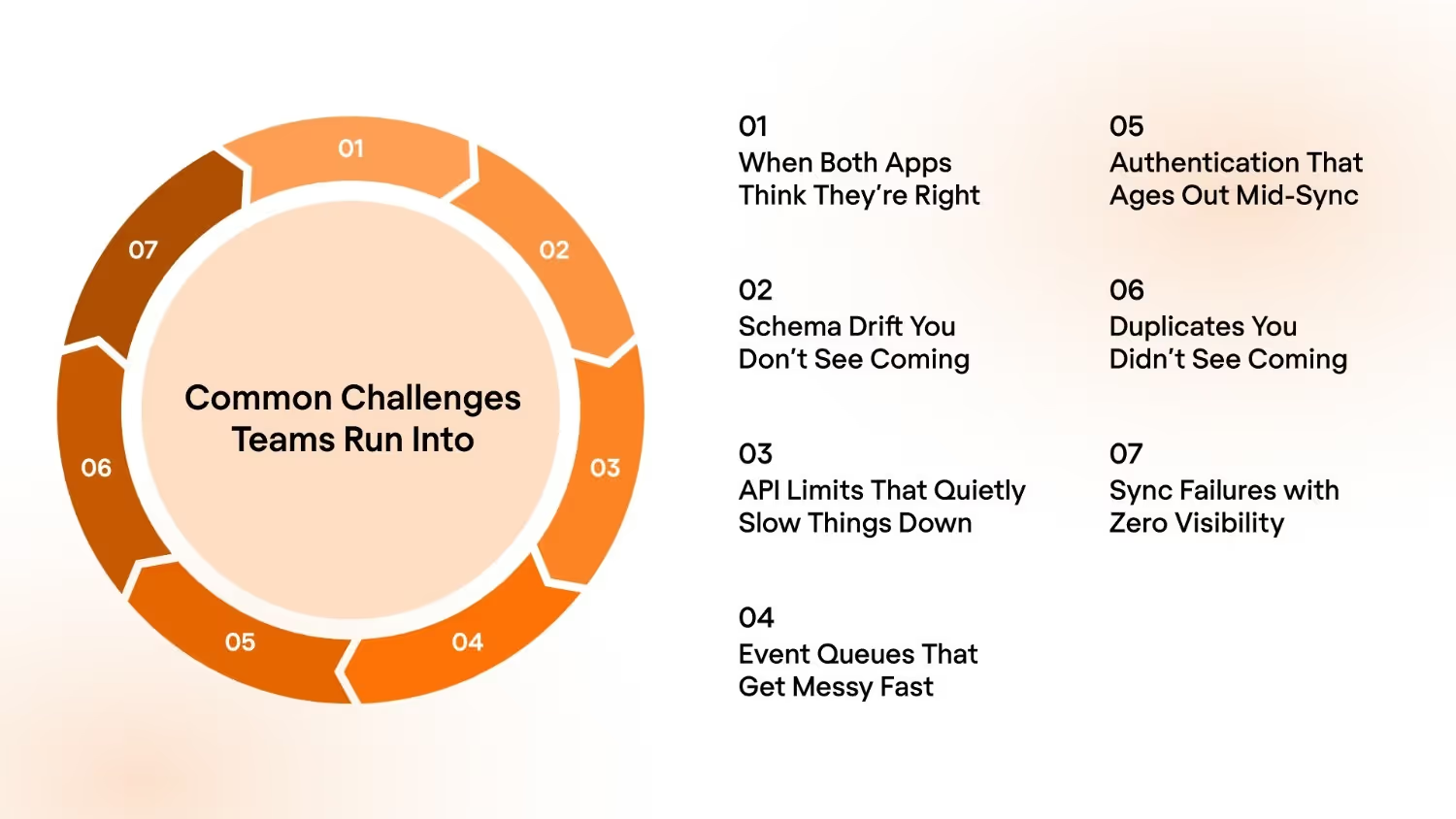
1. When Both Apps Think They’re Right
When two systems edit the same record at once, sync logic can overwrite valid data or trigger loops.
How to fix it:
- Implement versioning and timestamps to prioritize the latest change.
- Define a clear source of truth per field (not just per system).
- Use conflict queues to flag and review exceptions manually.
2. Schema Drift You Don’t See Coming
Field names or formats change without notice, breaking payloads mid-stream.
How to fix it:
- Use schema validation and automated contract testing.
- Version APIs and document changes.
- Employ a schema registry or mapping layer that dynamically adjusts to field changes.
3. API Limits That Quietly Slow Things Down
High sync frequency can exceed API request quotas, causing incomplete updates.
How to fix it:
Bindbee enforces a default rate limit of 200 requests/min per connector token, giving you a predictable quota to design around. This allows you to plan sync frequency and batch sizes. Moreover, if you require a higher throughput, you can set custom rate limits.
4. Event Queues That Get Messy Fast
Network delays can cause out-of-order updates, overwriting new data with old events.
How to fix it:
- Use event timestamps for ordering logic.
- Add idempotent operations to avoid reapplying the same update.
- Streamline message queues with guaranteed delivery order.
5. Authentication That Ages Out Mid-Sync
Expired tokens often break syncs silently, especially when no alerting is in place.
How to fix it:
Bindbee’s dual authentication setup (API Key + Connector Tokens) ensures:
- Every request is authenticated, preventing unauthorized access or anonymous sync calls.
- Connector Tokens tie access to verified end users via Magic Link — so user-level authorization is built in.
- API keys can be regenerated, which helps if a key is compromised or lost.
Additionally, make sure you:
- Implement token refresh automation and rotation policies.
- Store credentials securely using vault-based secrets management.
6. Duplicates You Didn’t See Coming
Without ID mapping, duplicate or orphaned records creep in across systems.
How to fix it:
- Use a global ID or reference key to unify entities.
- Run deduplication jobs regularly with matching algorithms.
- Validate incoming records before writing them to the target system.
7. Sync Failures with Zero Visibility
You can’t fix what you can’t see. Missing visibility leads to endless guesswork.
How to fix it:
Bindbee Logs gives real-time visibility into every API request and response, so you can see if a connector is working or failing. It shows the direction of data flow (READ vs WRITE), request payloads, and response codes. This makes it easier to trace where a failure or mismatch occurred.
Read Also: 15 API Integration Platforms Every Business Should Know
If You Want Two-Way Sync That Actually Scales, Start Here.
Most teams don’t struggle to connect APIs. They struggle to keep them in sync when the data starts moving fast, with new hires, pay updates, or benefits changes hitting multiple systems at once.
Bindbee makes that part easy. Our unified API connects with more than 60 HRIS, ATS, payroll, and benefits systems, so you don’t have to rebuild every integration manually. You get a single, consistent interface to push and pull data without worrying about vendor quirks or schema changes.
If you’re building syncs that need to last, Bindbee is where to start. Book a demo and see how it fits into your stack.
FAQs
1. What is bidirectional synchronization?
Bidirectional synchronization keeps data updated across connected systems in both directions. Any change in one system automatically reflects in the other, ensuring consistent, real-time information everywhere.
2. What is the difference between one-way sync and two-way sync?
One-way sync transfers data in a single direction only. Two-way sync updates both systems simultaneously, so changes made in either are instantly mirrored across all connected tools.
3. How does two-way sync maintain data accuracy?
Two-way sync uses event tracking, version control, and conflict resolution rules to ensure that updates are consistent and no system overwrites valid or recent information.
4. What are common challenges in implementing two-way sync?
Teams often face schema mismatches, rate limits, or authentication failures. These can be avoided with proper API versioning, retry logic, and a defined system of record for each data field.

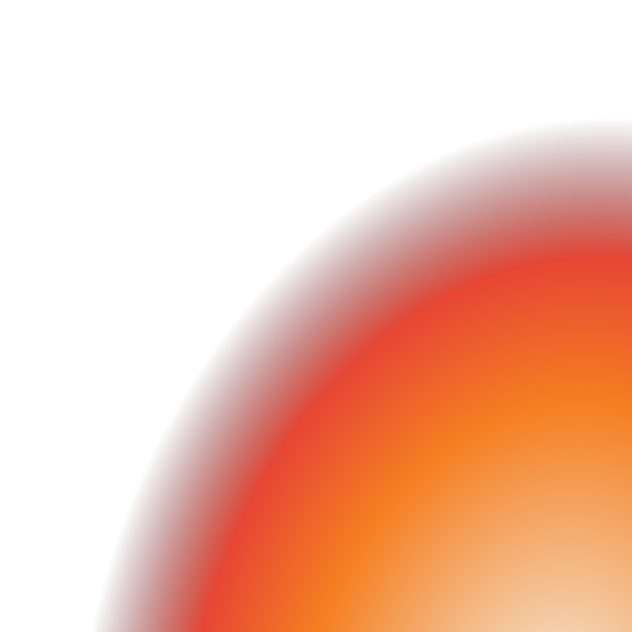


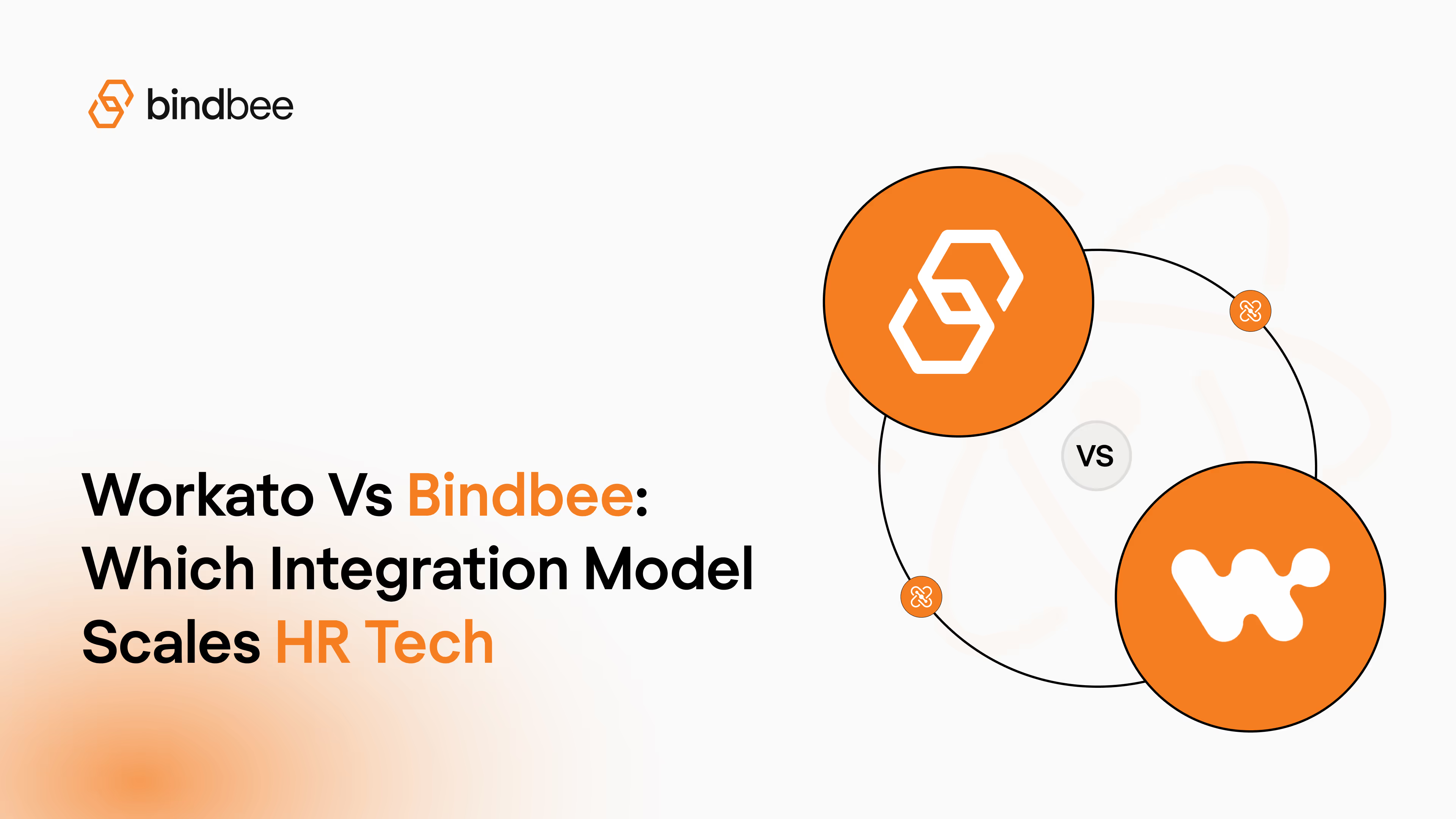
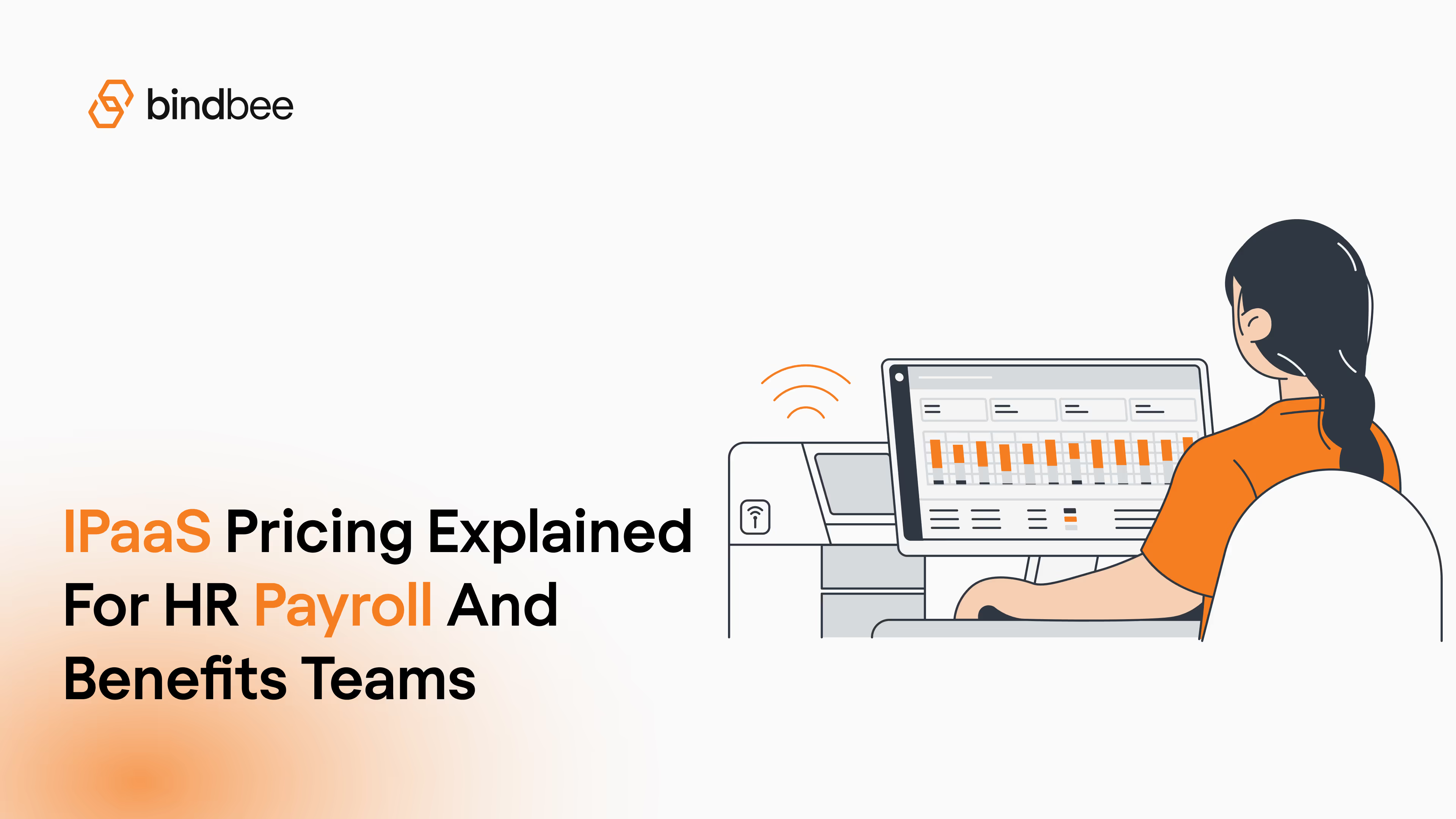
.avif)



