Even top platforms struggle with integration challenges. Each new connection—whether payroll, HRIS, or benefits—can take weeks of engineering time, create maintenance overhead, and divert teams from building product features that differentiate your business.
Simple integrations can take 1–2 weeks, while complex, multi-system workflows can stretch 2–4 months. Multiply that across dozens of systems, and it becomes a significant drag on engineering resources, slows time-to-market, and increases operational risk.
Software integration solves this by creating scalable, reliable connections between platforms. Done right, it reduces manual fixes, prevents costly data errors, and frees your teams to focus on growth and innovation.
In this blog, we’ll look at the core concepts of software integration, why it’s critical, and the practices that help make integrations a growth driver instead of a bottleneck.
At a glance:
- Integration is business-critical now. Modern HR, payroll, and benefits platforms can’t afford silos. Software integration ensures accurate data, smoother workflows, and faster onboarding.
- Different models solve different needs. From point-to-point to API-led and iPaaS, the right integration method depends on your stack complexity, scalability goals, and engineering bandwidth.
- Challenges derail without a strategy. Breaks in brittle APIs, manual reconciliation errors, and fragmented monitoring slow down deals and increase compliance risks.
- Bindbee removes integration friction. With 60+ prebuilt connectors, real-time sync, and no-code monitoring, it turns weeks of engineering work into a 5-minute setup.
- Outcome: faster growth, fewer errors. Teams free up engineering resources, deliver seamless client experiences, and scale confidently with enterprise-grade security and compliance.
What Is Software Integration?
Modern businesses rely on a mix of systems, including HR platforms, payroll software, benefits platforms, ERPs, and more. Each system is critical, but out of the box, they rarely communicate seamlessly. Software integration connects these tools so data flows automatically, processes stay aligned, and teams do not spend hours on repetitive, error-prone tasks.
Instead of manually exporting payroll data to a benefits platform, reconciling spreadsheets, or building one-off APIs for every vendor, integration handles it behind the scenes, accurately and consistently.
Here’s what software integration delivers in practice:
- Accurate data and fewer errors: Employee records, contributions, and deductions stay consistent across systems, reducing payroll mistakes, reconciliation errors, and claims issues.
- Faster onboarding and real-time access: Employers and employees get up-to-date information immediately, accelerating setup and minimizing delays in workflows.
- Improved efficiency and operational bandwidth: Engineering teams spend less time maintaining brittle point-to-point connections and more time building product features that differentiate the business.
- Streamlined workflows and processes: Tasks move automatically from one system to another, approvals happen on time, and processes scale without extra manual effort.
- Enhanced decision making: Unified data from integrated systems provides reliable insights for reporting, analytics, and strategic planning.
In short, integration keeps your data accurate, workflows smooth, and engineers focused on the features that matter most to growth and client success.
Types of Software Integration: How They Make Your Stack Work Together

Your HR tech, benefits platform, payroll system, and ERP might all be top-notch individually. But without proper integration, they act like silos. That means engineers spending hours maintaining brittle APIs, teams reconciling spreadsheets, and customers waiting for accurate data. The right integration connects the dots so everything flows automatically.
Here’s how it works in practice:
1. Point-to-Point Integrations
Each system talks directly to another system. This setup creates a dedicated connection between two apps so data can move back and forth. For example, payroll can push employee records to a benefits platform, or your HRIS can send updates to a performance management tool.
What It Solves: Fast, simple connections for teams with just a few vendors.
Best Fit For: Small teams with limited systems, startups connecting 2–3 apps, or early-stage tech stacks that don’t need heavy orchestration yet.
2. Hub-and-Spoke Integrations
A central platform acts as a hub, connecting multiple systems through one integration point instead of separate direct links. For instance, your HRIS, payroll, and benefits platform all connect to a single integration hub. Data flows through the hub, which manages routing, formatting, and updates.
What It Solves: Reduces complexity by having a single place to monitor and manage connections.
Best Fit For: Mid-sized businesses with several core systems that want centralized visibility without heavy customization.
3. API-Led Integrations
Systems exchange data through application programming interfaces (APIs), which provide predefined rules and endpoints for secure, real-time communication. For example, a benefits platform can pull payroll data via API instead of waiting for spreadsheets or batch files.
What It Solves: Reliable, scalable integration that supports real-time workflows and reduces manual reconciliation.
Best Fit For: Modern SaaS-first organizations that need real-time updates across multiple apps.
4. Middleware or Integration Platforms
Middleware acts as an intermediary layer that standardizes, transforms, and routes data between systems. Think of it as a translator that ensures every system “speaks the same language.” For instance, contributions from multiple payroll systems can flow into a single benefits platform without manual formatting.
What It Solves: Complex workflows across multiple systems with different formats, structures, and update schedules.
Best Fit For: Enterprises with mixed legacy and cloud systems requiring heavy data transformation.
Software Integration Methods and How to Make Them Work for You

Not all integrations are created equal. The right method depends on your tech stack, team bandwidth, and business priorities. Here’s a breakdown of key approaches and how to put them into practice.
1. Custom / Manual Integration
This is when engineers write code or scripts to connect two or more systems directly. You define exactly which data moves where, how often, and under what conditions. It offers complete control over data flows, transformations, and error handling, which is ideal when your systems or business logic are unique.
Why It’s Used:
- Full customization for complex workflows or proprietary systems.
- Real-time or near-real-time updates tailored to specific business rules.
How to Implement:
- Identify the critical systems that need direct data flow.
- Map data fields, endpoints, and formats.
- Write scripts or API calls to automate transfers.
- Test thoroughly and set up error logging.
2. Native Integration / Prebuilt Connectors
These are integrations provided by vendors out of the box. They typically cover the most common use cases for connecting two specific systems, like syncing HR data from an HRIS to a payroll platform.
Why It’s Used:
- Quick to implement with minimal coding.
- Reliable because the vendor maintains compatibility.
How to Implement:
- Check if your SaaS tools offer built-in connectors.
- Activate and configure credentials or API tokens.
- Test that data syncs correctly across all connected platforms.
3. Integration Platform as a Service (iPaaS)
iPaaS is a cloud-based service that allows you to connect multiple applications using low-code or no-code tools. It handles data transformations, workflow automation, and error monitoring.
Why It’s Used:
- Scales easily across multiple systems.
- Reduces engineering workload and centralizes monitoring.
How to Implement:
- Select an iPaaS solution compatible with your stack.
- Use drag-and-drop tools or prebuilt templates to create workflows.
- Set up automated data transformations, triggers, and alerts.
4. Embedded iPaaS
Embedded iPaaS allows SaaS providers to offer integrations natively within their product, without customers needing to leave the platform or set up external connections. It accelerates integration delivery while improving the user experience.
Why It’s Used:
- SaaS vendors can offer “plug-and-play” integrations directly in their product.
- Reduces reliance on customers’ IT teams to set up workflows.
- Scales integration offerings faster without building from scratch.
How to Implement:
- Select an embedded iPaaS vendor that supports your target ecosystem (HR, payroll, CRM, etc.).
- Configure prebuilt connectors and workflows inside your product.
- Expose integrations to end-users as part of your native UI.
5. Enterprise Service Bus (ESB) Middleware
An ESB is a centralized software layer that routes messages between systems, transforms data formats, and orchestrates workflows. It acts like a traffic controller for complex enterprise environments.
Why It’s Used:
- Standardizes integrations across multiple systems.
- Handles complex workflows and ensures reliable data delivery.
How to Implement:
- Deploy an ESB layer between your applications.
- Define routing rules, transformation logic, and workflow orchestration.
- Monitor performance and maintain orchestration configurations.
6. Electronic Data Interchange (EDI)
EDI is a structured, standardized format for exchanging business documents, like invoices, payroll reports, or benefits data, between companies.
Why It’s Used:
- Ensures consistent, accurate exchanges between external partners.
- Reduces manual work and errors in data entry.
How to Implement:
- Identify document types and standards required by partners.
- Configure EDI channels and map data fields to your systems.
- Validate transactions regularly to ensure accuracy.
7. Enterprise Application Integration (EAI)
EAI uses middleware to connect multiple enterprise applications and orchestrate workflows across them. It often includes data transformation, validation, and routing between systems.
Why It’s Used:
- Bridges legacy systems with modern applications.
- Maintains data consistency across the enterprise.
How to Implement:
- Deploy EAI middleware for connecting legacy and modern applications.
- Map data flows and define transformation rules.
- Orchestrate workflows and monitor for failures or performance issues.
8. Data Integration
Data integration focuses on consolidating and synchronizing data from multiple sources into a single system or data warehouse. It’s less about operational workflows and more about analytics, reporting, and decision-making.
Why It’s Used:
- Provides a unified, accurate view of data across systems.
- Enables faster reporting, dashboards, and business insights.
How to Implement:
- Identify data sources and required schemas.
- Create ETL pipelines or sync processes.
- Schedule updates and validate data accuracy.
Suggested read: Integration Methods Comparison: API-First Approach 2025
Connecting Your Tech Stack: Real Use Cases
From HR and payroll to CRM and benefits platforms, well-designed integrations streamline workflows, reduce errors, and save teams hours of manual work. The following examples show how different systems can work together seamlessly to keep operations running smoothly.
- HRIS to Payroll Platforms: When employee data flows automatically from HRIS to payroll, salary updates, new hires, and terminations are processed without manual input.
- HRIS to ITSM Tools: New hires trigger automatic provisioning of IT accounts, devices, and software access. This eliminates setup delays and ensures employees are productive from day one.
- ATS to HRIS or Onboarding Platforms: Candidate information moves seamlessly from application to hire, reducing duplicate data entry and keeping onboarding on track.
- CRM to Email Marketing Platforms: Customer or candidate engagement data syncs automatically, enabling timely, personalized messaging.
- Payroll to Benefits Platforms: Employee contributions, dependents, and deductions update automatically, reducing manual reconciliation and improving accuracy in benefits administration.
- Finance and ERP Systems Integration: Invoices, purchase orders, and expense data flow automatically between systems, cutting down manual accounting work and improving reporting accuracy.
Suggested read: HRIS Integration APIs: Connect HR Systems Like a Pro 2025
Software Integration Challenges and How to Avoid Them

Software integrations can create friction without a strategic approach. Here’s how to tackle common challenges effectively:
1. Integration Breaks Slow Down Deals and Time-to-Market
Hard-coded, point-to-point connectors or brittle APIs can break when vendor systems update, tying up engineering resources and delaying launches.
How you can fix it:
- Use reusable connectors and low-maintenance integration patterns.
- Leverage prebuilt or API-driven integrations to cut development time.
- Monitor integration health proactively to prevent surprises that delay onboarding or sales.
Result: Accelerated onboarding and feature releases, minimizing lost sales or delays due to integration issues.
2. Manual Reconciliation and Inaccurate Data
Relying on spreadsheets or batch uploads can cause errors in employee records, deductions, or contributions, increasing operational risk and support overhead.
How you can fix it:
- Automate data flows between HRIS, payroll, and benefits systems.
- Implement real-time updates to keep employee and dependent information current.
- Standardize data formats to minimize manual corrections.
Result: Improved data accuracy, faster reconciliation, and fewer payroll or benefits disputes.
3. Complex Multi-System Workflows
Multiple payrolls, legacy applications, and inconsistent formats create friction in contribution posting, reporting, and compliance.
How you can fix it:
- Deploy a unified integration platform like Bindbee to normalize data across systems.
- Maintain strong audit trails and validation checks to catch discrepancies early.
- Automate participant updates, posting, and reporting for consistent, timely data.
Result: Contributions are posted on time, compliance readiness improves, and operational efficiency is enhanced.
4. Fragmented Monitoring and Lack of Visibility
When integrations are scattered across systems, it’s hard to know if data flows are healthy, errors are caught, or processes are complete.
How you can fix it:
- Centralize monitoring with dashboards or integration platforms.
- Set up alerts for failed transfers or inconsistencies.
- Establish clear ownership for pipeline upkeep to avoid silos and miscommunication.
Result: Clear visibility into integration health, quicker issue resolution, and smoother cross-team collaboration.
Integration errors, slow onboarding, and operational blind spots can impact revenue and efficiency. Bindbee tackles these challenges by offering prebuilt flows, automated monitoring, and frictionless employer onboarding, enabling faster deployment, more reliable data, and measurable productivity gains.
Here’s a closer look at how it works.
How Bindbee Makes Software Integration Effortless

Bindbee simplifies the complexity of connecting HR, payroll, and benefits systems so teams can focus on growth instead of firefighting integrations. Prebuilt connectors with deep models drastically reduce setup time, while real-time monitoring and automated maintenance take the operational burden off internal teams.
Key ways Bindbee simplifies system integration:
- Unified API for multiple systems: Connect to 60+ HRIS, ATS, and payroll platforms in one go, drastically reducing setup complexity.
- Fast implementation: Integrate any employment system in under 5 minutes, making employer onboarding frictionless.
- Real-time syncing: Employee data, payroll contributions, timesheets, and benefits information sync automatically, keeping records accurate and current.
- No-code troubleshooting: Webhooks and dashboards let CSMs and support teams monitor integrations and resolve issues without touching code.
- Embedded experience: Integrations can be embedded directly into your product UI with branded flows, improving adoption and end-user experience.
- Security & compliance: SOC 2, ISO, GDPR, and HIPAA certifications ensure enterprise-grade data protection.
- Global and flexible deployment: Host data in geographies of choice or deploy on-prem to meet regulatory requirements.
- Outcome: Faster onboarding, fewer errors, reliable workflows, and operational bandwidth for engineering and product teams.
Together, these capabilities make Bindbee a turnkey solution for HR, payroll, and benefits integrations, letting teams scale faster while reducing operational risk and manual effort.
When Integrations Stop Slowing You Down
Manual fixes and brittle APIs drain time. At scale, that cost only grows.
Bindbee changes that. With 60+ prebuilt connectors, real-time syncing, and no-code monitoring, it takes the pain out of integrations so your team can focus on growth, not maintenance.
Book a demo today and experience software integration that just works.
FAQs
1. What are the four types of software integration?
The four main types are point-to-point integrations, vertical integrations (systems connected by function), star or hub-and-spoke integrations (a central hub connects multiple systems), and common data format integrations (middleware or platforms that standardize how systems exchange information).
2. What is the meaning of an integrated software application?
An integrated software application is a tool designed to work seamlessly with other applications, so data flows between them automatically. For example, an HRIS that connects directly to payroll and benefits platforms is considered integrated.
3. What is software system integration?
Software system integration is the process of linking different applications and platforms within an organization so they function as a single, connected ecosystem. It ensures information is consistent, processes are automated, and teams spend less time on manual fixes.
4. How is software integration different from data integration?
Software integration focuses on making applications work together in real time, while data integration usually means collecting and combining information into one place for reporting and analysis.
5. What are the biggest challenges in integration projects?
Teams often struggle with mismatched data formats, system updates breaking connections, a lack of visibility into errors, and the high cost of maintaining custom-built integrations.





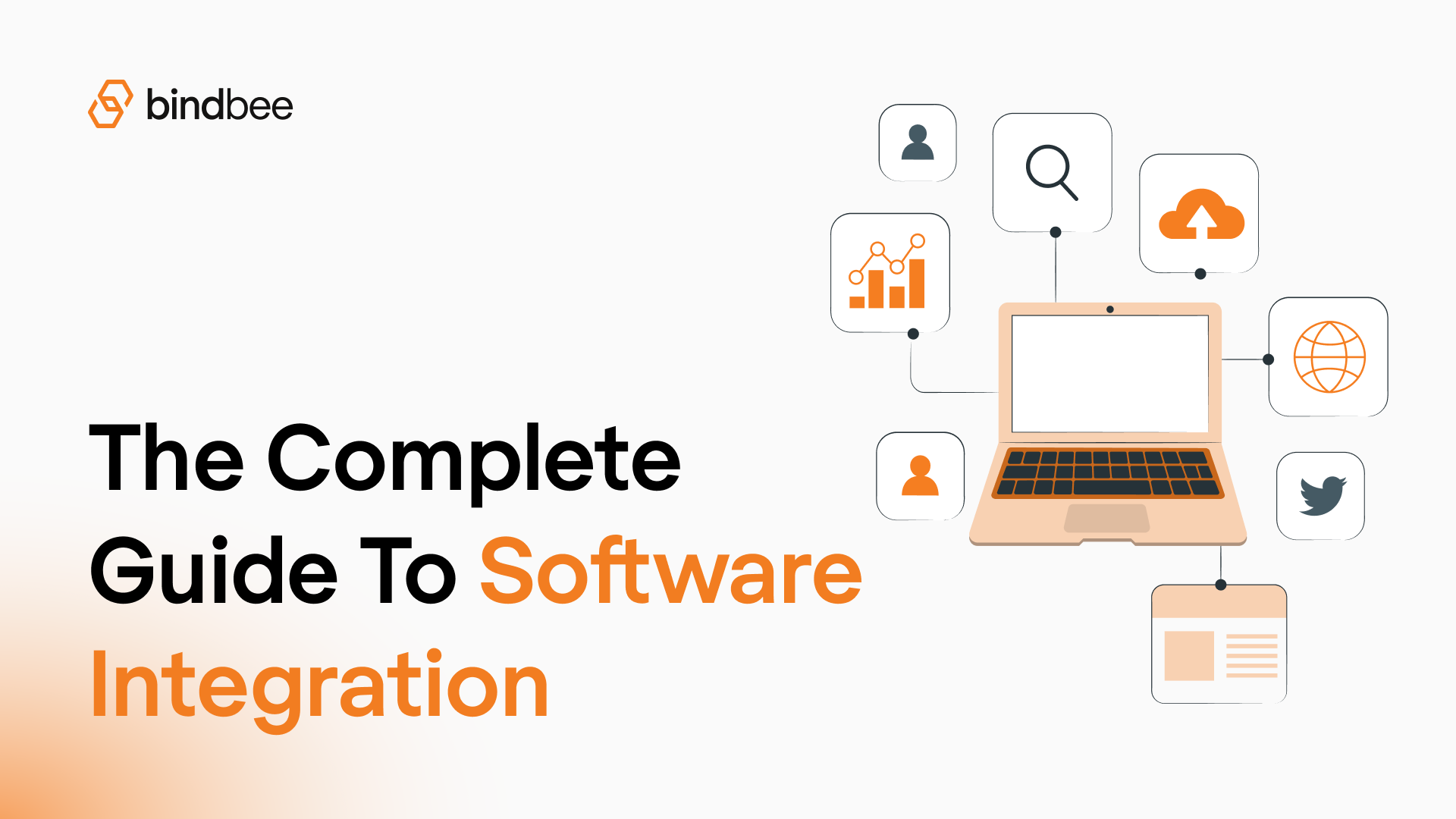

.png)

.jpg)



