You’ve probably been through the grind: setting up API connectors, watching the data sync seamlessly, only to find a week later that something’s off, payroll isn’t matching up, or employee records haven’t updated across systems.
Does this sound familiar?
A recent survey revealed that only 29% of HR tech users say the components of their HR tech stack usefully integrate well, leading to inefficiencies and manual workarounds. Integrating systems via APIs should make life easier, but all too often, it adds complexity, confusion, and a lot of frustration.
But it doesn’t have to be that way. The key to successful integration isn’t only about choosing an API connector and hoping for the best. It’s about setting the right expectations, customizing it to your workflows, and continuously evaluating its performance.
In this piece, we’ll break down how API connectors work, why they can fail, and how you can optimize them to actually deliver on their promises.
Key Takeaways
- API connectors automate data flow between different software systems, ensuring seamless communication and reducing the need for manual input.
- They are essential for maintaining real-time synchronization of data, preventing errors and inconsistencies.
- Customization plays a crucial role in making sure the connector fits unique business workflows, handling data mapping and transformation when necessary.
- Testing and continuous optimization are vital to ensure smooth operation and to adapt to any changes in systems or data formats.
- Regular monitoring of API connectors helps to identify and address issues proactively, preventing major disruptions to business processes.
What Is an API Connector?
An API connector lets two systems exchange data smoothly without manual work. It sits between applications and manages how they communicate, handling requests, authentication, and responses so data moves cleanly both ways.
At its core, an API connector builds on the APIs that each system exposes.
While an API defines what data can be accessed and how it should be structured, the connector handles the execution by using those APIs to actually move and sync data in real time.
You can think of it like this:
- The API is the language.
- The API connector is the interpreter that helps your systems actually speak that language fluently.
In practical terms, an API connector is a prebuilt integration layer. It manages the core connection logic, including authentication, data alignment, and communication.
That means your team doesn’t have to rebuild the same logic every time you add a new tool or vendor integration.
In short, it’s a reusable adapter.
Once built, it can connect multiple applications using the same logic. It eliminates repetitive coding, reduces integration errors, and lets your engineering team focus on product improvements instead of maintenance work.
5 Types of API Connectors and When to Use Them
Not all API connectors are built the same way. Some are designed for quick plug-and-play integrations, while others focus on flexibility or large-scale coverage. Understanding the main types helps you choose the right approach for your product and engineering goals.
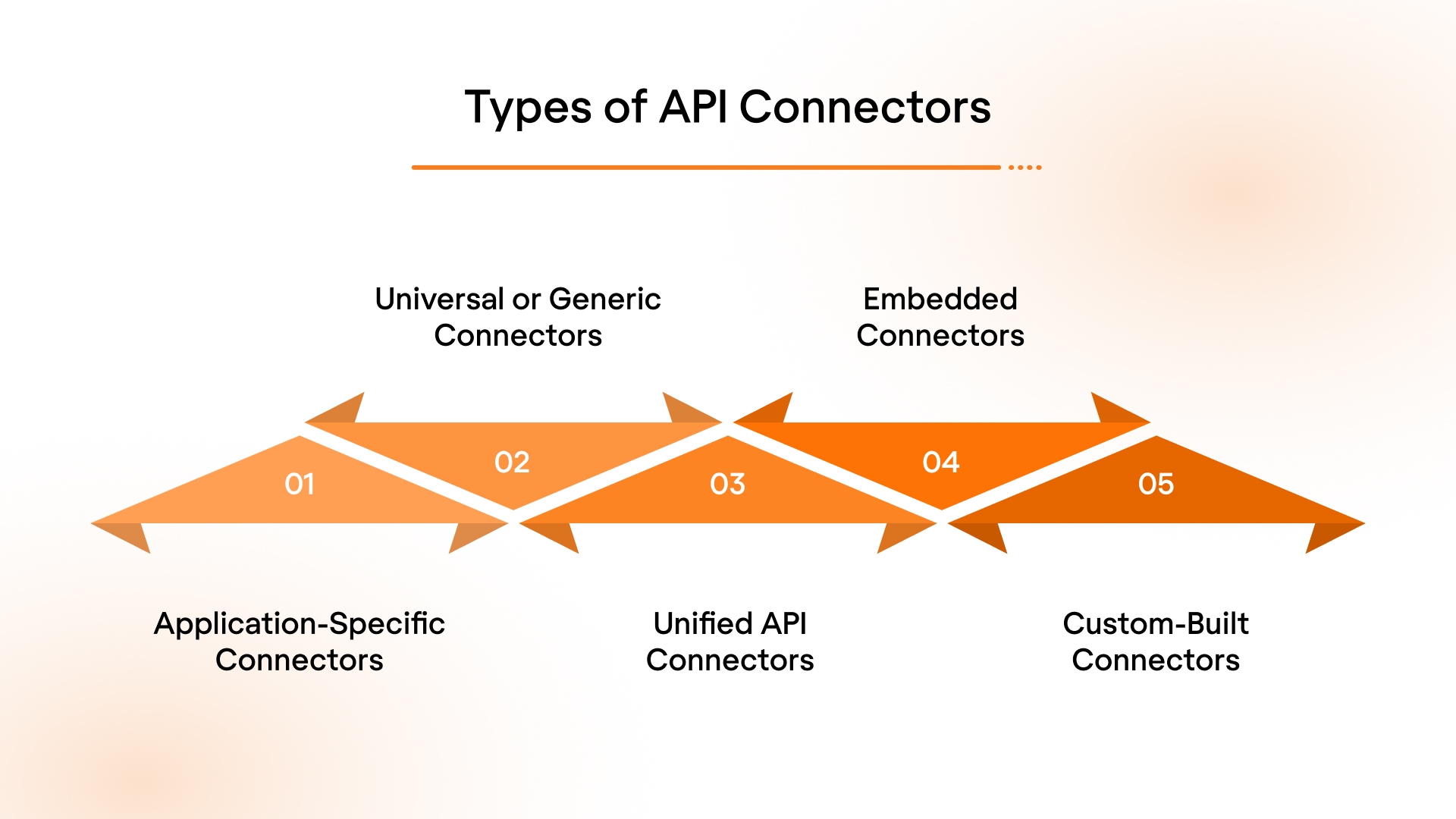
1. Application-Specific Connectors
These connectors are built for a single platform such as Salesforce, Workday, or HubSpot. They already know the platform’s endpoints, data structures, and authentication flow.
Example: A Salesforce connector that automatically pulls contact data into your CRM.
When to use it: When you need to connect with one major system quickly and prefer a ready-to-use solution over writing raw API logic.
2. Universal or Generic Connectors
These connectors can connect to almost any API as long as you configure the endpoints, parameters, and authentication manually.
Example: A connector that integrates with any REST or SOAP API by entering the base URL and credentials.
When to use it: When flexibility matters most and you need to connect with systems that don’t have prebuilt connectors.
3. Unified API Connectors
Unified connectors bring multiple APIs from the same category (like HR, payroll, or ATS systems) under a single, standardized API.
Example: One unified HR API that lets your product connect to 50 different HRIS systems through one integration.
When to use it: When your product integrates with several similar systems and you want to scale coverage without rewriting code for each vendor.
4. Embedded Connectors
Embedded connectors are designed to live inside your own product experience. They power customer-facing integrations that users can activate directly from your UI.
Example: A benefits platform that lets employers connect their HRIS directly within the app.
When to use it: When you want integrations to feel native to your product and give users a frictionless setup experience.
5. Custom-Built Connectors
When APIs are private, outdated, or too complex for generic tools, teams build their own connectors. These are coded manually to handle specific business logic or data transformations.
Example: A connector built in-house to sync data between a legacy ERP and a new internal platform.
When to use it: When you need full control over the integration logic or when no off-the-shelf connector fits your use case.
How API Connectors Operate Behind the Scenes
An API connector manages the entire lifecycle of communication between systems, from secure authentication to data translation and performance optimization.
Here’s what happens under the hood, and why each step matters.

1. Authentication
Before any data moves, the connector establishes a secure connection to the target system. It authenticates using standards like OAuth 2.0, API keys, or JWT tokens to verify identity and permissions.
Why it matters:
Every system protects its data differently. The connector ensures consistent, compliant authentication so you don’t have to rewrite token logic for every new integration.
2. Request Handling
Once authenticated, the connector builds and sends API requests to the target application. These are typically HTTP calls, to retrieve data, POST to create, PUT to update, DELETE to remove.
Why it matters:
This layer standardizes how requests are structured and sent, so developers don’t need to manage endpoint URLs, headers, or payload formats manually. The connector takes care of the syntax and timing, keeping data syncs consistent.
3. Data Translation
Different systems describe similar concepts in different ways. One may call it “user_id,” another “employee_ref,” and another “worker_key.” The connector maps and translates these fields so the data lines up correctly.
Why it matters:
Without this mapping, data mismatches cause errors or duplications. Connectors handle this transformation automatically, creating one consistent schema across platforms.
4. Response Parsing
When the target API replies, the connector parses the raw response, typically JSON or XML, and reformats it into a usable structure for your source application.
Why it matters:
Parsing turns unreadable payloads into structured data your product can use immediately. It saves developers from writing parsing logic for every endpoint.
5. Error Handling
No integration is perfect. APIs time out, tokens expire, and data occasionally fails validation. Connectors monitor each request, retry when possible, and log every error for debugging and reporting.
Why it matters:
This built-in resilience prevents small issues from becoming outages. It also gives engineering teams visibility into performance and failure trends without building a monitoring layer from scratch.
6. Rate Limiting and Caching
Most APIs impose call limits or throttle requests to prevent overload. The connector automatically manages those limits and caches frequently requested data to improve speed.
Why it matters:
Good connectors prevent systems from overloading APIs and breaking syncs. Caching also reduces unnecessary API calls, saving time and cost while improving reliability.
In short, an API connector does the repetitive, error-prone parts of integration, authentication, mapping, error recovery, and optimization, so developers can focus on product logic instead of plumbing. The best connectors don’t just connect systems; they make sure the data between them stays accurate, secure, and efficient at scale.
Benefits of API Connectors for Modern SaaS Products
For teams building in HR, benefits, and payroll ecosystems, integrations aren’t a side feature, they’re infrastructure. API connectors help you scale that infrastructure without slowing product delivery or adding maintenance debt.
Here’s how the right connectors make a measurable difference.

1. Faster Integrations, Shorter Roadmaps
Connectors eliminate the need to build and maintain one-off integrations for every vendor. Your engineers can plug into prebuilt authentication, mapping, and data models instead of starting from scratch.
Impact:
- New vendor integrations go live in days instead of weeks.
- Engineering teams stay focused on product features, not repetitive setup work.
2. Keeps Employee Data Clean and Consistent
Employee and payroll data is complex, and every HRIS or 401(k) system defines it differently. Connectors normalize those differences so fields like “deductions,” “dependents,” or “contributions” align automatically.
Impact:
- Clean, synchronized data across all connected systems.
- Fewer reconciliation issues and downstream reporting errors.
3. Reduces Integration Maintenance and Manual Fixes
APIs change constantly, endpoints, versions, and payloads evolve. With connectors managing that layer, your team isn’t stuck rewriting code every time a vendor updates their API.
Impact:
- Reduced disruption when vendor APIs evolve.
- Consistent uptime without constant code rewrites.
4. Offers Central Visibility Into Every Integration
Connectors centralize how you authenticate, map, and monitor integrations across systems. You get a single view of all active connections, their data flow, and performance health.
Impact:
- Clear visibility into connection health and data syncs.
- Ops and product teams can diagnose or manage integrations without engineering support.
5. Builds Resilience Into Every Data Sync
Good connectors handle retries, rate limits, and errors automatically. When a vendor system fails or times out, the connector manages the retry logic behind the scenes.
Impact:
- Fewer failed syncs or missing data for customers.
- Reduced support tickets tied to integration errors.
6. Makes Expansion Into New Markets Easier
As your product grows, new customers bring new systems to integrate with, often outside your existing catalog. Connectors make it easier to add coverage quickly without deep, vendor-specific builds.
Impact:
- Faster coverage for new vendors and geographies.
- Scalable integrations that grow with your product footprint.
7. Keeps Data Secure and Compliant Across Every Integration
Modern connectors handle authentication and access securely through standards like OAuth 2.0 and token-based encryption. They help enforce data boundaries and keep PII flows auditable.
Impact:
- Reduced compliance risk for PII and payroll data.
- Built-in alignment with SOC 2, HIPAA, and ERISA requirements.
8. Makes Integrations Feel Effortless for Your Customers
When integrations just work, onboarding feels effortless. Connectors make it possible for customers to link their HRIS or payroll systems directly from your product interface.
Impact:
- Shorter onboarding cycles and faster go-live.
- A more seamless, self-serve integration experience for customers.
Wrapping Up
In an ideal world, your API connector should be the silent workhorse that powers your systems, keeps data flowing smoothly, and frees up your team to do the work that matters. But without the right customization and ongoing management, it can easily turn into another point of failure.
You’ve seen both sides: the wins and the setbacks. So, the next step is to use this insight to not just plug in another connector, but to actually make it fit your business. You need a solution that doesn’t just sync data, but syncs it with precision, reliability, and real-time updates.
That’s exactly what Bindbee brings to the table. Real-world customizations, hands-off data syncing, and an integration setup that actually supports your business goals.
Ready to get your API integrations working for you, not against you? Book a demo today and see how Bindbee can optimize your system integrations and make your life easier.
FAQs
1. How do API connectors improve business operations?
API connectors reduce manual effort by automating data transfer between systems, ensuring consistency and real-time updates across platforms, which improves efficiency and reduces errors.
2. What are the risks of using API connectors without proper customization?
Without proper customization, connectors may not align with unique business workflows, leading to potential data mismatches, errors, or inefficiencies in the integration process.
3. Can API connectors integrate legacy systems with modern software?
Yes, middleware API connectors are specifically designed to connect older systems with newer platforms, handling data transformations and ensuring compatibility between different technologies.
4. How often should API connectors be tested and optimized?
API connectors should be regularly tested, especially after system updates or new integrations, to ensure they continue to function correctly and efficiently.
5. What is the role of monitoring in managing API connectors?
Monitoring provides real-time visibility into data flow, helping businesses quickly identify and resolve integration issues before they impact operations, ensuring uninterrupted data synchronization.





.jpg)


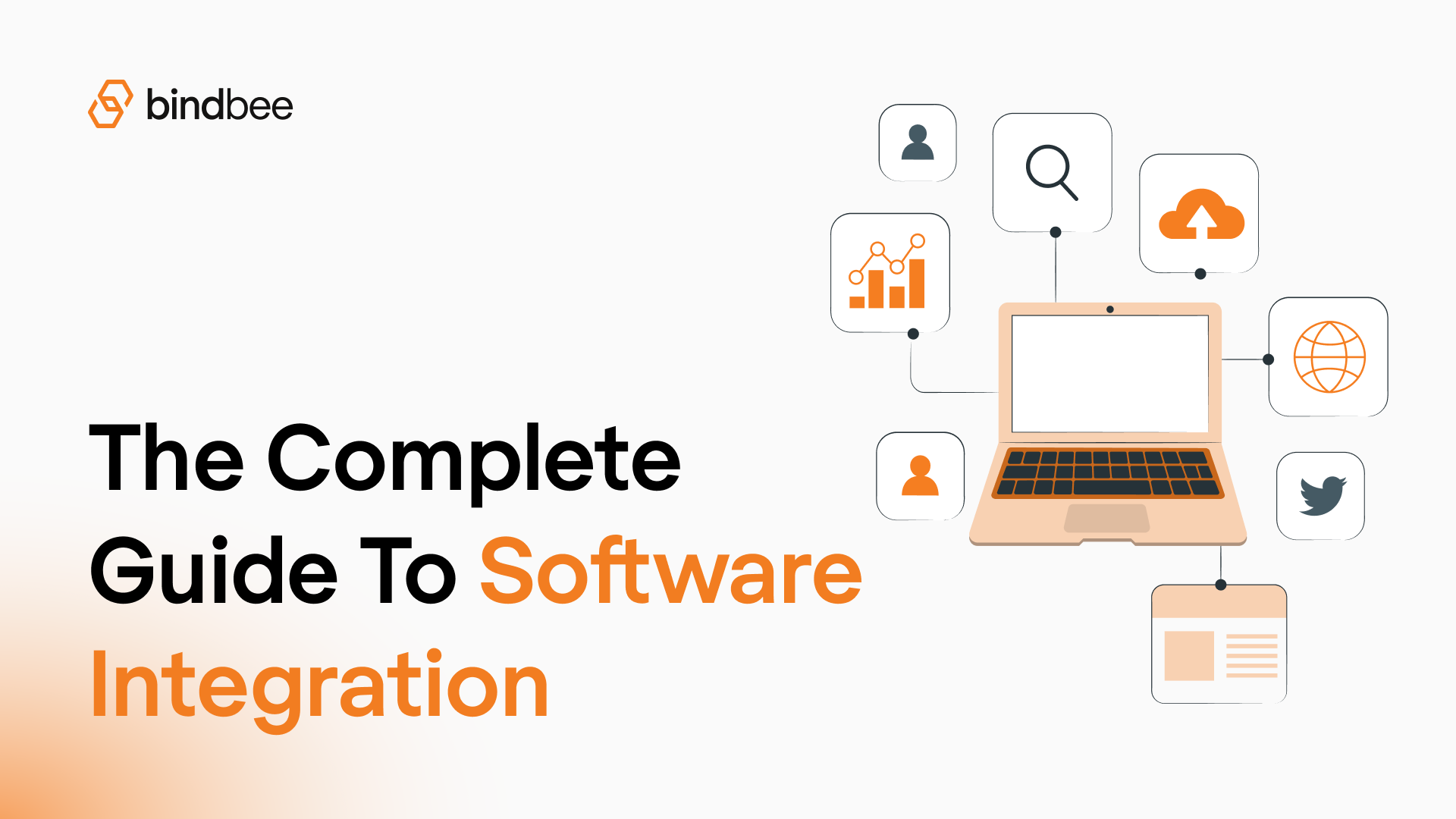
.jpg)



