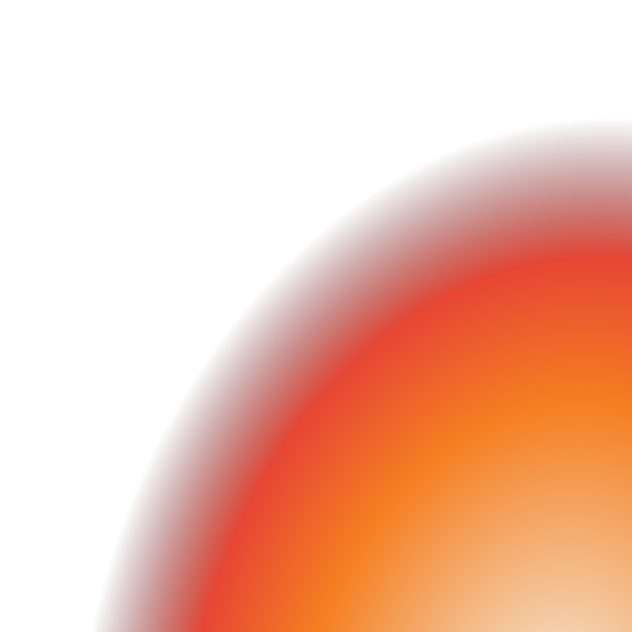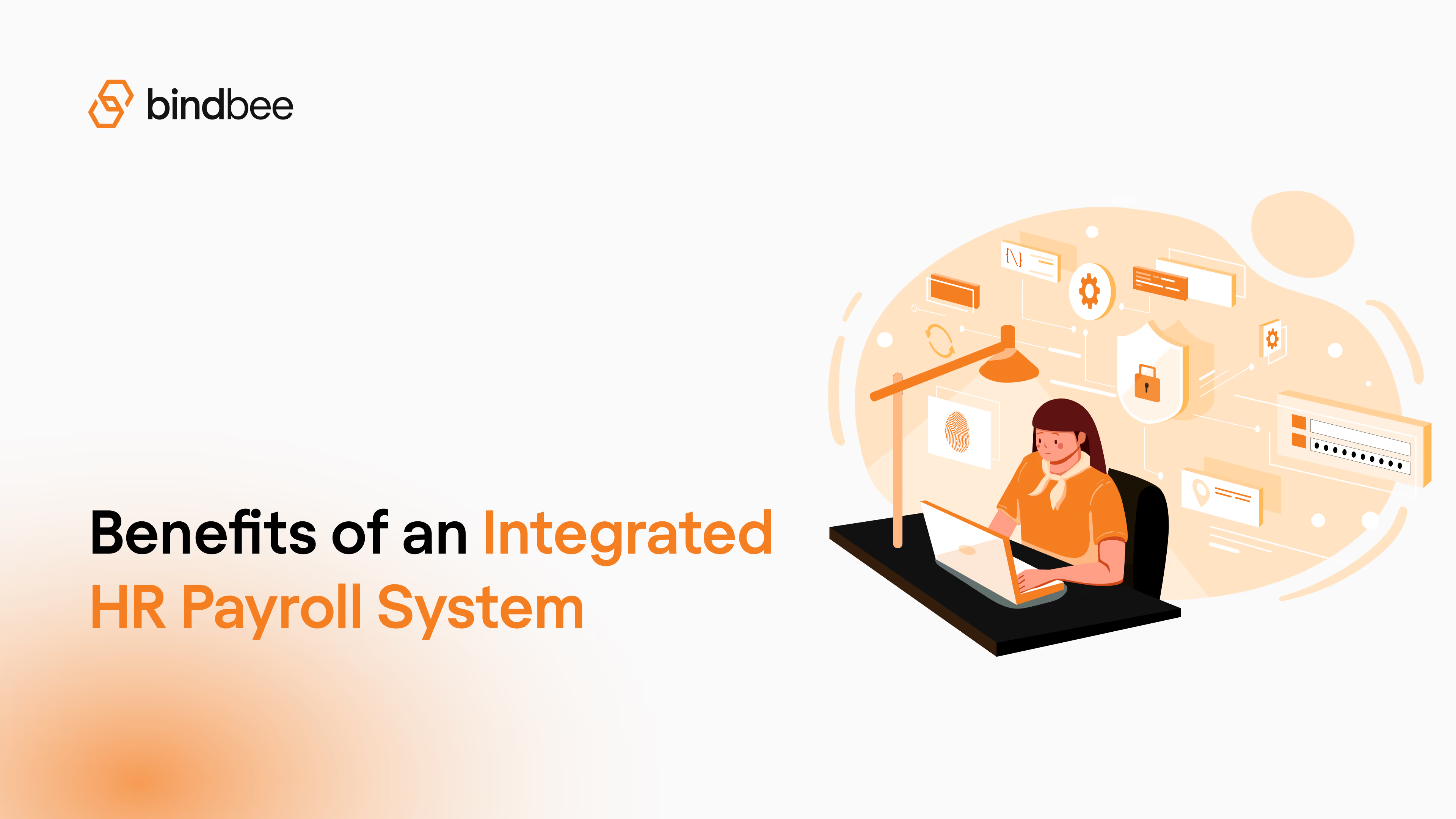8 Business Benefits Of Integration You Risk Ignoring This Quarter
Summarise the blog with AI
.avif)
Business integration is redefining how companies operate, and it’s happening fast. As teams juggle dozens of apps and disconnected systems, the gap between data and decision-making keeps widening.
Integration bridges that gap by connecting every part of your business into one streamlined flow. It builds a foundation where information moves freely, processes sync automatically, and teams work in sync.
This blog explains what business integration really means today, why it’s critical for growth, and how the right approach can turn your tech stack into a single, powerful ecosystem.
At a glance:
- Integration connects systems, applications, and data into one cohesive ecosystem that improves visibility and decision-making.
- Strategic integration reduces manual work, eliminates data silos, and increases operational efficiency across teams.
- Unified APIs simplify integration projects, lowering time, cost, and compliance risks while ensuring accurate data flow.
- Bindbee supports faster, scalable integrations with 60+ HRIS tools, freeing engineering bandwidth and improving data accuracy.
- Integration drives scalability, reliability, and business growth by turning disconnected systems into a unified workflow.
What Is Integration?
Integration is about connecting systems, applications, and data so your business operates as a cohesive whole. It ensures information flows seamlessly between teams, processes run efficiently, and decisions are based on accurate, real-time insights.
However, most integrated setups leave hidden gaps: duplicate work, delayed reporting, and blind spots that cost revenue and frustrate customers. True integration solves these problems at the root and gives leaders real-time visibility into what’s happening across the business.
Common Types of Integration:
- System Integration: Connecting CRM, ERP, and billing isn’t just about syncing data. It creates a single source of truth across the organization. Teams can see customer histories, orders, and support interactions in one place, reducing errors, speeding decisions, and improving operational clarity.
- Application Integration: Linking a few apps is easy; scaling to dozens without breaking workflows is the challenge. Expert application integration ensures data flows reliably across tools, making automation truly effective instead of fragile.
- Data Integration: Consolidating raw data is not enough. Data must be cleaned, unified, and contextualized so reporting is accurate, trends are visible, and teams can act quickly on insights.
- Cloud Integration: Cloud collaboration is powerful, but hybrid environments with on-premise systems create gaps. Real-time cloud integration ensures seamless syncing, full visibility, strong security, and scalability for future growth.
When integration is approached strategically rather than as a technical task, your tech stack becomes a growth enabler instead of a source of friction.
How Integration Drives Impact for Technology Leaders
Integration can feel chaotic. Disconnected systems, manual hand-offs, and incomplete data slow you down and create risk. But when your systems, applications, and processes are truly connected, your teams move faster, releases are more reliable, and you get the visibility needed to make confident, data-driven decisions.
Here is what that looks like in action.
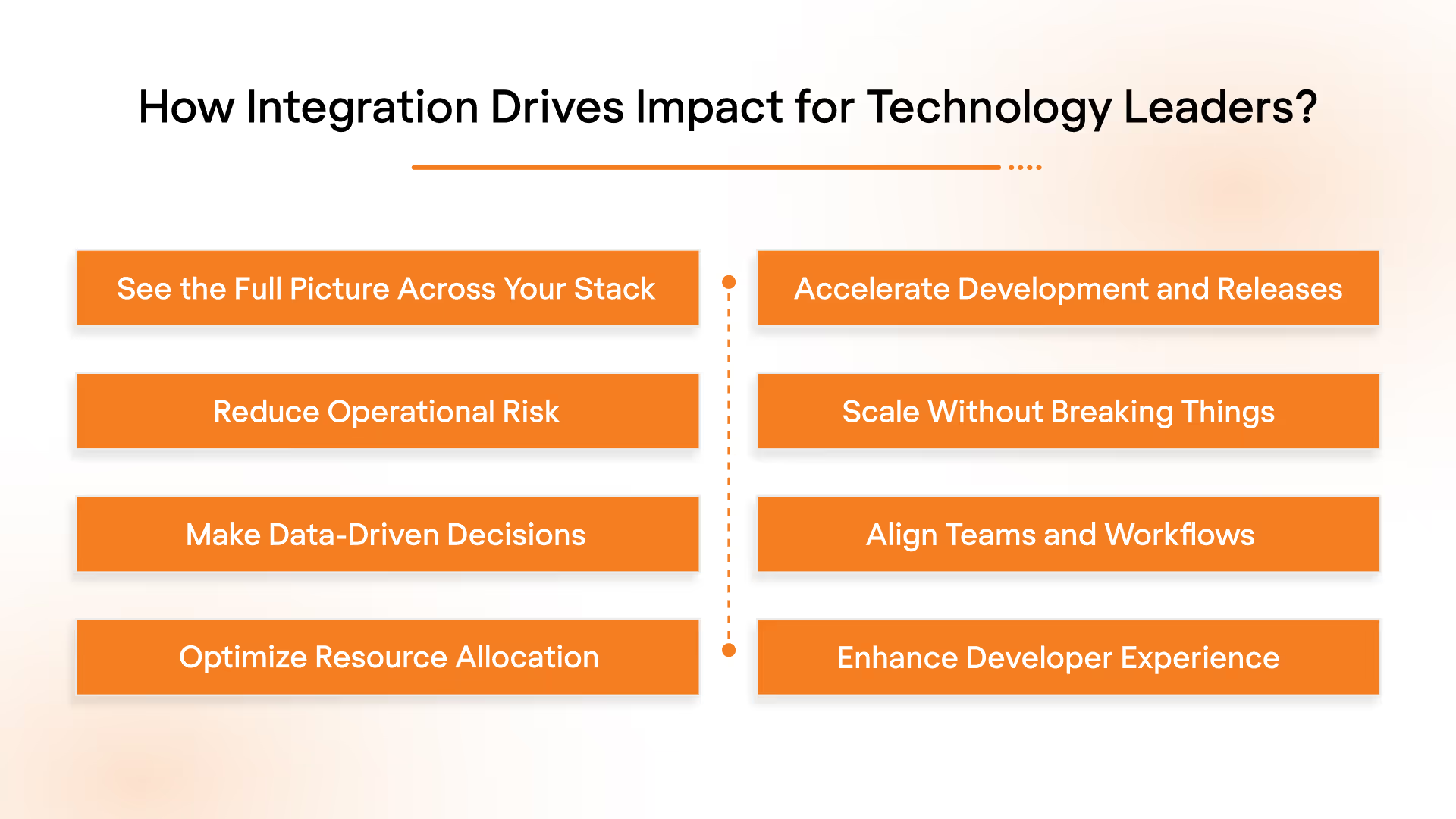
1. You See the Full Picture Across Your Stack
Integration gives you visibility across systems, applications, and processes. You can spot bottlenecks, detect failing dependencies, and act before problems impact customers or releases.
What this looks like in practice:
Your dashboards show the flow of data across tools in real time. When an incident happens, you know exactly where to look and which team to engage—no guessing, no scrambling.
2. You Accelerate Development and Releases
Connecting applications and workflows reduces friction for your engineering teams. Fewer manual hand-offs mean faster iteration and more predictable release cycles.
What this looks like in practice:
Developers push new features without waiting for data reconciliation or manual approvals. CI/CD pipelines run smoothly, and releases happen on schedule without firefighting.
3. You Reduce Operational Risk
Integrated systems minimize errors, misconfigurations, and inconsistencies across environments. Governance, compliance, and auditability are built into your workflows.
What this looks like in practice:
A configuration change in one system automatically propagates where it needs to, preventing misaligned environments or failed deployments that could cause downtime.
4. You Scale Without Breaking Things
Integration ensures that adding or changing tools doesn’t create brittle workflows. Your architecture can grow without accumulating technical debt or creating hidden dependencies.
What this looks like in practice:
Introducing a new monitoring or analytics tool doesn’t disrupt existing systems. Teams continue working smoothly while infrastructure expands to support new business needs.
5. You Make Data-Driven Decisions
Consolidated, contextualized data lets leaders act confidently. Reports, dashboards, and analytics reflect the true state of operations in real time.
What this looks like in practice:
You can prioritize backlog items, allocate engineering resources, or adjust deployments based on accurate, real-time insights instead of waiting for end-of-week reports.
6. You Align Teams and Workflows
Integration connects engineering, product, and operations, keeping everyone on the same page. Bottlenecks, miscommunication, and hand-off delays are reduced.
What this looks like in practice:
Release planning, incident response, and feature rollouts happen in sync across teams. Everyone knows the status, responsibilities, and next steps without endless Slack threads or meetings.
7. You Optimize Resource Allocation
Integration clarifies where engineering effort is going and which systems or processes need attention, allowing leaders to allocate resources more effectively.
What this looks like in practice:
You can see which teams are overloaded or which services need refactoring, making decisions about staffing, sprints, and priorities more precise.
8. You Enhance Developer Experience
By reducing manual work, repetitive tasks, and fragmented data flows, integration allows developers to focus on building features instead of firefighting.
What this looks like in practice:
Engineers spend more time writing code and less time reconciling data across tools or managing disconnected workflows, improving productivity and morale.
Suggested Read: Integration Methods Comparison: API-First Approach 2025
Integration Challenges That Slow Down Your Tech Teams
Connecting systems often looks straightforward, but in practice, it’s messy. Misaligned processes, inconsistent data, and manual interventions slow down workflows, consume engineering hours, and drive up costs.
Here’s where integration projects typically hit roadblocks:
1. Limited Visibility Across Systems
Disconnected tools create blind spots. Dependencies, failing services, and bottlenecks often go unnoticed until they affect customers or releases. Data conflicts and inconsistent reporting make dashboards unreliable, delaying decisions and forcing teams to manually reconcile metrics.
2. Fragile Workflows and Scaling Challenges
Adding new tools or services can break existing workflows. Manual hand-offs, disconnected pipelines, and poorly orchestrated processes reduce release velocity and make scaling the stack risky.
3. Security and Compliance Risks
Fragmented systems and inconsistent access controls increase security and compliance risks. Poor integration makes prevention, detection, and response harder. According to IBM, the average healthcare data breach costs $7.42 million, highlighting how gaps in your stack can become expensive.
4. Time-Intensive Projects and Maintenance
Integration projects frequently take longer than expected, especially with legacy systems or complex enterprise software. Traditional SAP integrations can take 9–12 months, while large ERP implementations may span 9–18 months. Extended timelines slow product releases, drain engineering resources, and hinder innovation cycles.
5. Rising Costs Without Clear ROI
Half-baked or disconnected integrations create financial strain. Licensing, development, and operational costs increase, while the expected business value remains elusive. A survey found 57% of IT decision-makers lose up to $500,000 per year due to poor system integrations, with 4% losing up to $1 million annually.
Lost orders, halted workflows, and inefficiencies drive much of this cost, turning integration projects into a hidden drain on resources.
Suggested Read: Unified API: The Secret to Effortless Integrations
Streamline Your Stack with a Unified API
Integration shouldn’t slow your tech team or eat into release timelines. A unified API connects systems, applications, and workflows in one layer, giving visibility, control, and scalability.
Bindbee is built for HR tech, benefits platforms, and payroll providers, turning integration from a bottleneck into a business advantage.
Let’s see how it helps:
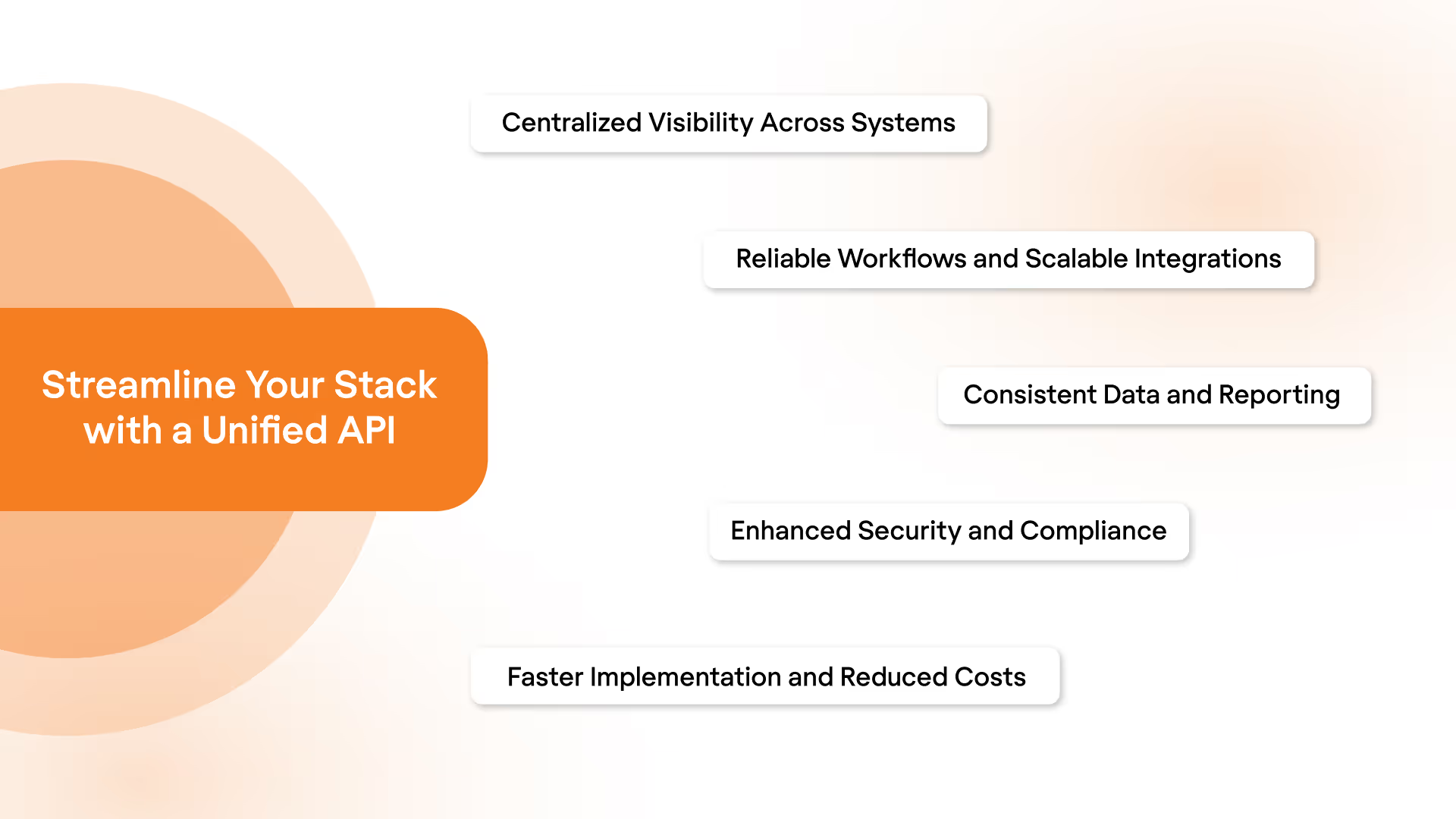
1. Centralized Visibility Across Systems
A unified API surfaces dependencies, failing services, and bottlenecks across your stack. Teams can see real-time data flows, ensuring dashboards and reports are accurate and actionable.
Why Bindbee:
Bindbee supports 60+ HRIS tools and manages 100,000+ employee syncs daily, providing dashboards and monitoring to ensure accurate, actionable visibility across systems.
2. Reliable Workflows and Scalable Integrations
Workflows stay intact even when adding new tools. A unified API standardizes connections, reduces manual hand-offs, and keeps workflows intact as the stack grows.
Why Bindbee:
Bindbee’s low-code/no-code platform enables rapid integration launches in days, with a global footprint and data residency options, keeping workflows stable as your stack grows.
3. Consistent Data and Reporting
Data inconsistencies across systems lead to errors, delays, and misinformed decisions. A unified API ensures data flows reliably between all applications, giving leaders trust in reports and dashboards.
Why Bindbee:
Normalized payroll, HR, and retirement data ensures accurate reporting. Dashboards and webhooks give non-technical teams visibility while freeing engineering bandwidth.
4. Enhanced Security and Compliance
Disconnected systems create gaps in permissions, audit logs, and governance. A unified API centralizes these controls, reducing risk and simplifying audits.
Why Bindbee:
Bindbee supports BAA/HIPAA compliance with robust audit trails and offers on-time support within 1 hour via Slack or call.
5. Faster Implementation and Reduced Costs
A unified API accelerates integration projects, frees engineering bandwidth, and delivers predictable ROI.
Why Bindbee:
Pre-built connectors and embedded SDKs reduce integration time from months to days, freeing engineering teams for core product work and improving ROI.
Enable Smarter Integrations Now
At Bindbee, we understand the complexities of integrating with multiple HRIS, ATS, and payroll systems. That's why we've developed a unified API designed to streamline these processes, reduce manual efforts, and enhance data accuracy.
With Bindbee, you can launch new vendor integrations in days, reduce errors, easily support multiple systems, and more.
If you're ready to transform your integration approach and empower your teams, book a demo with us today.
FAQs
1. What are the benefits of integration?
Integration connects systems, applications, and workflows, improving development speed, data accuracy, visibility, and reliability. It reduces manual tasks, operational risk, and allows engineering teams to focus on core product priorities.
2. What are the advantages of integration strategies?
Strategic integration eliminates brittle point-to-point connections, simplifies onboarding new tools, supports scalable workflows, and provides a unified view of metrics, processes, and customer interactions for more informed decision-making.
3. What are the benefits of AI integration?
AI integration automates repetitive tasks, enhances data quality, and generates actionable insights. It allows teams to prioritize efficiently, detect anomalies early, and make faster, data-driven decisions with improved accuracy.
4. How do the benefits of integration impact engineering and product teams?
Integration eliminates data silos, reduces manual work, and speeds up development. Engineering teams can focus on building new features instead of maintaining disconnected systems.
5. Why are the benefits of integration critical for scaling tech platforms?
Integration builds a unified foundation for data and operations, allowing platforms to scale smoothly, handle more users, and maintain consistent performance as the business grows.