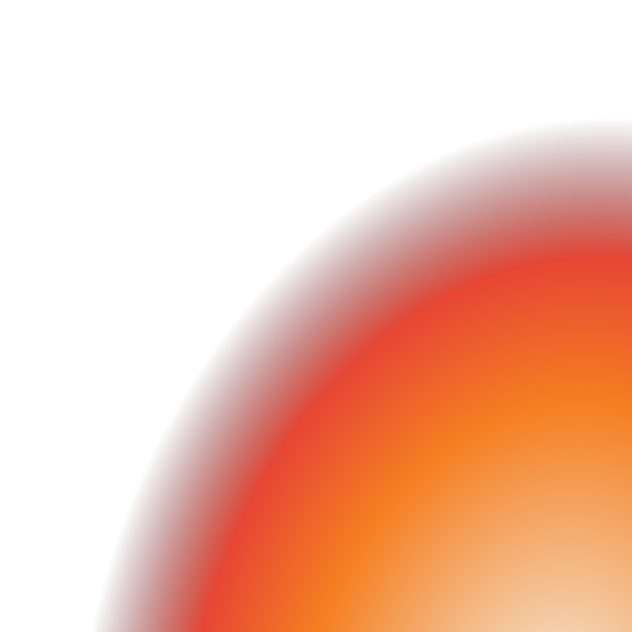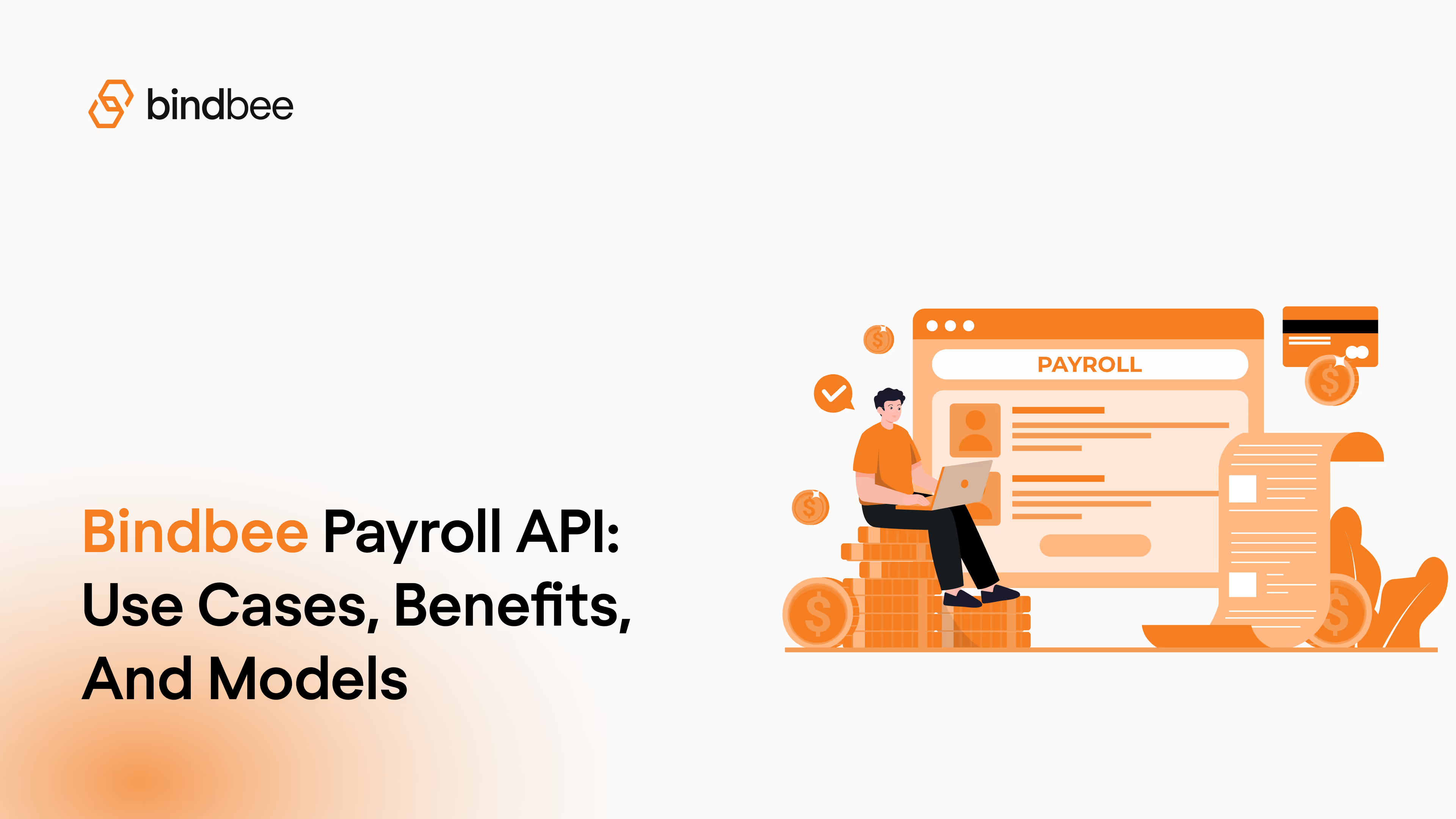Workday API: Guide for HRIS Integration and Automation

Disconnected systems are a universal challenge in HR-Tech, creating inefficiencies and hindering productivity.
The same goes for Workday, an HRIS platform well known for its Integration complexity.

This article will walk through key Workday API features, and best practices to help technical teams integrate Workday into their tech stacks.
What You’ll Learn:
Key features of the Workday API
Step-by-step guide to setting up Wokday API
Resources to accelerate Integration with Workday
Best practices for security and scalability
Workday API offers a range of features designed to enhance flexibility and scalability for HR tech platforms. Below is an overview of key capabilities:

- SOAP API (Simple Object Access Protocol): When dealing with large-scale employee data or financial transactions, accuracy and security are non-negotiable. For instance, if you're processing payroll for thousands of employees or making company-wide updates to compensation plans, SOAP is the go-to. Its structured approach ensures that no data slips through the cracks, even in complex integrations.
- REST API (Representational State Transfer): Need something more lighweight for quick interactions? REST API steps in when you’re pulling real-time employee details or generating reports on the go. Picture a mobile app for employees to check their benefits or update their contact info—that’s where REST shines. It offers a fast, flexible solution for day-to-day HR needs.
- Comprehensive Data Access: Whether it’s payroll, benefits, or employee records, Workday APIs grant access to all key HR data points. Think of it like having a one-stop shop for all your HR information, making it easier to sync data across multiple platforms or generate cross-departmental reports.
- CRUD Operations: You can create, read, update, and delete data across your integrated systems with ease. For instance, if an employee is promoted, their details can be updated automatically across payroll, benefits, and time-off systems—no manual input needed. It's a smoother experience for HR teams and employees alike.
- Authentication Flexibility: Security is a top priority, and Workday doesn’t compromise. It supports both OAuth 2.0 for more secure, token-based authentication (imagine handling sensitive performance reviews) and Basic Authentication for simpler cases, like when you’re managing access to general employee profiles.
How Workday API Fits Into Your Tech Stack
Integrating Workday API into an existing HR tech stack can drive significant efficiencies.
Below is a breakdown of how Workday API fits into various workflows:
Payroll Automation
Think about payroll. For companies with employees spread across multiple regions, handling salary disbursements manually can be a nightmare—different tax laws, currencies, and payroll providers.
Workday API can sync all this data effortlessly. Instead of having to manually input salary details, your payroll system pulls data from Workday in real-time. Imagine no more chasing down errors or spending hours cross-checking spreadsheets!
Applicant Tracking System (ATS) Integration
Now, think about recruitment. Your ATS is loaded with candidate data, but transferring that information into your core HR system is taking forever.
With Workday API, that data can flow seamlessly. Every time a candidate moves forward in the hiring process, their profile updates in Workday automatically.
Employee Performance Management
Lastly, let’s talk about performance. If you’re managing hundreds of employees, keeping tabs on individual performance is challenging.
But what if you could link performance data to project outcomes, all in one place? By integrating Workday API with a CRM tool, you can track how well employees are doing in real time and see how it impacts your bottom line.
Workday API Integration - Detailed Walkthrough
Here’s a detailed guide to setting up your first Workday API integration:
1. Assess Your Integration Needs

Before you dive in, please take a step back and figure out exactly what you need. This is where the planning really pays off. Ask yourself:
What kind of data am I working with? Are you integrating payroll data, syncing employee records, or something else? Being clear on this upfront will save a lot of back-and-forth later.
How often should this data sync? Some data, like payroll or timesheets, might need real-time updates, while others, like performance reviews, can run on a scheduled batch process.
What’s the volume? A few hundred records a day? Or are you handling tens of thousands? The answer impacts everything—from how you structure the API to monitoring performance.
Here’s a quick tip: It’s better to start small. Begin by integrating one system or one dataset at a time. That way, you can troubleshoot as you go without being overwhelmed.
2. Obtain API Credentials
Once you’ve nailed down your needs, it’s time to get the keys - API credentials.
Head over to the Workday developer portal and sign up for access. You’ll need these keys to authenticate your requests.
Also, be sure to store these credentials securely—exposing them can lead to unauthorised access, which is a headache no one wants.
3. Select the Appropriate API Endpoint
Now for the fun part—choosing your API endpoint. Workday offers a ton of different endpoints depending on what you need to do:
- Need to pull a list of employees? Use the
Get Workersendpoint. - Want to update an employee’s job title? That’s
Update Workers.
Be sure to double-check the documentation to ensure you're choosing the right one for your use case. A common mistake is using the wrong endpoint, which can lead to confusing errors or incomplete data.
4. Structure the API Request
Here’s where things get technical.
You’ll be crafting your API request, which is like writing a set of instructions that tells Workday what data you want and what to do with it.
Depending on your integration, you’ll either use JSON (a lightweight data-interchange format) or XML (a more structured data format) to structure your request.
For example, if you’re trying to retrieve employee data, your JSON might look something like this:
json
Copy code
{
"Authorization": "Bearer <token>",
"Method": "GET",
"URL": "https://workday.com/api/v1/workers"
}Don’t forget to include your authentication token—this is your way of proving you have the right to access the data.
One pro tip here: double-check the formatting. A misplaced comma or bracket could break the whole request.
5. Test in a Sandbox Environment

A sandbox is basically a testing playground where you can run your API calls without affecting any real-world data.
By testing here, you can spot any issues early—maybe a typo in your request or an authentication error—and fix them before they cause any real damage.
6. Deploy and Monitor
Congrats, you’ve made it to the final step!
Once everything works smoothly in the sandbox, you can deploy the integration to your live environment. But don’t just set it and forget it. Monitoring is key, especially in the first few days after launch. Keep an eye on:
- Error logs: Are there any failed requests?
- Rate limits: Are you bumping up against Workday’s usage limits? If so, you might need to tweak your request frequency or negotiate higher limits with Workday.
Regular monitoring will help you catch small issues before they snowball into bigger problems.
Workday API Integration - Recommended Tools & Resources
When diving into API integration, having the right resources can make all the difference.
Here are some recommendations to streamline your Integrations with Workday:
Unified API Platforms
Unified APIs like Bindbee automate the end-to-end Integration process with Workday and 50+ other HRIS, ATS and Payroll Platforms. Outsourcing Workday or any other integrations to an Unified API platform provides a serious advantage in terms of speed and security.
- Set up and launch your Workday Integration through a plug-and-play Interface in minutes.
- Round-the-clock, real-time data sync to your systems with zero maintenance.
Prioritize end-user (HR) security by opting for just the data needed for your operations.

Workday API Documentation
sThink of this as your go-to guide. It’s comprehensive and packed with details that will help you understand the ins and outs of Workday's APIs. Whether you’re looking for endpoints, authentication methods, or response formats, this documentation is essential for laying a solid foundation.
Postman
With Postman, you can easily send requests to the Workday API and see how it responds. It’s also great for managing workflows—set up collections to organize your requests and automate testing to save time. Plus, the user-friendly interface makes it accessible even if you’re new to API integration.
Developer Forums
Sometimes, the best insights come from the community.
Platforms like Stack Overflow and the Workday Community are invaluable resources. You can tap into the knowledge of fellow developers who have faced similar challenges. Whether you’re troubleshooting an issue or seeking best practices, these forums can provide the support you need.
Best Practices for Security and Scalability
HR data is among the most sensitive information a company handles—personal details, salaries, even healthcare info. Plus, as your company grows, the demands on your systems grow too, so you need to make sure your infrastructure can keep up.
Here’s how to tackle both like a pro:
1. Use OAuth 2.0 for Authentication
Let’s be real, Basic Authentication might seem simpler, but it’s outdated and not the best choice when you’re dealing with sensitive HR data.
Instead, go for OAuth 2.0—it’s like having a smart lock on your door. It uses secure tokens, meaning no sensitive passwords are floating around, and you can set tokens to expire periodically for added protection.
Pro tip: Rotate those tokens regularly and restrict access based on roles. That way, only people (or systems) who really need to access the data can do so. It’s an extra layer of control that keeps things secure.
2. Secure Data Transmission with HTTPS
This one’s non-negotiable: always use HTTPS.
Without HTTPS, it’s like sending a postcard—anyone along the way could read it. When you’re dealing with HR data, that’s a risk you just can’t take. Plus, it’s a must for compliance with privacy regulations like GDPR and CCPA.
It’s a simple step, but it makes a world of difference in protecting sensitive information.
3. Implement Role-Based Access Control (RBAC)
Not everyone should have access to everything, right?
That’s where Role-Based Access Control (RBAC) comes in.

By setting up roles, you decide who can see what, only giving access to the people or systems that really need it.
Imagine a situation where your payroll system needs access to salary data, but your ATS doesn’t.
With RBAC, you can easily restrict what each system or user can access, reducing the chance of a security breach. It’s all about need-to-know access.
4. Plan for Scalability
Now, what happens when your company scales? More employees, more data, and suddenly, your API is handling way more requests than it used to. That’s why scalability is crucial.
You’ll want to ensure that your API infrastructure can handle increased volumes without slowing down.
Think about horizontal scaling—adding more servers to distribute the load as your system grows. Also, keep an eye on your API rate limits. If you find you’re hitting the cap, you might need to negotiate higher limits with Workday to keep things running easy as your data needs to scale.
The key is to plan ahead. It’s way easier to build for scalability now than to scramble later when things start to lag.
Get Started With Workday Using Bindbee
Integrating with Workday shouldn’t be an engineering battle.
Yet, for most teams, it feels like a huge time sink—draining valuable engineering resources.
Why put your team through the grind when Bindbee can get you live with Workday in minutes?
Instead of spending hundreds of hours on complex integrations, your developers can focus on the work that drives real growth for your product.
Let us handle the heavy lifting. You focus on growth, what say?
Say hello to Bindbee.
Book a demo with our experts today.