Even well-built SaaS products struggle when their APIs don’t scale to customer needs. Every new connection, whether to HRIS, payroll, or CRM systems, demands engineering bandwidth, creates versioning issues, and adds to ongoing maintenance debt.
According to a joint IDG–TeamDynamix study, 89% of companies have a backlog of data and system integration projects, showing that most teams are still catching up to basic interoperability needs.
That backlog slows down everything, from customer onboarding to feature rollouts, and keeps developers tied up in repetitive integration work. Yet, the most successful SaaS and HR platforms aren’t building more APIs; they’re building the right ones, use cases that solve recurring pain points, automate workflows, and unlock new product value.
In this blog, we’ll explore 8 real-world API use cases modern SaaS and HR platforms should prioritize, from user provisioning and payroll syncs to compliance automation and reporting. Each shows how smart integrations can reduce friction, improve product stickiness, and accelerate growth.
At a glance:
- APIs are the new growth engine. In SaaS and HR tech, seamless integrations now decide how fast products scale, onboard customers, and retain them.
- Not all APIs drive value equally. The most impactful ones automate repetitive work, eliminate data silos, and create real-time visibility across systems — from payroll and compliance to analytics and billing.
- Building every integration isn’t sustainable. Teams must prioritize API use cases that deliver measurable ROI, reduce engineering debt, and strengthen customer experience.
- Execution pitfalls still exist. Poor documentation, weak security, and unmonitored APIs can undo even the best strategies, turning automation into maintenance chaos.
- That’s where Bindbee steps in. With 60+ prebuilt connectors, unified APIs, and enterprise-grade compliance, it helps SaaS and HR platforms ship integrations faster and scale without friction.
- Outcome: Smarter API decisions, lower maintenance, and faster growth powered by integrations that work.
8 Real-World Use Cases Where APIs Create Impact
In SaaS and HR tech, the most successful platforms aren’t defined by how many integrations they have, but by how strategically those APIs are used.
According to Gartner (2024), over 82% of organizations now use APIs internally, and 71% rely on third-party APIs to connect business systems and automate workflows. This marks a shift from APIs as a backend feature to APIs as a business enabler.
For modern SaaS and HR platforms, every key process, from employee onboarding to payroll reconciliation, depends on reliable, well-architected APIs. The right APIs reduce engineering effort, accelerate client onboarding, and ensure data moves seamlessly across systems.
The following section breaks down 8 high-impact API use cases that every SaaS and HR platform should prioritize; each is designed to solve a specific business challenge, deliver measurable efficiency gains, and strengthen product adoption at scale.
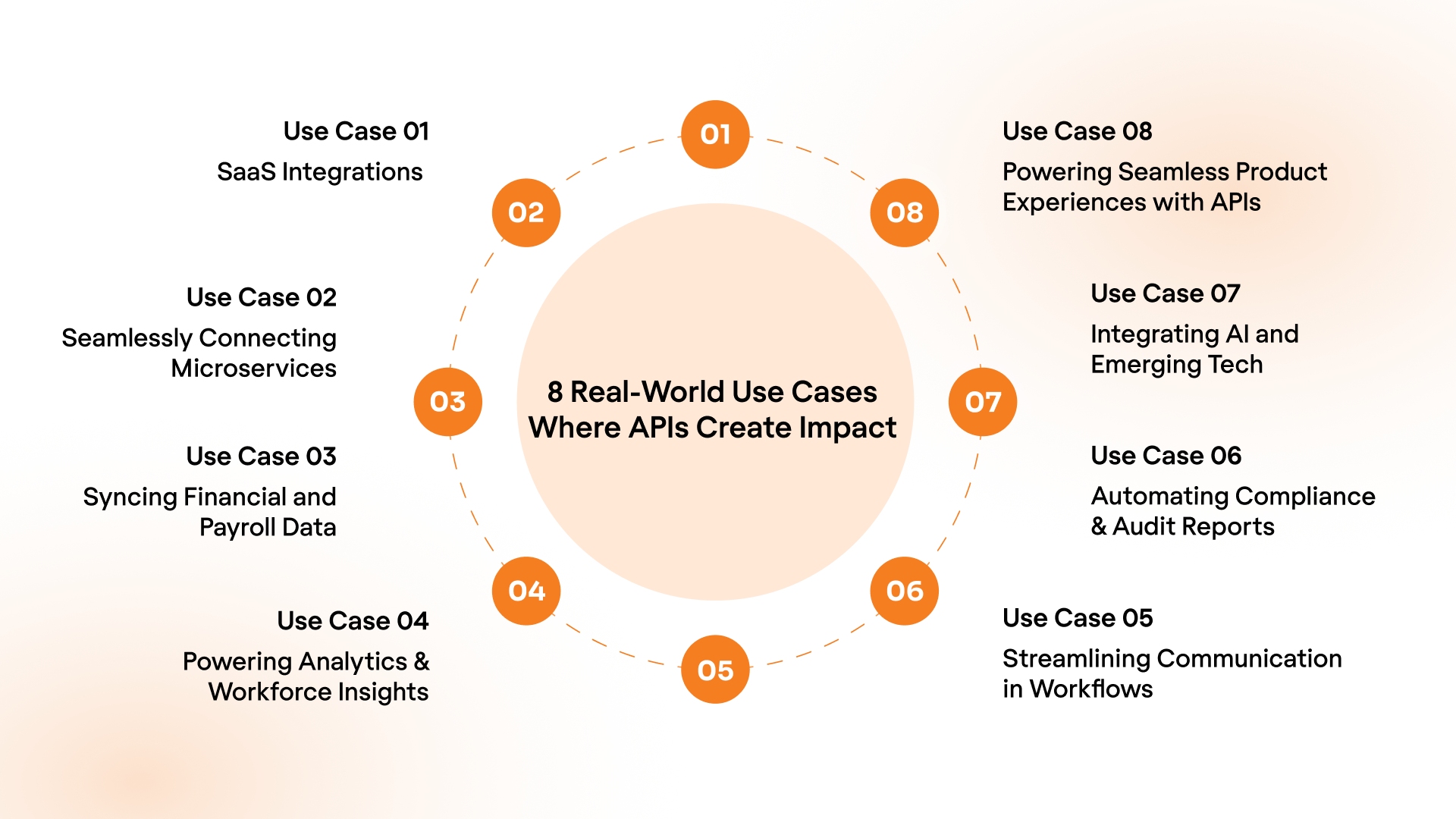
Use Case 1: SaaS Integrations
Every SaaS product needs to connect with external systems like HRIS or CRMs. But each vendor uses different APIs, making integrations complex. APIs simplify this by defining consistent endpoints, managing authentication, and enabling secure, real-time data exchange without manual uploads or custom scripts.
Where it’s used:
- Customer setup: Build direct API connections to fetch company or user data from specific HR or payroll systems.
- Data exchange: Push updates like status changes, payroll amounts, or compliance fields in real time.
- Activity tracking: Log every API request and response for easy monitoring and troubleshooting.
- Authentication: Use OAuth or API keys to authorize each system connection securely.
Best fit for: SaaS products that need reliable, point-to-point integrations with customer systems — where each connection is unique, purpose-built, and maintained individually for accuracy and performance.
Use Case 2: Connecting Microservices Seamlessly
As products grow, monolithic systems can’t keep up. Releases slow down, dependencies pile up, and one failed service can bring everything to a halt. APIs for microservices fix this by letting independent modules talk to each other cleanly, so teams can ship faster and scale without breaking anything.
Where it’s used:
- Modular architecture: Split monoliths into smaller services for payroll, compliance, or reporting.
- Event communication: Use APIs to pass updates between services — for example, a payroll event triggers a compliance check.
- Performance optimization: Scale heavy services like analytics without affecting others.
- Fault isolation: Contain errors within one service and keep the rest running smoothly.
Best fit for: Engineering teams transitioning from monolithic to service-based architectures, including SaaS products that prioritize reliability, modular releases, and independent scaling.
Use Case 3: Syncing Financial and Payroll Data
In HR and payroll systems, the smallest sync issue can cost real money. Missed deductions, delayed contributions, or mismatched data between systems all add up fast. Financial APIs prevent that by keeping payroll, benefits, and compliance data in sync, accurate, validated, and audit-ready.
Where it’s used:
- Payroll syncs: Move salary, deduction, and tax data between HR and payroll tools automatically.
- Benefits reconciliation: Keep employee contributions and deductions consistent across vendors.
- Expense management: Record and validate employee expenses in accounting tools without manual uploads.
- Real-time validation: Catch and correct errors before they hit payroll or compliance reports.
Best fit for: HR, payroll, benefits, and 401(k) SaaS providers where accuracy, timeliness, and compliance in financial data handling are non-negotiable.
Also Read: HRIS Integration APIs: Connect HR Systems Like a Pro 2025
Use Case 4: Powering Analytics and Workforce Insights
Most teams don’t have a data problem. They have a data consistency problem. HR, payroll, and benefits systems each hold critical metrics, but they rarely share them cleanly. Standard APIs help fix that by connecting each source directly to your analytics or reporting tools, so teams can visualize trends without exporting or merging data manually.
Where it’s used:
- HR dashboards: Pull employee headcount, turnover, and compensation data directly from your HR system.
- Workforce cost reporting: Connect payroll or benefits APIs to surface cost-per-employee insights in real time.
- Engagement analytics: Use performance or attendance APIs to update engagement dashboards automatically.
- Compliance monitoring: Fetch records from HR or payroll APIs to flag missing documentation or out-of-date files.
Best fit for: Data-driven SaaS products, such as HR, finance, or operations platforms that rely on APIs to feed clean, system-specific data into dashboards or analytics platforms for real-time visibility.
Use Case 5: Streamlining Communication in Workflows
In most SaaS workflows, communication happens everywhere except where the work is. Updates get buried in email threads, approvals stall in chat, and teams lose hours switching between tools. Communication APIs fix that by keeping every conversation tied to the workflow it belongs to.
Where it’s used:
- In-app notifications: Trigger instant alerts when approvals, status changes, or payroll updates occur.
- Workflow automation: Send messages or tasks to Slack, Teams, or email automatically when certain actions are completed.
- Embedded chat: Allow teams to collaborate on HR, benefits, or payroll items without leaving the product.
- Video or meeting scheduling: Integrate video APIs for interviews, onboarding calls, or compliance reviews.
Best fit for: Platforms that embed workflow collaboration, including HR, recruiting, project management, and other products where approvals, updates, and feedback happen in real time.
Use Case 6: Automating Compliance and Audit Reports
Compliance failures usually stem from fragmented workflows — not bad actors. When HR, payroll, and finance data live in separate systems, even a small delay or mismatch can create audit risks. APIs help fix that by automating data transfer, validation, and reporting between tools, ensuring accurate, up-to-date submissions every time.
Where it’s used:
- Regulatory reporting: Connect payroll APIs to compliance systems to auto-generate EPFO, ESIC, or SOC 2 filings.
- Data validation: Use APIs to verify PII and financial fields against compliance rules before submission.
- Audit logging: Record payroll updates, deductions, and access changes in a central audit system.
- Policy tracking: Fetch and sync signed documents or declarations from HR systems to compliance databases.
Best fit for: SaaS products operating in regulated or data-sensitive environments such as finance, HR, healthcare, or security platforms that require audit trails and reporting accuracy.
Suggested Read: Unified API vs. Embedded iPaaS: Which One Powers Growth?
Use Case 7: Integrating AI and Emerging Tech
Adding AI, IoT, or blockchain capabilities sounds impressive until you try to build them from scratch. Emerging tech APIs change that by letting you plug intelligence and automation into your existing product stack without rebuilding it.
Where it’s used:
- AI and ML models: Use machine learning APIs for resume parsing, payroll forecasting, or anomaly detection in contributions.
- IoT integration: Connect biometric systems, time-tracking sensors, or attendance kiosks to HR platforms in real time.
- Blockchain verification: Use APIs to verify employee or transaction data against blockchain records for security and traceability.
- Smart automation: Pair APIs with AI-driven workflows to detect anomalies (e.g., duplicate deductions or compliance gaps) automatically.
Best fit for: Product teams exploring AI, IoT, or blockchain use cases, especially those looking to expand capabilities without adding heavy engineering or rebuild costs.
Use Case 8: Powering Seamless Product Experiences with APIs
In B2B SaaS, integrations should work quietly in the background — not feel like extra setup for your users. APIs make that possible by syncing data, triggering workflows, and keeping information consistent across systems behind the scenes. The result: smoother onboarding and real-time product experiences that just work.
Where it’s used:
- System integrations: Use APIs to connect your product with HR, payroll, or benefits systems for automated data exchange.
- Onboarding workflows: Trigger account setup, provisioning, or configuration steps as soon as a user signs up.
- Real-time updates: Push payroll or analytics changes directly into user dashboards.
- Dynamic interfaces: Populate customer dashboards or reports using live API data.
Best fit for: SaaS products that want seamless, low-friction experiences powered by background integrations — where APIs handle the data movement so users never see the complexity underneath.
Suggested Read: API vs Integration: The Differences and Intersections
The Real Challenges Behind Every API Strategy
APIs create speed, but they also create complexity.
As your product connects with more systems, the integration layer starts to bend under the weight of changing schemas, vendors, and compliance demands.
Even the best-engineered APIs need constant upkeep once they’re live.

1. Keeping Data Consistent Across Multiple Vendors
Every external system defines its data differently. A simple “employee_id” in one HRIS might be “worker_ref” or “person_key” in another. Keeping those aligned across vendors becomes a full-time job.
2. Handling API Changes Without Breaking Syncs
APIs aren’t static. Fields get renamed, deprecated, or reformatted without warning. Without monitoring and mapping, a small change can silently break downstream workflows.
3. Reducing Ongoing API Maintenance Load
The more integrations you support, the more invisible work piles up. Auth tokens expire, rate limits shift, payloads evolve. Suddenly, your engineering team is maintaining APIs more than building features.
4. Lack of Visibility Into API Failures
When something fails, you don’t see it until your customer does. Without unified monitoring or audit logs, debugging integration issues becomes reactive firefighting.
5. Managing Compliance and Security Across Integrations
As data flows across more systems, risk compounds. Sensitive employee or financial information passes through multiple APIs, and one insecure endpoint can compromise the whole chain.
How Teams Solve This
The most efficient SaaS teams solve these problems by standardizing the integration layer. Instead of managing each vendor connection individually, they use unified API platforms that:
- Normalize schemas across vendors
- Monitor and retry failed syncs automatically
- Handle authentication, rate limits, and versioning quietly in the background
That’s exactly what Bindbee helps teams achieve — one API layer that simplifies integrations across HR, payroll, benefits, and beyond.
Unifying HR, Payroll, and ATS Data With One API
With Bindbee, you connect once and sync across 60+ HR, payroll, and ATS platforms without writing new logic for each vendor. Employee, payroll, and benefits data are normalized into a single schema, monitored continuously, and kept compliant with SOC 2, ISO, GDPR, and HIPAA standards.
What this means for your team:
- Less maintenance: Bindbee monitors and maintains integrations so your engineers don’t have to.
- Consistent data: Normalized schemas across every vendor keep systems aligned.
- Compliance built in: Fully SOC 2, ISO 27001, HIPAA, and GDPR certified.
- Faster implementation: Connect new systems in under five minutes, without custom code.
- Real visibility: Log every sync, webhook, and event for full audit readiness.
- Global footprint: Host data where you need it for local compliance and latency.
Bindbee gives HR tech and B2B SaaS teams one reliable foundation for employment-system integrations — stable, compliant, and ready to scale.
Ready to simplify your integrations? Book a demo with Bindbee and see how one unified API can power all your HR, payroll, and ATS connections in minutes.
FAQs
1. Do I really need an API strategy, or can integrations be built as I go?
You can build integrations as you go, but that approach quickly leads to tech debt and maintenance chaos. An API strategy helps you prioritize use cases, design scalable systems, and avoid rebuilding the same logic across products.
2. How do I know if an API use case is worth building in-house
If the use case directly impacts your core product or gives you a competitive edge, it’s worth building. But if it’s a repetitive connector — like syncing payroll or HR data — you’ll save time and cost by using an integration platform like Bindbee.
3. What’s the biggest mistake teams make when planning integrations?
Most teams jump into development without aligning use cases to actual business needs. They end up with dozens of one-off connectors that break or duplicate data. The key is to start with user workflows and build around the value, not just endpoints.
4. How long does it usually take to build and deploy an API integration?
It depends on complexity — a simple data sync might take a week, but multi-system workflows can take months. Prebuilt connectors (like Bindbee’s) can cut that time by 70–80%, getting your integration live in days.
5. How do I maintain and scale APIs once they’re live?
Monitoring, versioning, and automation are critical. Use webhooks for real-time updates, document every change, and set up alerts for failed syncs. Platforms like Bindbee help you do all this without adding extra engineering load





.jpg)


.png)
.png)



